Warning, Hot-swap procedures – Zippy ARD-6400F User Manual
Page 33
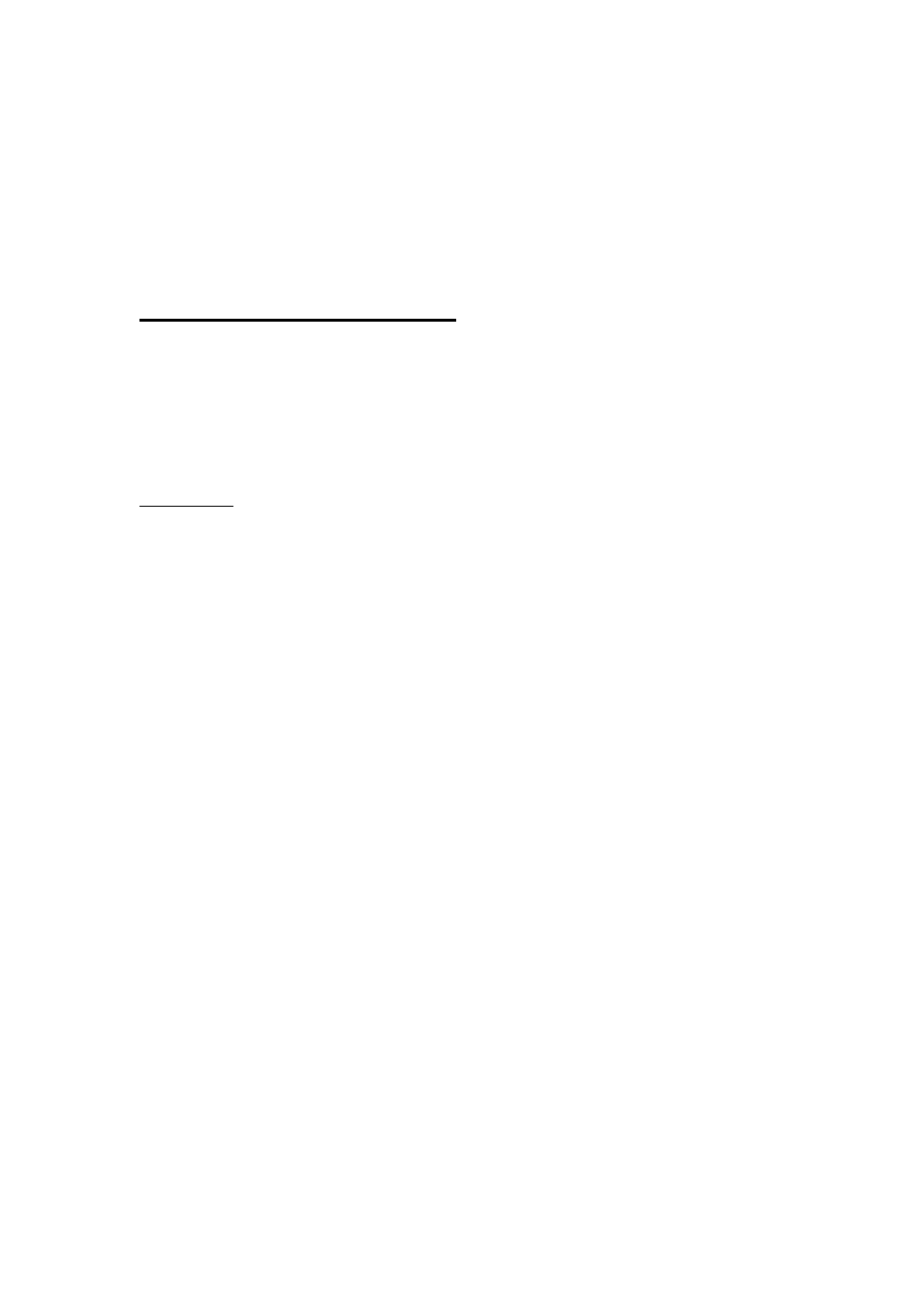
If everything works out fine, then turn off (remote off) the power system, now put back the
cover of the case and tighten then with the screws which you have retained earlier. Now you
have completed the installation of the ARX redundant power supply system.
1.7. HOT-SWAP PROCEDURES
Please refer to the following when either one-power module found defective.
A) Locate the defective power module by examining the individual LED or the LED on the
front control panel. (If LED is not light, it indicated the power module is defective).
WARNING:
“
PLEASE PERFORM THE ABOVE STEP CAREFULLY OTHERWISE IT MAY CAUSE
SHUT DOWN THE WHOLE SYSTEM”.
B) Unplug the power cord which belongs to the defective power module from the AC/DC inlet.
C) Unlock the lock which fix the defective power module.
D) Remove the defective power module by pulling out method.
E) Replace a new GOOD power module, set the proper AC/DC input voltage, and insert the
power module into the power supply system chassis.
F) Plug the power cord which is unplugged earlier.
G) Check the LEDs which indicate the total power system status that SHOULD be from RED
to GREEN.
H) Fix the new power module by locking the lock.
I) If you want to test the NEW power module in simulating defective situation, please refer to
the section 1.6 INSTALLATION & TESTING Section.
