Installing the ulead cool 360 (optional) – Concord Camera Eye-Q User Manual
Page 11
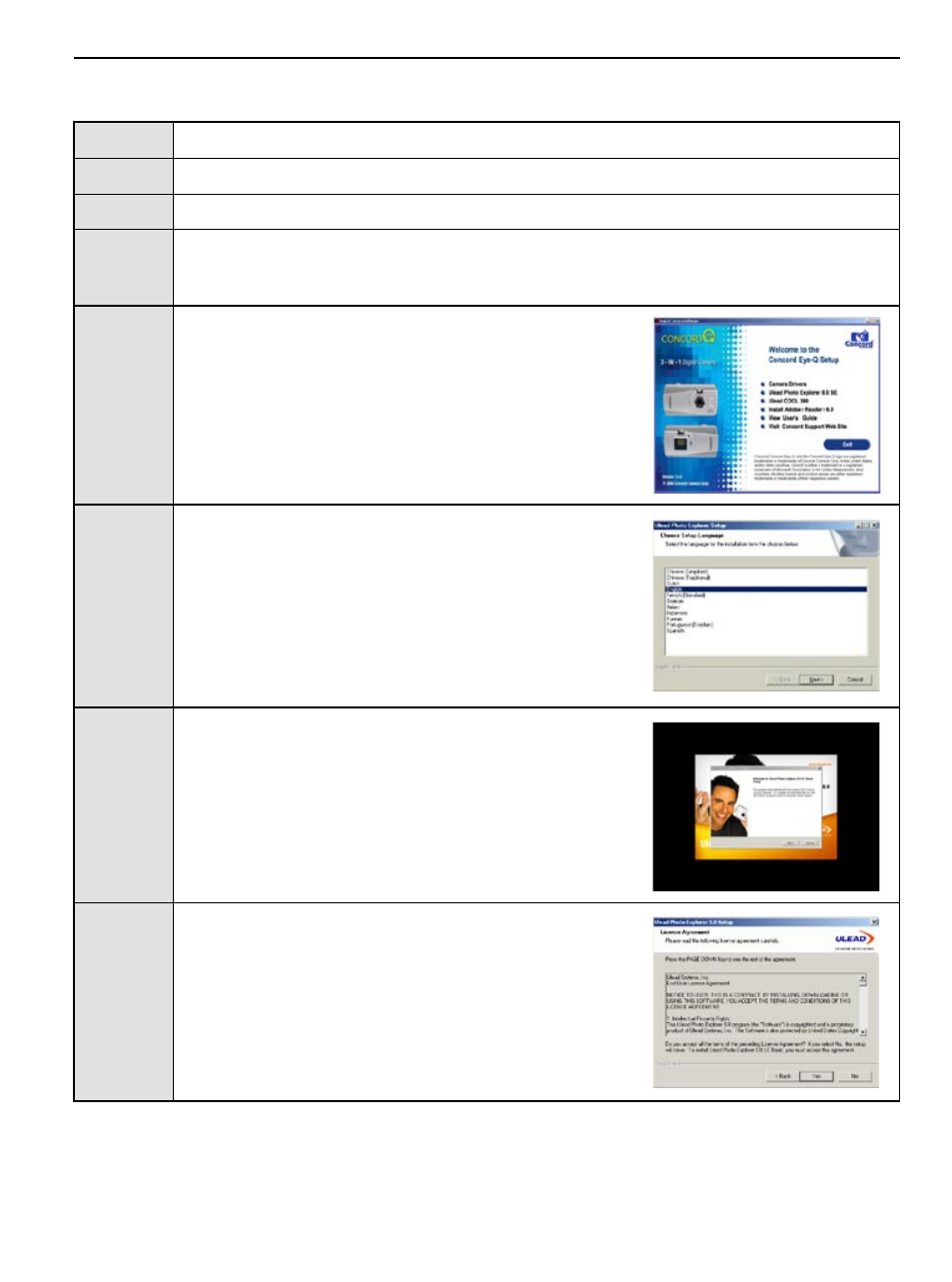
10
INSTALLING THE ULEAD PHOTO EXPLORER 8.0 SE
Step 1
Make sure that your camera is not connected to the computer.
Step 2
Make sure the computer is powered on and Windows 98SE, ME, 2000 or XP is running.
Step 3
Close any other applications or software you may be running.
Step 4
Insert the supplied CD-ROM into the CD-ROM drive. The installer will pop up automatically.
Note: If the installer does not appear automatically, double click ‘My Computer’, and then
double click the CD-ROM driver.
Step 5
Click ‘
Ulead Photo Explorer 8.0 SE’.
Step 6
Select the language for installing Ulead Photo Explore
8.0, then click [
Next].
Step 7
Click [
Next].
Step 8
Read the agreement, and then click [
Yes].
SOFTWARES INSTALLATION GUIDE
