Mounting to a tripod – Vinten Radamec Virtual Reality interface (VRi) User Manual
Page 10
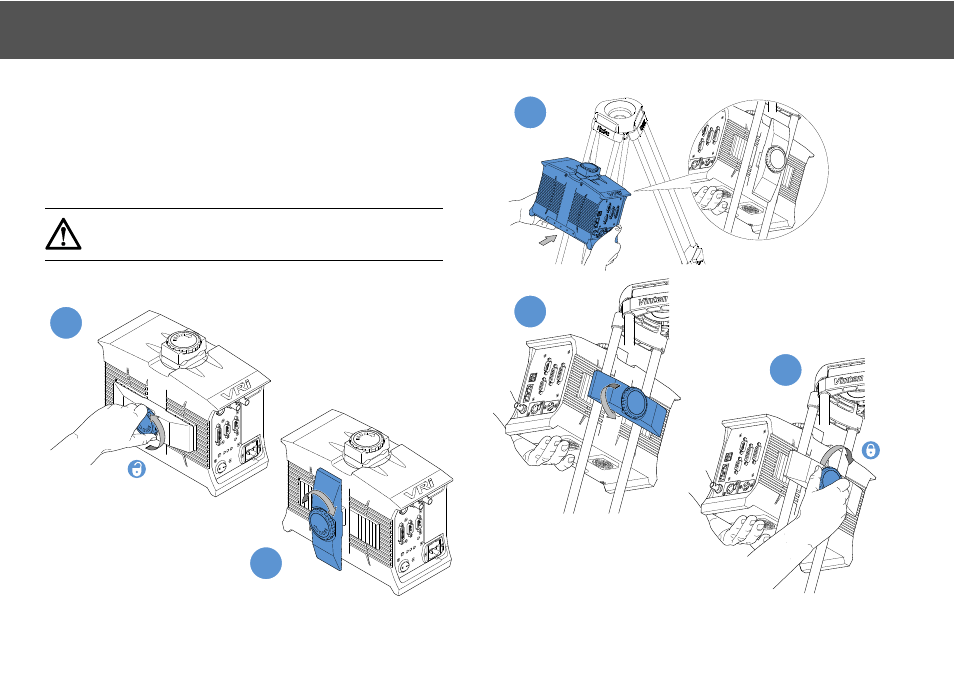
8
Installation
Mounting to a Head
The VRi box can be mounted directly to a Vinten Vector ‘i’ series head
using the appropriate mounting kit. For information about mounting the
VRi box to a head, refer to the Mounting Kits Installation Guide
(publication part no. V4006-4981).
Mounting to a Tripod
To mount the VRi box on to a tripod, proceed as follows:
Mount to the second stage of the tripod if a two-stage tripod is used.
CAUTION! To prevent overheating, the VRi box must be
mounted with the ventilation slots facing downwards.
2
1
4
3
5
See also other documents in the category Vinten Radamec Equipment:
- 435H Pan & Tilt Head (10 pages)
- AutoCam Multicontroller II (62 pages)
- Ci Box ICE Interface (20 pages)
- e-Series Interface (7 pages)
- FHR-35 (36 pages)
- Free-d (46 pages)
- Fusion APS (28 pages)
- Fusion Camera Control Unit (CCU) (20 pages)
- Fusion CP4 (36 pages)
- Fusion FBH-175 (24 pages)
- Fusion FCS-16 (40 pages)
- Fusion FH-100 (38 pages)
- Fusion FH-200 (24 pages)
- Fusion FHR-100VR (44 pages)
- Fusion FHR-120 (40 pages)
- Fusion FHR-145 (24 pages)
- Fusion FP-145 (30 pages)
- Fusion FPH-188 (38 pages)
- Fusion FPR-210 (36 pages)
- Fusion Virtual Reality box (FVR) (20 pages)
- Head Processing Module (HPM) (20 pages)
- HS-102PE Pan & Tilt Head (30 pages)
- HS-105PE Pan & Tilt Head (28 pages)
- HS-2010MED Pan & Tilt Head (70 pages)
- ICE Tool (24 pages)
- Legislative Control System (34 pages)
- Native Lens Drive (NLD) (19 pages)
- Quattro SE HPM (23 pages)
- Quattro SE PDA (36 pages)
- Quattro SE Pedestal (30 pages)
- SE-500 Elevation Unit (33 pages)
- SP-2000 Pedestal (106 pages)
- Control (VRC) (100 pages)
- HDVRC (70 pages)
- Vision 250E (18 pages)
