Vinten Radamec Legislative Control System User Manual
Page 28
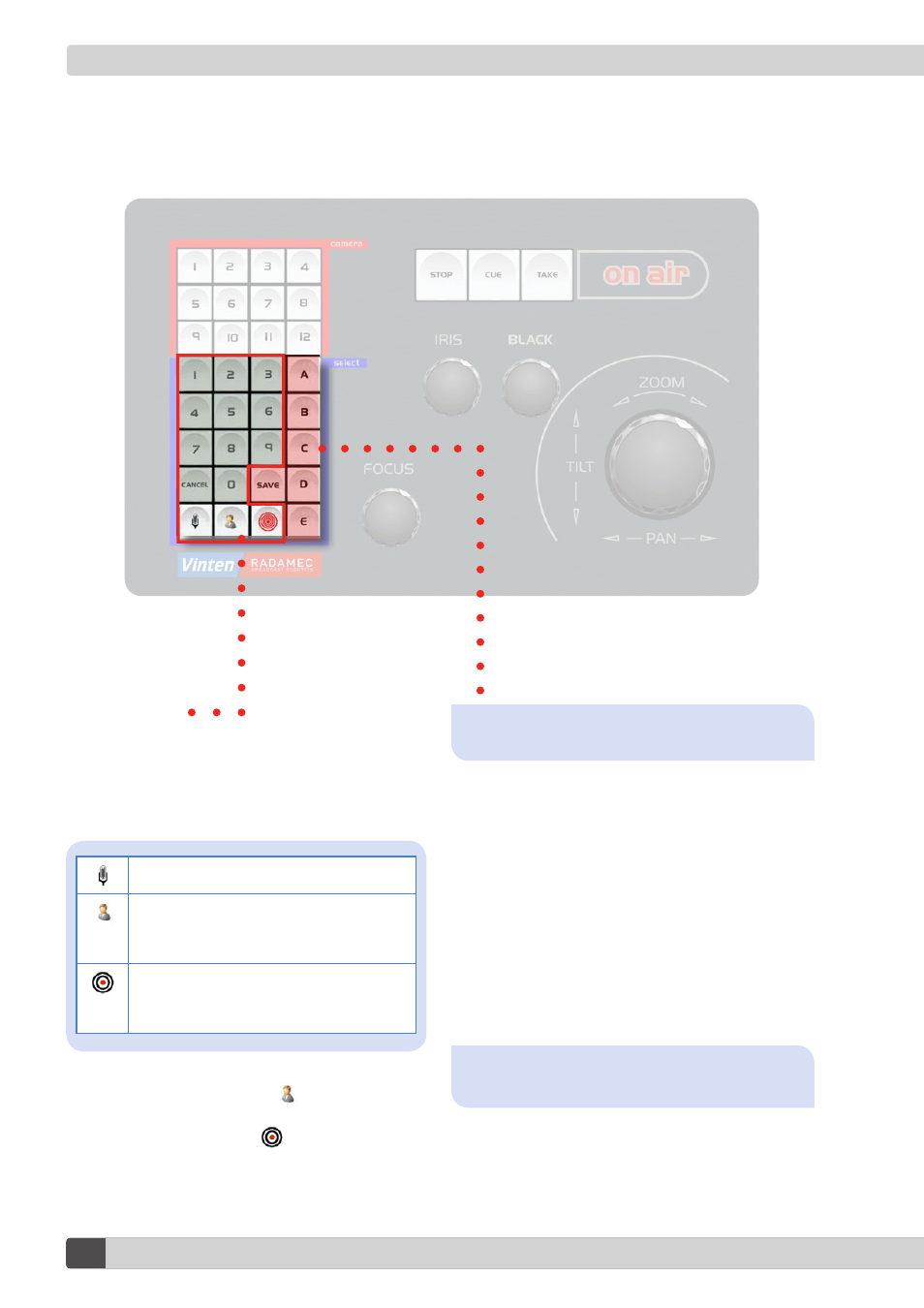
Vinten Radamec LCS Operator’s Guide
26
Shot selection
This (blue) section) of the keypad controls the shot selection.
Select a shot by pressing the appropriate Select number
keys, then define the target by pressing a target type
selection button: from the microphone number, delegate
number or shot (‘seat’) number. Thus:
Select target by microphone number
Select target by delegate number
(The valid range is determined in the
configuration file, between 1–9999)
Select target by seat number
(The valid range is determined in the
configuration file, between 1–9999)
For example, to select delegate number 103, press the ‘1’,
‘0’ and ‘3’ select keys, followed by
.
In the same way, to select seat number 87, press the ‘8’
and ‘7’ select keys, followed by
.
Functions in the red shaded area are not used in the current
release version of this software.
Note that the
CANCEL key deletes all shot selection
commands about to be completed (not just the last entry).
