Loading your venue’s target plans – Vinten Radamec Legislative Control System User Manual
Page 19
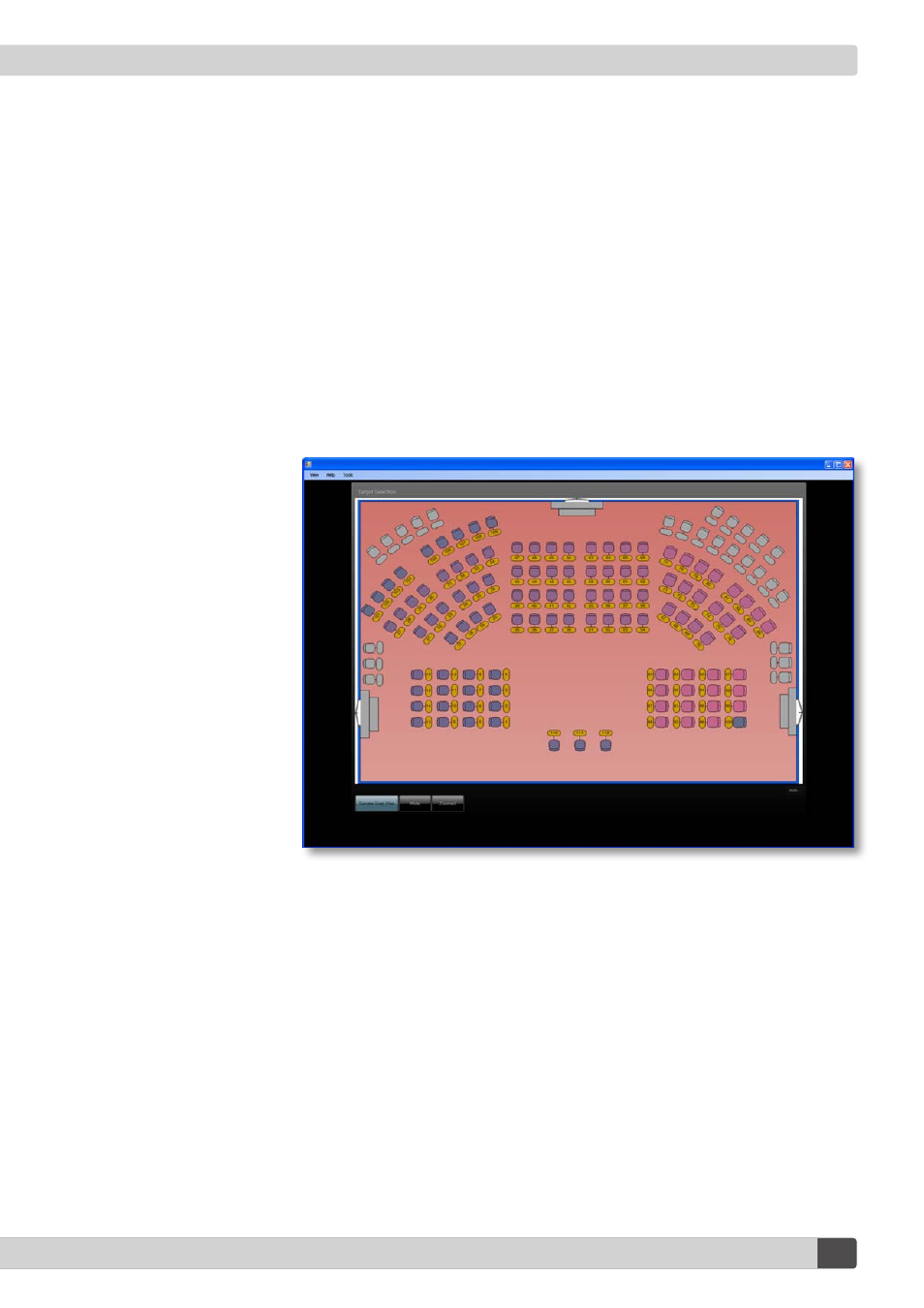
Installation and Connection
17
Legislative Control System
Loading your venue’s target plans
Now that your cameras are calibrated and ready for use you
need to load your venue’s seating plan into LCS so that all the
correct target information is available.
Currently, there are two ways of doing this: either by loading a
static graphical representation as a Chroma-encoded bitmap
image file, or by using an Active Seat Plan.
This section tells you how to configure LCS so that it has the
right information loaded.
Both the Chroma Seat Plan and the Active Seat Plan provide touchscreen target
selection, enabling rapid selection and setting up of shots for broadcast.
The Active Seat Plan also provides instant visual feedback of a target’s broadcast status in
the form of coloured highlights: a blue header might be chosen to represent Mic Live, etc.
During installation, your LCS is usually configured with your venue’s target plan. However,
there may be occasions when you need to load a different plan or create a new one.
