Vintage Cellars WS-9066U-IT-CBP User Manual
Page 2
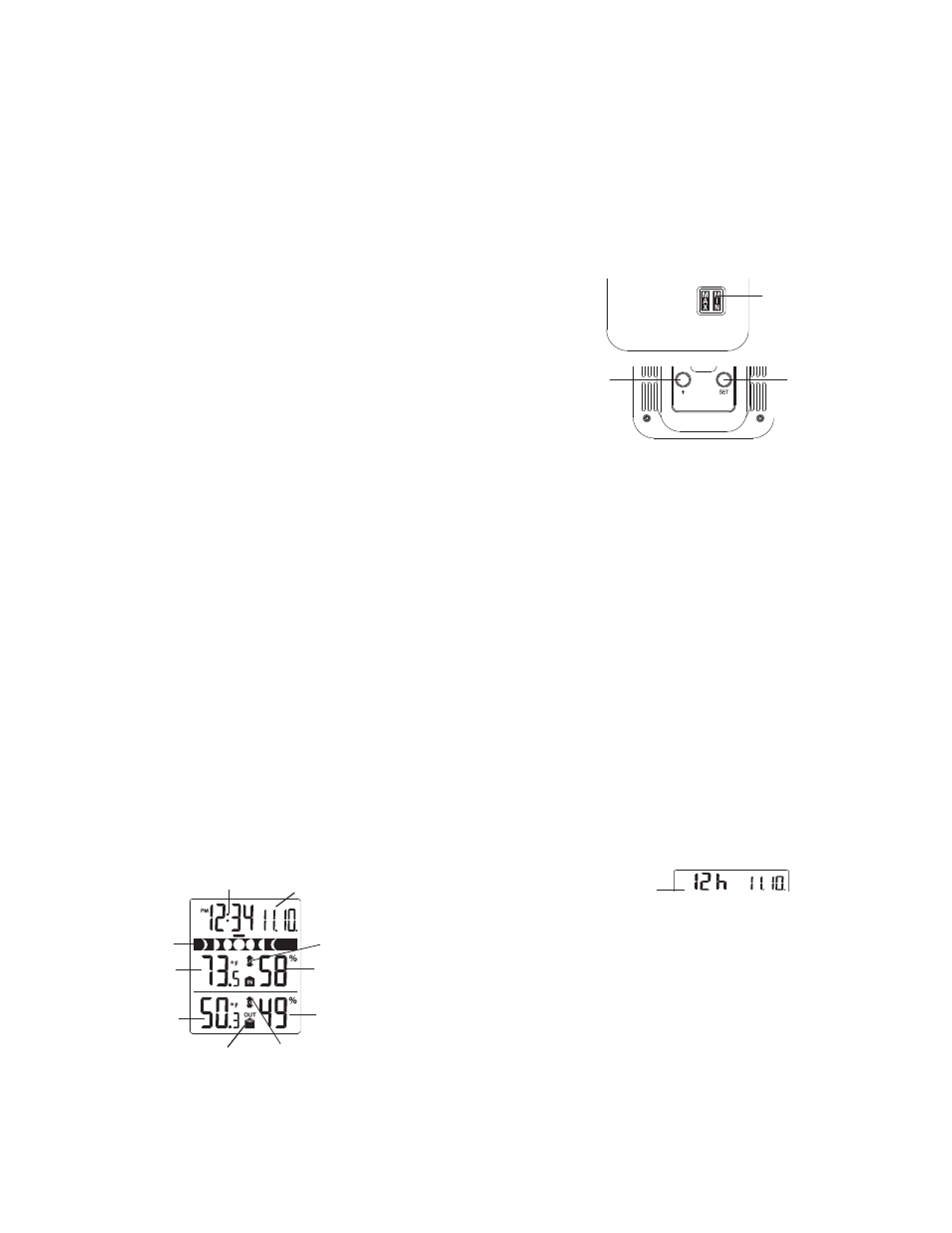
5
SET UP
1.
First, insert the batteries in the transmitter
(see “To install and replace batteries in
the thermo-hygro transmitter” above).
Keep 5-10 feet from the display for 15
minutes during set up.
2.
Within 2 minutes of powering up the
transmitter, insert the batteries in the
Temperature Station (see “To install and
replace batteries in the weather
station” above). Once the batteries are in
place, all segments of the LCD will light up
briefly. Following, the indoor
temperature/humidity and the time, as
12:00 will be displayed. If this information
is not displayed on the LCD after 60
seconds, remove the batteries and wait
for at least 60 seconds before reinserting
them. Once the indoor data is displayed
user may proceed to the next step.
3.
After the batteries are inserted, the
weather station will start receiving data
signal from the transmitter. The outdoor
temperature and humidity data should be
displayed on the weather station. If this
does not happen after 2 minutes, the
batteries will need to be removed from
both units and reset from step 1.
4.
In order to ensure sufficient 915 MHz
transmission however, the distance
between the Weather Station and the
transmitter should not be more than 330
feet (100 meters) (see notes on
“Positioning” & “915 MHz reception”).
6
+ key
MIN/MAX
key
SET key
Note:
When changing batteries in the units, ensure the
batteries do not spring free from the contacts.
Always wait at least 15 minutes after removing
the batteries before reinserting, otherwise start
up and transmission problems may occur.
FUNCTION KEYS:
Weather Station:
The Weather Station has 3 easy to use function
keys: 1 key on the front, and 2 keys on the back
SET key
x
Press and hold the key to enter manual
setting modes: manual time setting, and
calendar
7
Moon
phase
icon
Calendar
Indoor
relative
humidity
in RH%
Indoor
temperature
in ºC/ºF
Outdoor data signal
reception indicator*
Outdoor
temperature
in ºC/ºF
Outdoor
relative
humidity
in RH%
Low battery
indicator
(weather
station)
in RH
Low battery
indicator
(transmitter)
Time
+ key
x
Increase, change, toggle all values in
manual set mode
MIN/MAX key
x
Press shortly to toggle between indoor
and outdoor MAX/MIN temperature and
current temperature
LCD SCREEN
The LCD screen is split into 4 sections
displaying the information for time/calendar,
moon phase, indoor data, and outdoor data.
* When the signal is successfully received by the
weather station, the outdoor transmission icon
8
will be switched on. (If not successful, the icon
will not be shown on LCD). The user can then
easily see whether the last reception was
successful (icon on) or not (icon off).
MANUAL SETTINGS:
The following manual settings can be changed
when pressing the SET key for:
x
12/24 time display setting
x
Manual time setting
x
Calendar setting
x
ºF/ºC temperature display setting
12/24 HOUR TIME DISPLAY SETTING
To set the time format in 12h or 24h display:
1.
“12h” or “24h” will flash. (default 12h)
2. Press
the
+ key to select the “12h” or
“24h” display mode.
3. Confirm
with
the
SET key and enter the
“Manual time setting”.
Note:
When 12h mode display is selected, the
calendar format will be "Month. Day" display.
When 24h mode display is selected, the
calendar format will be "Day. Month" display.
flashing
