VintageView IDR3-HX - 3 Half Island Display Rack Ext User Manual
VintageView Equipment
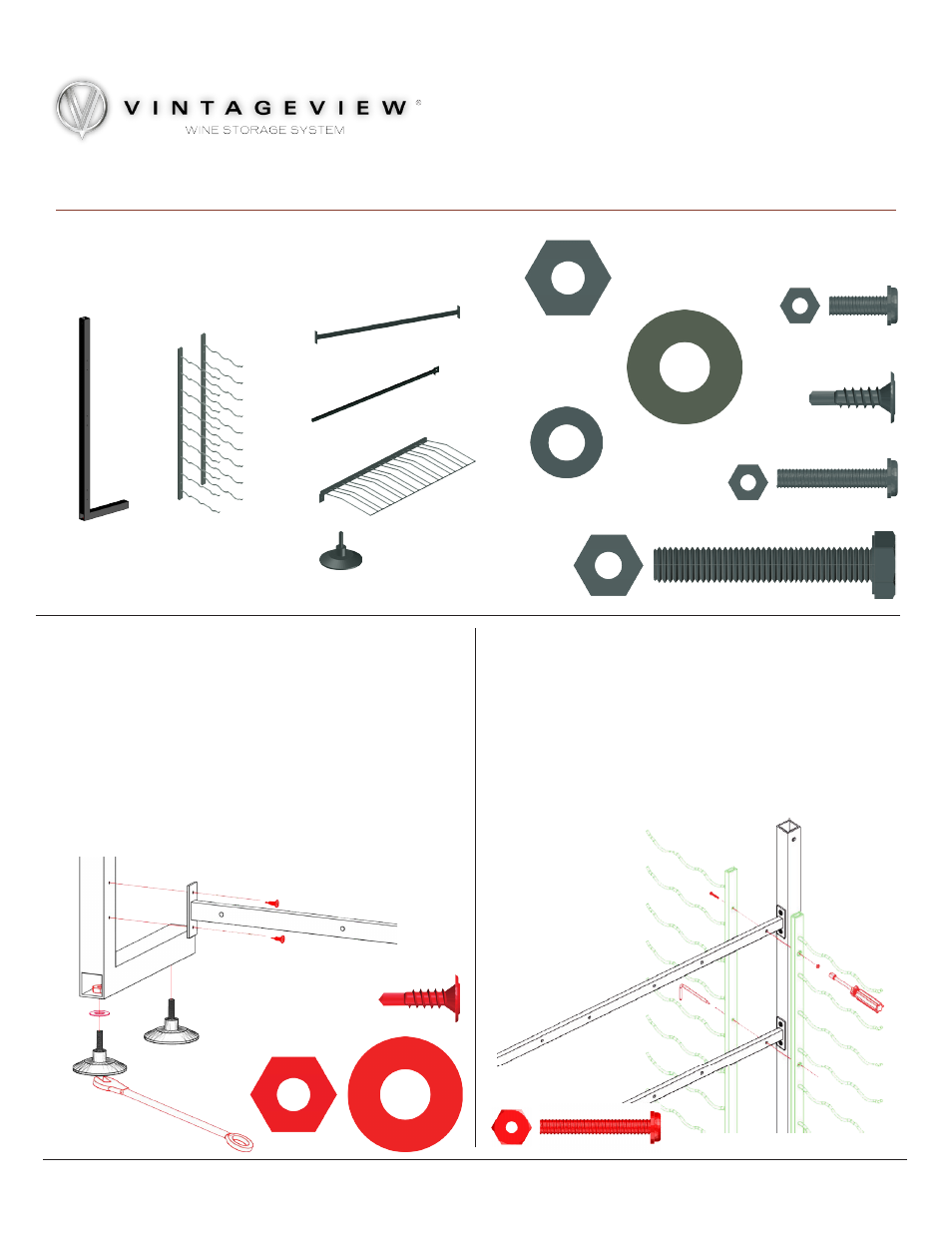
Half Island Display Rack
(IDR-H) Assembly Instructions
Wine Master Cellars, LLLP • 10645 E 47th Ave, Denver, CO 80239 • phone: 866.650.1500 • fax: 866.650.1501
Please feel free to contact us regarding the assembly of this product.
2. Attach racks to frame - Using a base cradling rack, and starting
on the left side of the assembled frame, align the mounting holes
in racks with the holes on crossrails. Temporarily place alignment
tool through center hole in first rack and crossrail as shown.
After securing top and bottom of the rack with the provided WS
Assembly Screws, remove alignment tool and replace with WS
Assembly Screw. Repeat for each rack set, alternating between
base and neck racks. Fully tighten cross rail assembly screws from
step 1.
†
IDR Extension packages contain only 1/2 the quantity of noted items.
Hardware shown
actual size
3 X
WS33
or
WS43
4 X
†
Footer Pad
3 X
IDR-CR3
1/2 X
IDR-PR
2 X
†
IDR3-UPRIGHT
or
IDR4-UPRIGHT
12 X
Crossrail Assembly
Screw
3 X
IDR-PR Assembly
Screws
18 X
WS Assembly
Screw
2 X
†
IDR-PR Assembly Bolt
4 X
†
IDR-PR Assembly
Washer
Required tools: IDR-AK - included with IDR and contains an
8mm Nut Driver and Alignment Tool
Electric Screw Driver with #2 Phillips Bit
2 X 14mm (or adjustable) Wrench
1. Assemble frame - Thread footer pads into the front-bottom
of the uprights. For the rear footer pads, place a rear footer
pad washer over the shaft of a footer pad. Insert and hold a
rear footer pad nut inside the tube, aligned with the pre-drilled
hole, and thread the footer pad into the nut. Tighten all of the
footer pads with a 14mm wrench. Lay down one upright and
attach all three crossrails using the provided crossrail assembly
screws in the predrilled mounting holes. Do not fully tighten at
this point to allow for adjustments during assembly. Stand
up the first upright and attach the second upright to crossrails.
Rear Footer
Pad Nut
2 X
†
Rear Footer Pad
Washer
2 X
†
1 X
IDR-H-PRR
