Curtis LT7028 User Manual
Page 40
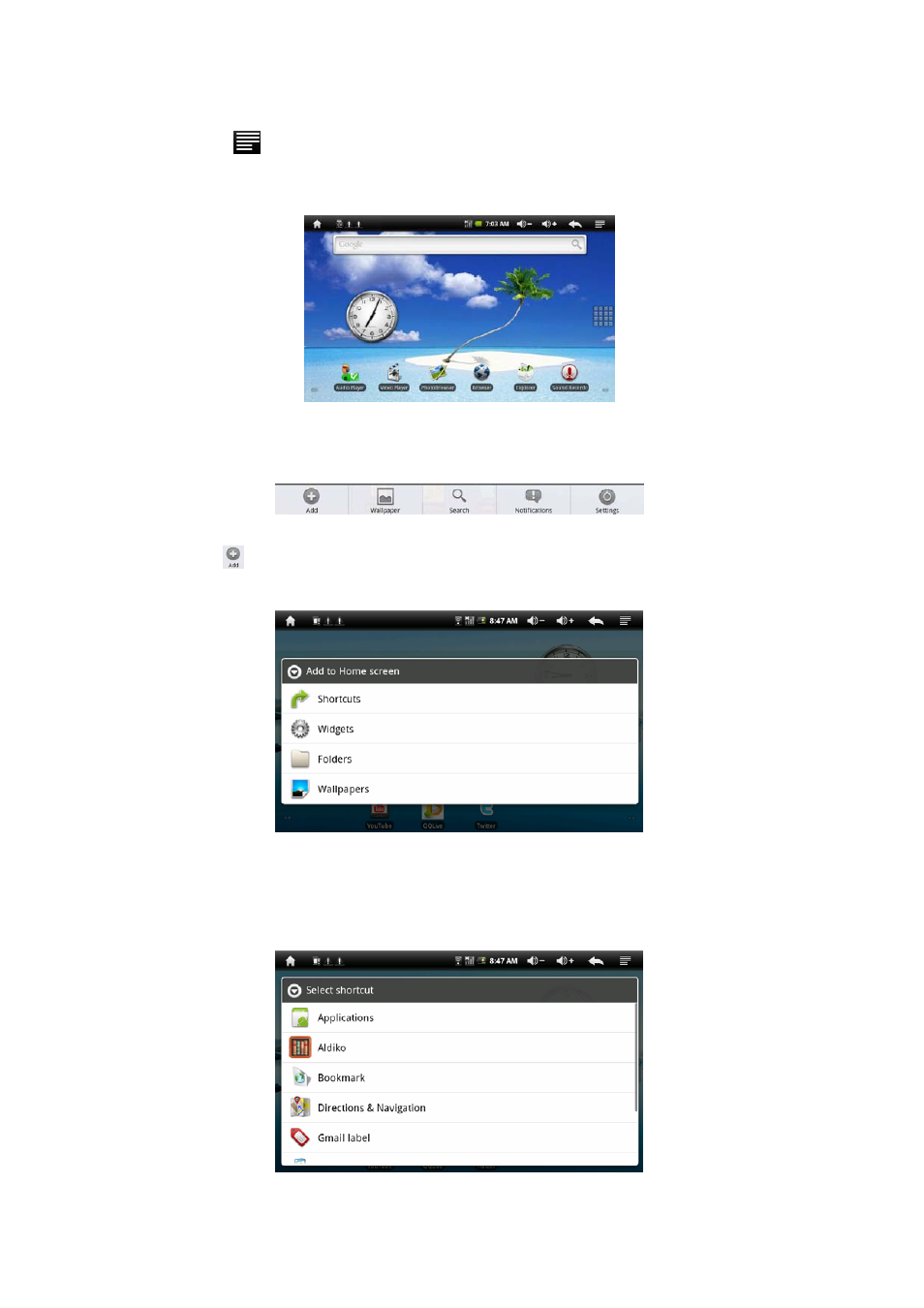
40
4.5 Desktop Function Icon Setting
4.5.1 Add & Remove Desktop Function Icon:
Tap icon
at top-left corner of main interface, into desktop setting
interface, you can select wallpaper and add widget, etc.
Shortcut Icon:
Tap icon into desktop widget interface as follow:
Select shortcut icon to add to main interface, tap the matching option
to add.
Select desktop widget to add to main interface, tap Search, Calendar,
