Curtis LT7028 User Manual
Page 24
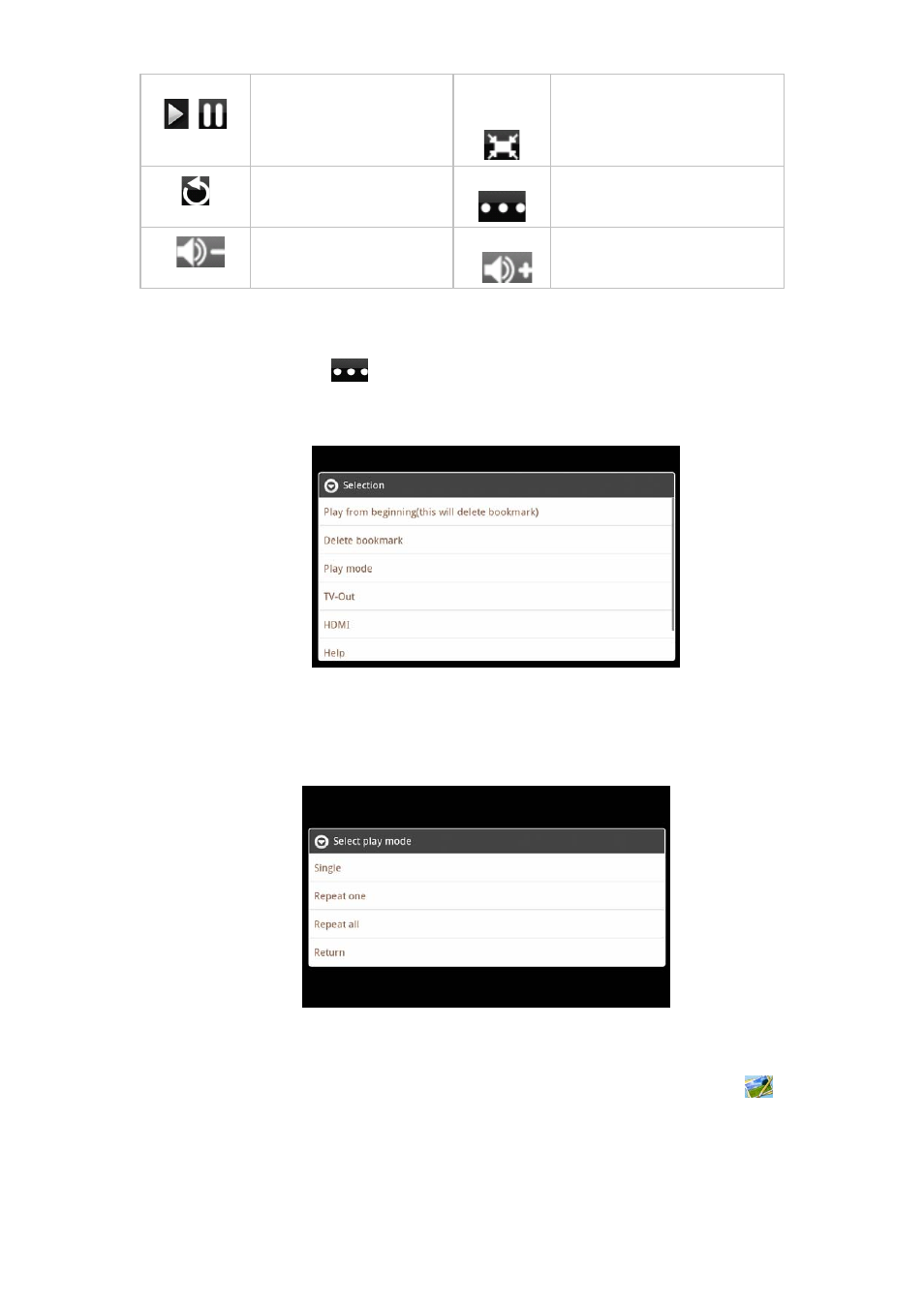
24
Play and pause a
video
Video format 16:9 /4:
3
quit
menu
lower the volume
raise the volume
z
Click this button
to set up delete bookmark, play mode,
TV-Out, HDMI etc. See the figure as below
z
Tap play mode to select one of play modes: single, repeat one,
repeat all, or tap back to A menu.
4.1.3 Picture Browsing
z
In the main menu or desktop,tap the picture browsing icon
to enter the viewing interface
