Curtis LT7028 User Manual
Page 39
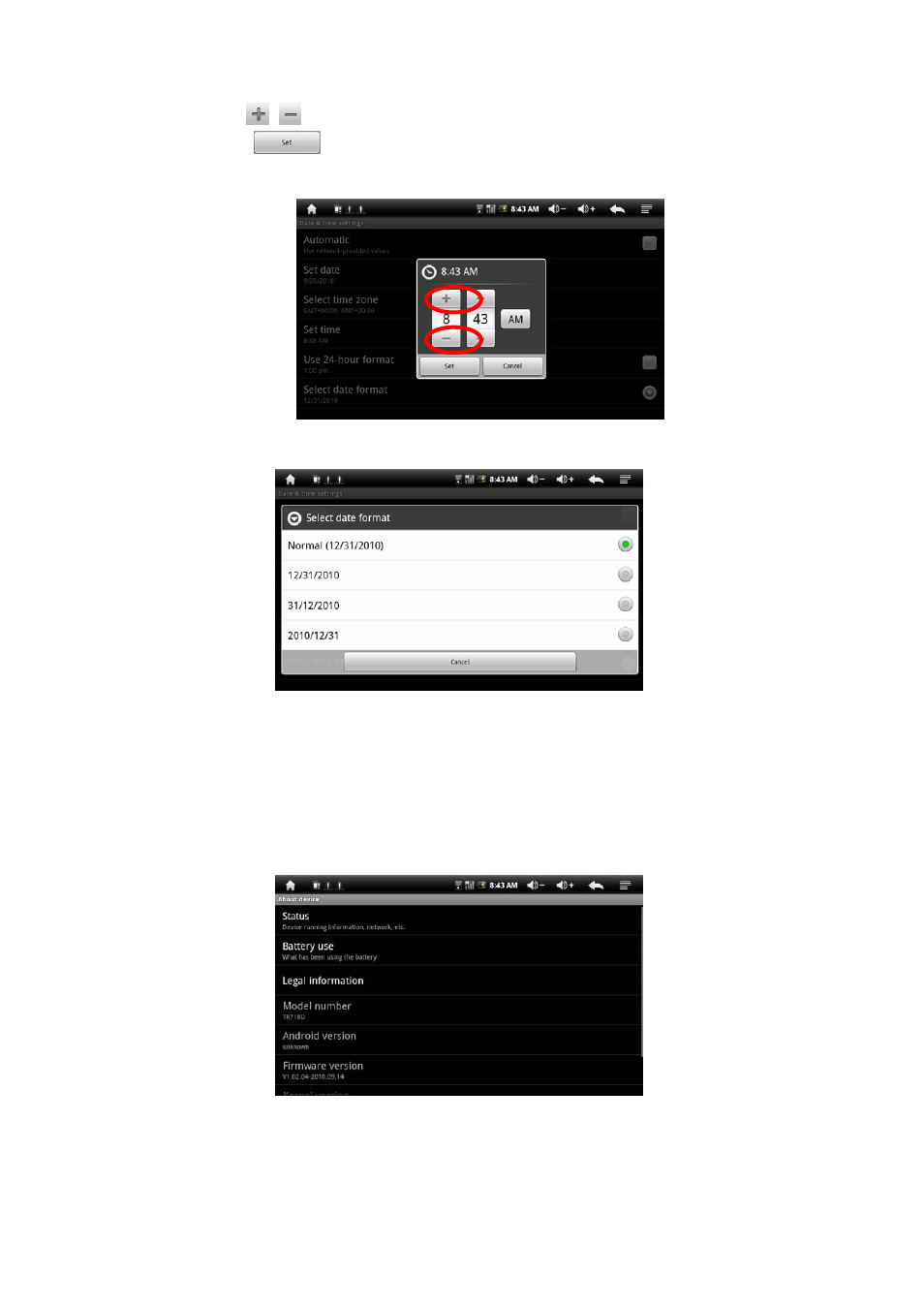
39
z
Time Setting:
Tap
to select hours & minutes, e.g.: 10:50, and tap
icon
to confirm OK。
z
Date Format Setting:
4.4.4.8 Touch Panel Calibration
Details refer to3.1 Touch Panel Calibration Section Chapters
4.4.4.9 About the Device
• Check power consumption, legal information, device state &
software version, etc.
