Universal Remote Control (URS) Thermo Control User Manual
Page 7
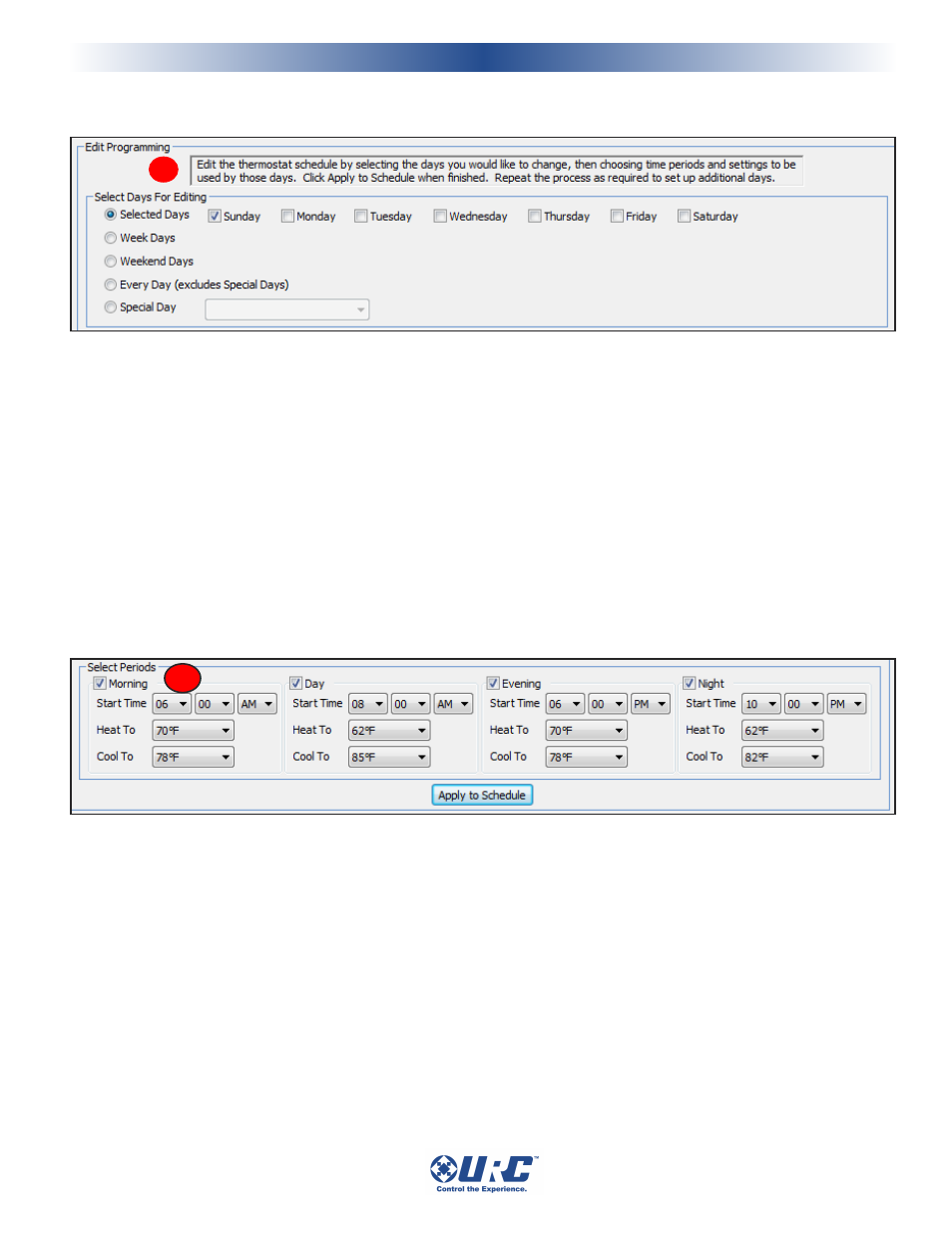
Thermo Control for THZ-100 Thermostat
5
Thermostat scheduling was designed to adjust the temperature according to a series of programmed
settings that take effect at different times of the day.
Edit Programming
This option allows you to edit days by week, weekends, every day, selected days or special day (vacation
Mode).
Select Days For Editing
1. Selected Days: Check the days you would like to edit
2. Week Days: Check this option to group weekdays
3. Weekend Days: Check this option to group weekends
4. Every Day (excludes Special Days): Check this option group everyday with the exception of special
days
5. Special Day: Check this option to edit your special day or vacation day
Select Periods
This section allows the programmer to manually edit the Start Time, Heat To and Cool To by the four
periods in the day: Morning, Day, Evening and Night.
1. select a period of day to modify: Morning, day, evening, night.
2. within the Start Time drop-down boxes, select the desired time associated period.
3. within the Heat To (Heat Mode usually used in the winter) drop-down box, select the desired
temperature.
4. within the Cool To (Cool Mode usually used in the summer) drop-down box, select the desired
temperature.
5. after all the programming changes have been made, click the Apply to Schedule button.
Thermo Control for THZ-100 Thermostat
D
E
