Universal Remote Control (URS) Mobile for iOS v2 User Manual
Page 30
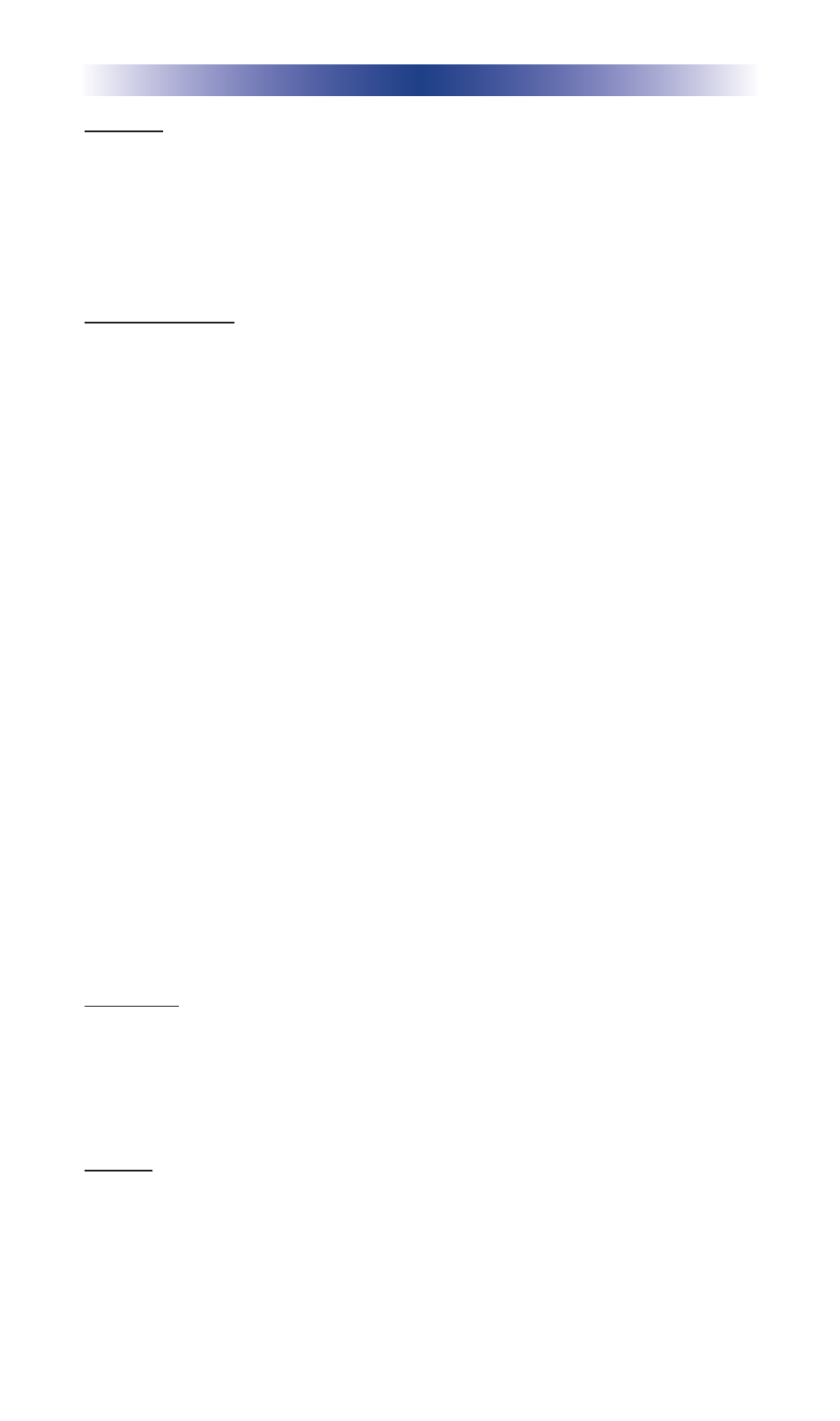
Page 25
URC M
OBILE
General
Always On: When ON the iOS device never turns off, reducing
battery life. When turned OFF, the iOS device follows its
time-out settings.
Factory Default: Press OK to reset the URC Mobile app.
Version #: Displays URC Mobile’s version number.
Offsite Control
THIS SECTION SHOULD ONLY BE CONFIGURED BY A URC
PROFESSIONAL INSTALLER AS INCORRECT CONFIGURATION
MAY RESULT IN THE SYSTEM NOT WORKING PROPERLY.
Controller:Select to view a separate screen detailing the URC
system name, system configuration status, host address, enable
remote access and override setup.
System Name: Displays the name of the currently connected
MRX System.
System Configuration: Visually shows whether the system is
accessible for offsite control by showing OK (access) or
Disabled (turned OFF).
Remote Access: Allows communication to your URC system
while outside of the local network. Turn ON to enable, OFF to
disable.
Override Setup: Allows you to override the host address of your
URC Control System. When this feature is off the Host Address
is grayed out. See below. This is an INSTALLER ONLY feature.
Do not touch as it may hinder your system configuration.
Host Address: Displays the Host address name. Turn ON
Override Setup to change the Host Address name. Use the on-
screen keyboard to enter a new host address.
Remember Password: Enable to require a password when the
application begins.
Locations
Multiple Locations: Multiple systems in different locations can be
accessed and controlled from the URC Mobile app when creating
profiles.
Refer to the Multiple Locations section on page 16 for more details.
About
Copyright Notice: Displays company name and copyright date.
