Congratulations, Parts guide – Universal Remote Control (URS) TRG-100 User Manual
Page 4
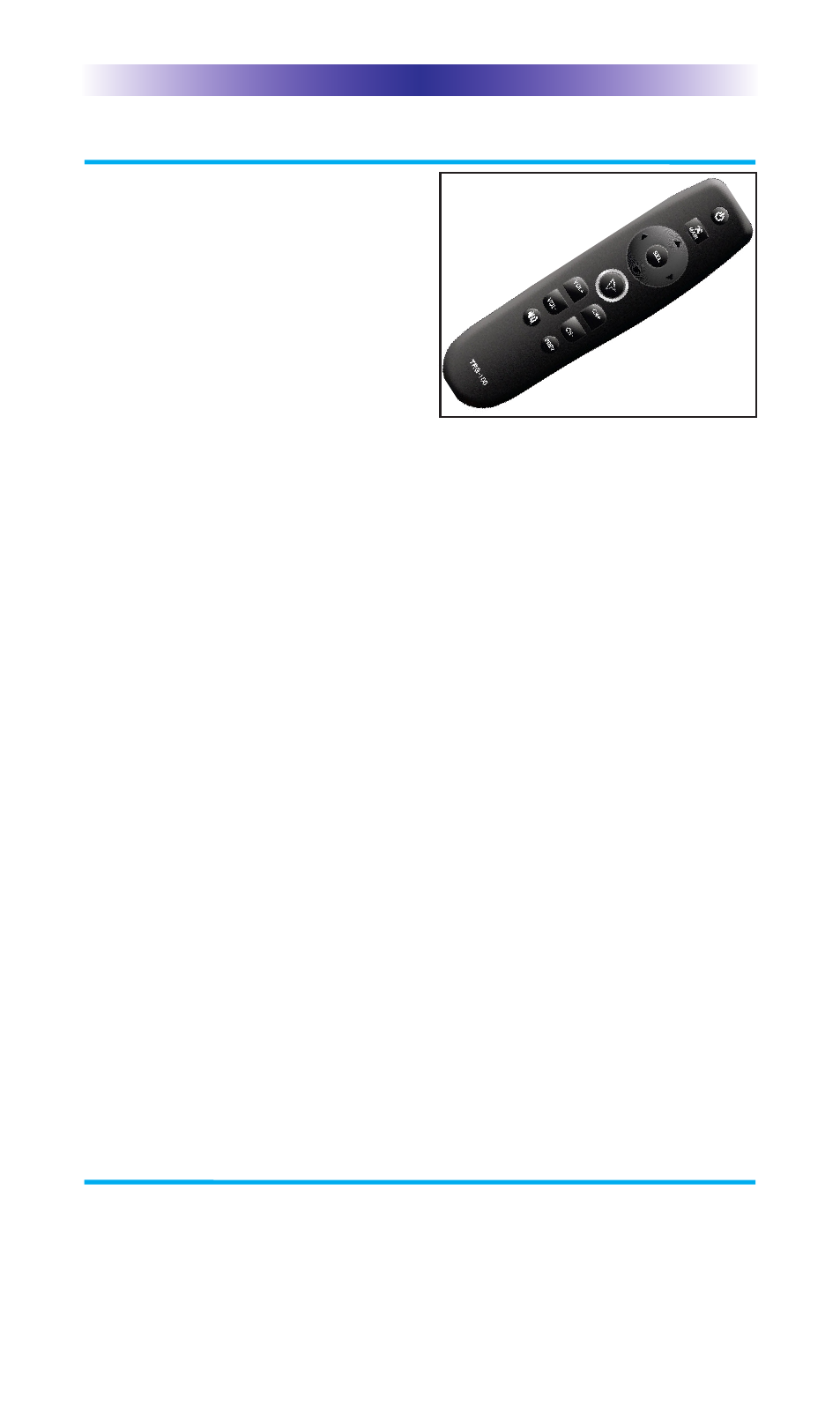
Congratulations!
Thank you for purchasing the Total
Control TRG-100 Umotion Remote.
The TRG-100 works to control the
MRX-20 Advanced System
Controller’s user interface. View
and control your connected
devices throughout your home
with the user interface via a
connected HDTV.
Control the on-screen interface with the remote’s built in
gyroscopic motion
The TRG-100’s built-in gyroscopic motion allows for on-screen
control and selection of all your connected devices.
RF “No Rules” Operation
The TRG-100 communicates directly to the MRX-20 via 2.4 GHz
“bidirectional” RF. This gives the TRG-100 the ability to control
your system without being in direct line of sight of the equipment.
Use the optional TRF-GE1 to extend two-way communication
between a TRG remote and an MRX-20 within a large space.
Requires MRX-20 or compatible MRX Advanced System
Controller
In combination with an MRX-20 or compatible MRX Advanced
System Controller, the TRG-100 Umotion Remote can control your
home system via the on-screen interface.
Programmable only by URC Certified Professional Programmer
To fully automate your audio/video system, the programmer must
have detailed knowledge of each component, LAN configuration,
Wi-Fi optimization and how the system is connected and operated.
Only a trained and certified professional audio/video installer can
install a TRG-100 Umotion Remote in a timely and efficient manner.
Parts Guide
The TRG-100 Extender includes:
1 - TRG-100 Umotion remote
1 - Room Labels
2 - “AA” Batteries
TRG-100 U
MOTION
R
EMOTE
Page 1
