Crestron electronic C2N-DAP8RC User Manual
Page 73
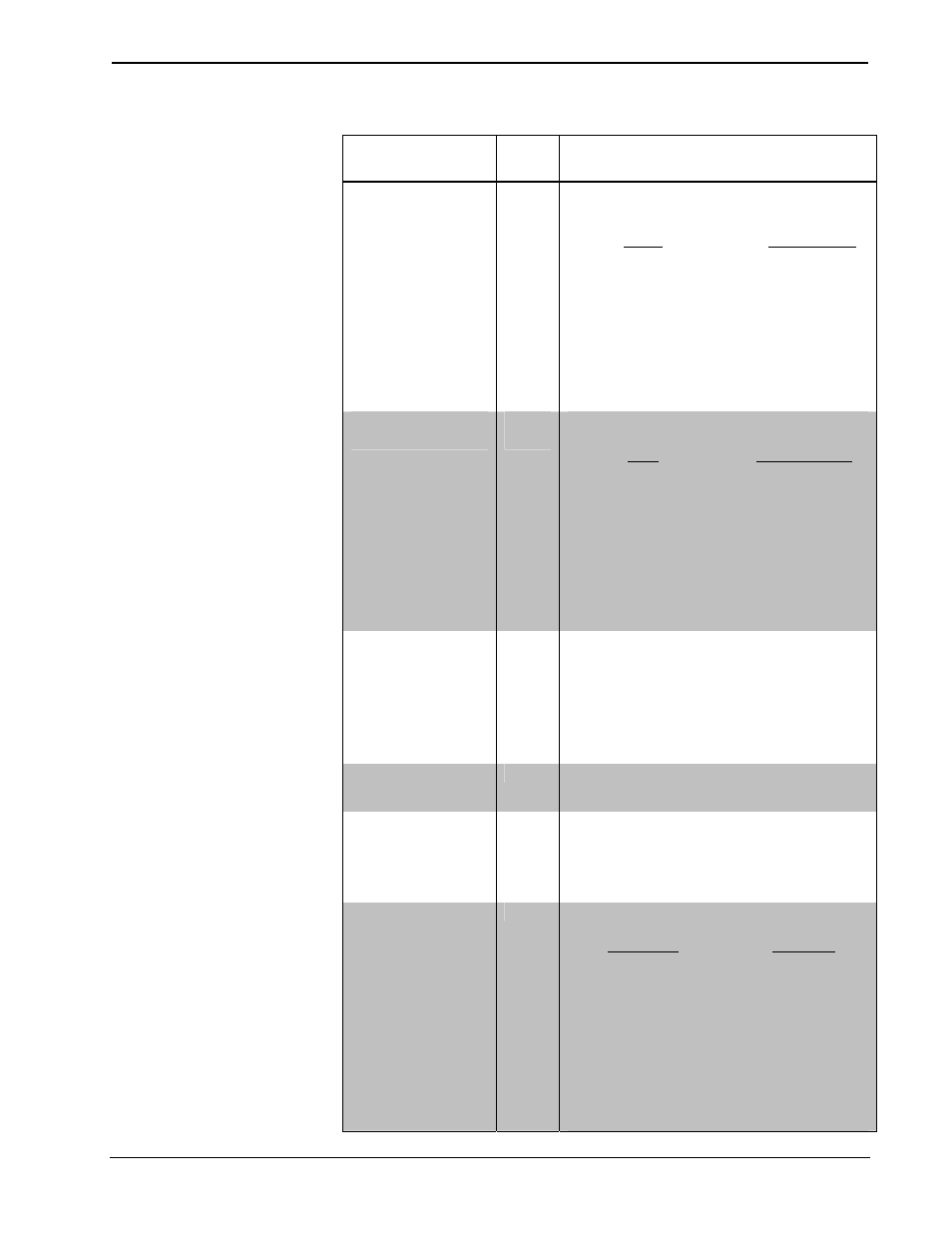
Crestron C2N-DAP8RC
Digital Audio Processor with Room Control
Operations Guide – DOC. 8187A
Digital Audio Processor with Room Control: C2N-DAP8RC
• 69
Surround Sound Decoder Analog Input and Output Signals (continued)
SIGNAL TYPE
(I/O)
FUNCTION
Detected_Mode
O
Indicates the type of signal currently being decoded,
facilitating the use of mode-specific controls via
subpages on a touchpanel.
Format Detected_Mode
Undefined 0
Detecting 1
PCM audio, i.e., CD
2
Analog 3
Dolby Digital 5.1
4
Dolby Digital 2-Channel
5
Dolby Digital EX
6
DTS 7
DTS ES 5.1 Matrix
8
Dolby Digital 2-Channel w/ Pro Logic Flag 9
DTS ES 6.1 Discrete
10
2CH_DEC_Mode
2CH_DEC_Mode_FB
I
O
Selects the decoding mode for a two channel signal
(PCM, analog or Dolby 2-channel), as follows:
Mode 2CH_DEC_Mode
Stereo
0
Dolby
Pro
Logic
1
Dolby Pro Logic II Movie
2
Dolby Pro Logic II Music
3
Dolby Pro Logic II Matrix
4
DTS Neo:6 Cinema
5
DTS Neo:6 Music
6
Note that the C2N-DAP8RC has automatic modes
that can change the 2-channel decoding mode, and
that the user interface should use the feedback from
the C2N-DAP8RC to indicate the current mode.
PL2_Width,
PL2_Dimension
I
In Dolby Pro Logic II Music Mode (and only in that
mode), several options may be selected: PL2 Width,
PL2 Dimension, and Panorama.
Valid values for PL2_Width range from 0 to 7.
Valid values for PL2_Dimension range from 0 (for -3)
to 6 (for +3).
(Panorama is defined within the list of digital inputs
and outputs.)
Neo_Cgain
I
Sets the center image adjustment for DTS Neo:6
Music sources only. Valid values range from 0 (for
0.0) to 5 (for 0.5).
Extra_Delay
O
This analog signal is normally 0 and assumes a value
of 10 if Pro Logic emulation or Pro Logic II Movie
mode is active. These two modes provide an
additional 10 ms of delay; if desired, Extra_Delay can
be summed into the surround delay values to display
the actual delay rather than only the added delay.
Trim_Mode
O
Indicates the index used for mode-dependent
streams.
Stream
Type Trim_Mode
Undefined
0
PCM
(Stereo)
1
Dolby
Pro
Logic
2
Dolby Pro Logic II Music
3
Dolby Pro Logic II Movie
4
Dolby Pro Logic II Matrix
5
DTS NEO:6 Music
6
DTS NEO:6 Cinema
7
Dolby Digital 5.1
8
Dolby Digital EX
9
DTS
5.1
10
DTS-ES
Matrix
11
