Recommended audio/video input configurations – Crestron electronic C2N-DAP8RC User Manual
Page 25
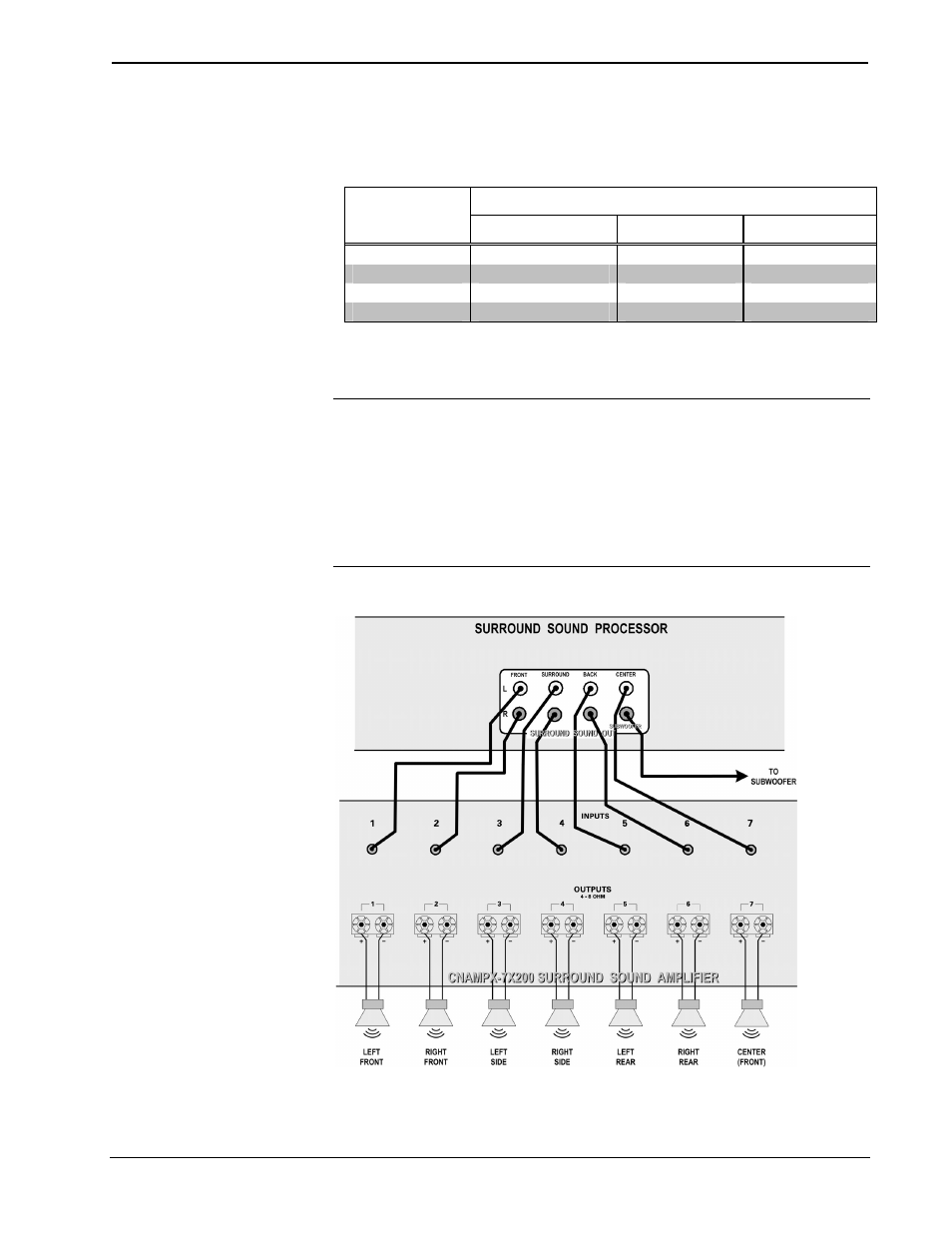
Crestron C2N-DAP8RC
Digital Audio Processor with Room Control
Operations Guide – DOC. 8187A
Digital Audio Processor with Room Control: C2N-DAP8RC
• 21
Recommended Audio/Video Input Configurations
Recommended Balanced Video Input Configurations
SOURCE CONFIGURATIONS
BALANCED
VIDEO INPUT
1 2 3
1
Composite 1
S Video 1 (Y)
Component (Y)
2
Composite 2
S Video 1 (C)
Component (Pb)
3
Composite 3
S Video 2 (Y)
Component (Pr)
4
Composite 4
S Video 2 (C)
Digital Audio
Refer to the diagram below and make the appropriate connections between the C2N-
DAP8RC surround sound outputs and the CNAMPX-7X200 surround sound
amplifier and speakers.
NOTE: Each of the CNAMPX-7X200 amplifier’s seven channels is functionally
identical and can be connected to the surround-sound processor in any convenient
arrangement.
NOTE: Match the output of the processor to the corresponding speaker via the
CNAMPX-7X200.
NOTE: Connect the subwoofer output to a powered subwoofer.
Connection to Surround Sound Amplifier and Speakers
