2 setup – Crown Audio M Series User Manual
Page 9
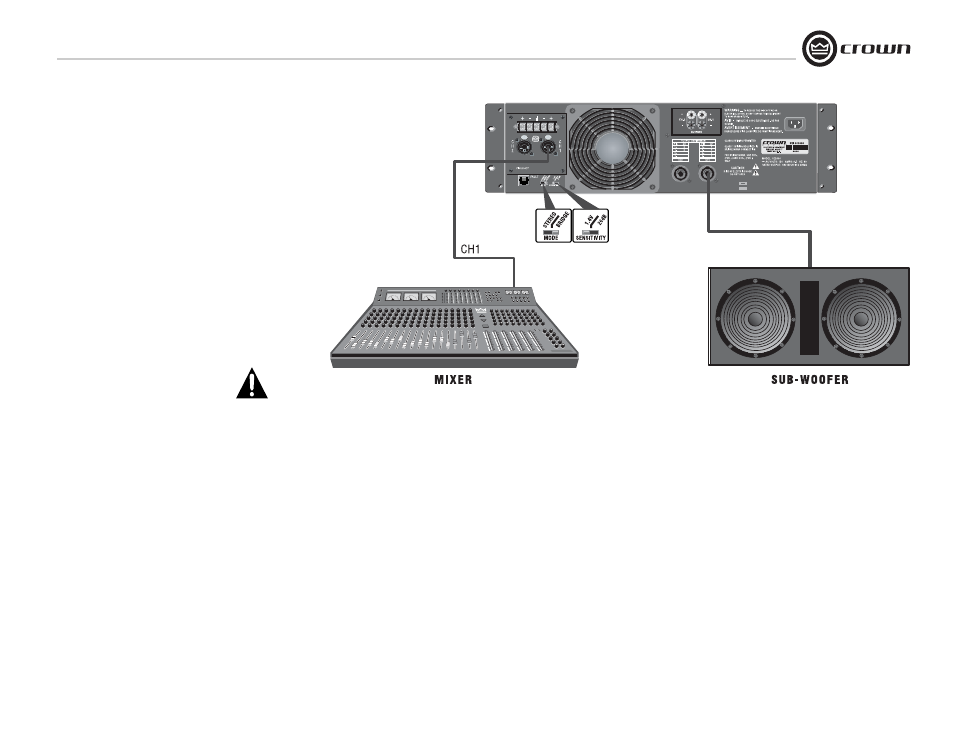
page 9
M Series Power Amplifiers
Operation Manual
2.6.2 Bridge-Mono Mode
Typical input and output wiring is shown in
Figure 2.9.
Set the Mode Switch to Bridge.
INPUTS: Use only the Channel-1 input connec-
tor.
NOTE: Crown provides a reference of wiring pin
assignments for commonly used connector
types in the Crown Amplifier Application Guide
available at www.crownaudio.
OUTPUTS: If you are using the 5-way binding
posts, connect the speaker across the red bind-
ing post of each channel. Do not use the black
binding posts when the amp is being operated in
Bridge-Mono mode.
If you are using the Speakon
®
connectors, use
only the Channel 1 connector.
NOTE: The Channel 2 level control MUST
be turned down (full CCW) when operat-
ing the amplifier in Bridge-Mono mode.
Figure 2.9
System Wiring, Bridge-Mono Mode
2 Setup
- MT-2400 (1 page)
- XTi 4000 (44 pages)
- 402and 602 (28 pages)
- DSi 4000 (1 page)
- S Series (28 pages)
- CTs 4200 USP/CN (2 pages)
- CH3 (2 pages)
- MA-5000i (52 pages)
- Commercial Audio Series (180MA-280MA-1160MA) (24 pages)
- Pulse 2X1100 (1 page)
- Pulse 21100 (22 pages)
- K2 (2 pages)
- XLS-602 E (1 page)
- Macro-Tech 602 (36 pages)
- I-TECH 8000 (2 pages)
- 660A (1 page)
- 5000i (1 page)
- MT 600 (1 page)
- 28M (1 page)
- PT 2.1 (2 pages)
- CTs 8200 USP/CN (2 pages)
- SR-II (1 page)
- CTs 2000 (1 page)
- 4300 (1 page)
- IQ-PIP USP3/CN (2 pages)
- 180A (1 page)
- XLS 402 (40 pages)
- 9000i (1 page)
- I (1 page)
- CL2 (1 page)
- MA-2402 (36 pages)
- CROWN K Series (20 pages)
- CE 2000 (28 pages)
- Power Tech x.1 Series (24 pages)
- XTi 1000 (2 pages)
- XLS-802 (1 page)
- D-45 (24 pages)
- Xs1200 (28 pages)
- MA-24X6 (32 pages)
- I-T4000 (1 page)
- CTs 600 (32 pages)
- 12000i (2 pages)
- CDi 4000 (1 page)
- MA-3600VZ (28 pages)
