SINGER S18 STUDIO Instruction Manual User Manual
Page 62
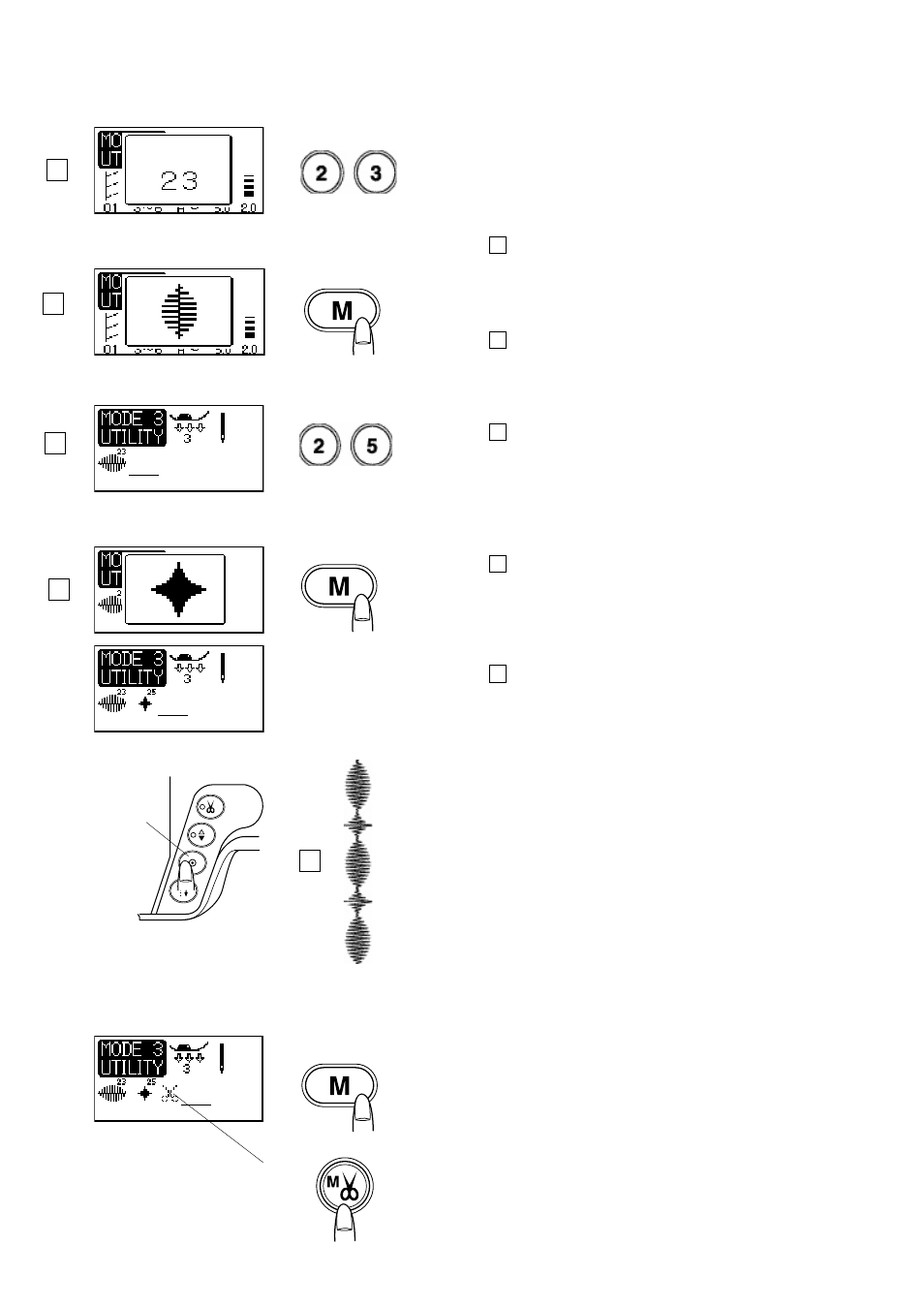
62
Programming Two Stitch Patterns
Machine Settings
Stitch Pattern: 23 and 25 (Mode 3)
Thread tension: 3-6
Presser foot: Satin stitch foot F
Foot pressure: 2-3
Step 1
Select the stitch pattern 23 in the Mode 3.
Step 2
Press memory button.
Step 3
Select the pattern 25.
Step 4
Press memory button.
Step 5
Start to sew. The machine will sew the pattern combination
repeatedly.
Programming Tip:
When you are ready to stop sewing, select the auto-lock
button. The machine will finish the stitch pattern and tie off.
It will not stop at the end of the memorized pattern stitch
sequence unless it is programmed in at the end of a stitch
sequence.
1 Auto-lock button
Programming Two Stitch Patterns and Auto
Thread Cutting
Follow programming steps above until Step 5.
Press the programmable auto thread cutter button.
The machine will sew one unit each of the stitch patterns
23 and 25 then stop automatically and trim the threads.
2 Auto thread cutting
1
2
1
2
3
4
5
