Switch over length units (unit) – Seca 274 band_1 User Manual
Page 60
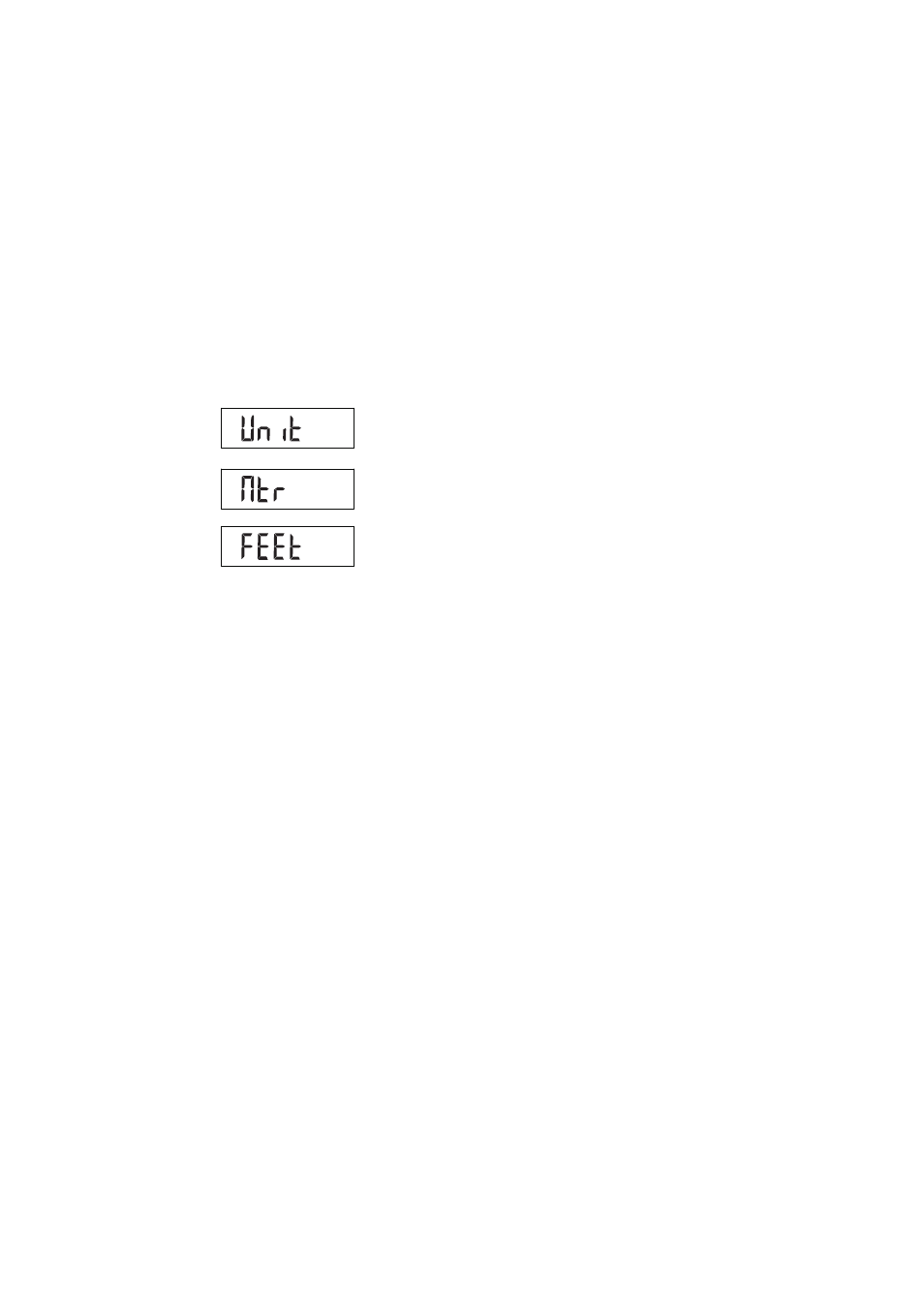
60 •
Switch over length units
(Unit)
You can select the units (Unit) you wish to use for
displaying the height.
NOTE
• This function is not available with all model
variants.
• Note and follow the national regulations
regarding units of measurement.
1. Select the item "Unit" from the menu.
2. Confirm the selection.
The current setting is displayed.
3. Select the unit you wish to use for displaying length:
– Centimetre (cm)
– Feet and inches (ft:in)
4. Confirm the selection.
You will leave the menu automatically.
