Operation – Ring Communications DS16 OPERATIONS MANUAL User Manual
Page 7
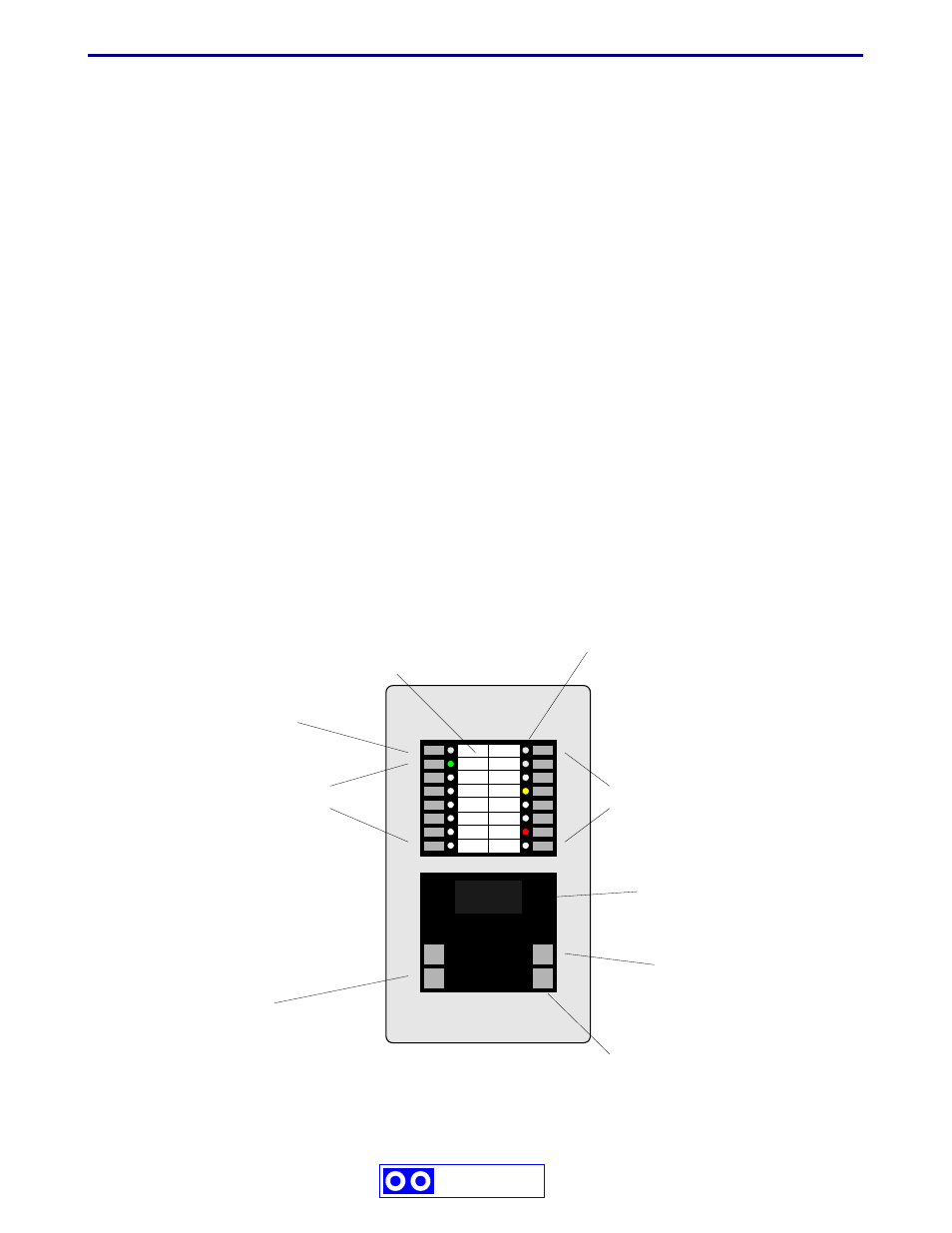
March 2012 Operations Manual DS16
OPERATION
DIRECT SELECT BUTTONS
The DS16 has 16 buttons used for receiving or placing calls. Each button has a staus light.
The buttons are addressed in HEX from 0 to F.
Button 0 is upper left and button F is lower right. Call numbers may be programmed to buttons 1-F.
After a call button is programmed it can be used for answerring or placing a call to the programmed call number.
Button 0 is used for answering calls from call numbers that have not been programmed to any of the buttons,
and the call number of the calling station will displayed on the four digit numeric display.
FEATURE BUTTONS
The DS16 has 4 buttons used for call handelling.
P:
Park
X:
Cancel
R:
Remote control
BLANK: Not used
Page7
Ring-Master
P
10:37
X
R
1
2
3
4
5
6
7
8
9
A
B
C
D
E
F
4
Direct Select keys 1-7
1
Call Status Lights (16)
2
Index paper
8
Clock
Transfer status
Call Number
3
Answer key
7
Cancel key
6
Park key
5
Remote control
key
4
Direct Select keys 8-15
