Ring-master, Page5, Ring- master – Ring Communications DAD104b OPERATIONS MANUAL User Manual
Page 5
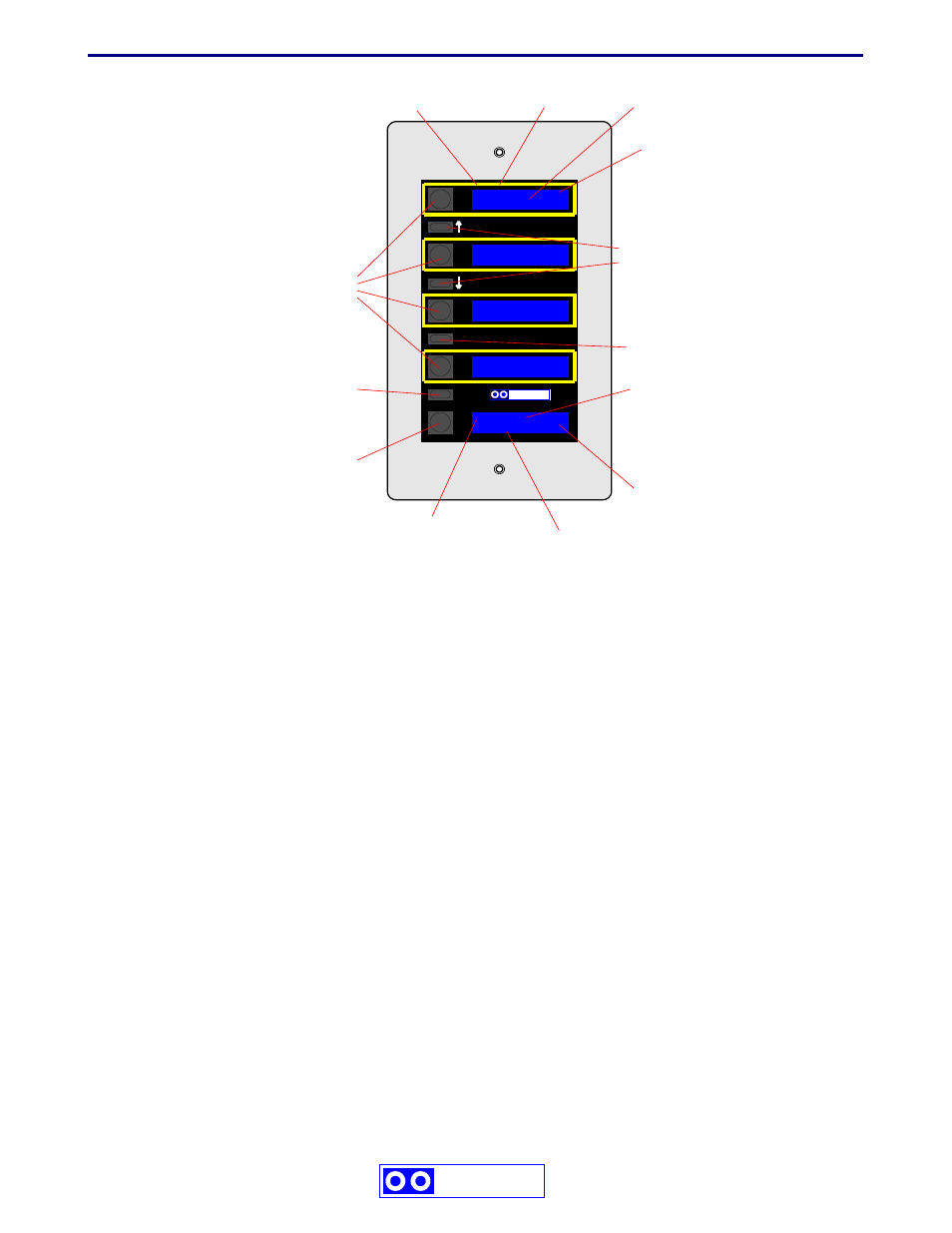
March 2012 Operations Manual DAD104
LOCATION AND DESCRIPTION OF CONTROLS
ANSWER KEYS - Respond to incoming signal on a display line.
DISPLAYS - Four alpha-numeric display lines, 2x16 characters. Line 1 has the calling station’s call
number; the Event (CALL, ALARM, FAULT...) and Priority. Line 2 has the 16 character Caller ID of the
calling intercom. See example on page 11.
CANCEL KEY - Used to clear the display line and cancel the intercom connection when a call is
complete or to silence the audible tone.
SCROLL KEYS - UP / DOWN - Allow the user to maneuver the display lines for viewing or handling
when there are more than four annunciations in Q
UEUE
.
QUEUE COUNTER - Indicates the total number of events in QUEUE.
TIME DISPLAY - Shows the current time of day in 24 hour format HH:MM:SS.
PARK KEY - Used to place handled annunciations in the P
ARK
state for further handling by the same
or a different display location.
Remote KEY - Used for Remote Control. This key will send an event to the Central Exchange and the
Central Exchange will send DTMF number 5 to the connected intercom station. If the connected
intercom station is equipped with a DTMF decoder and a relay (AN913RR) then the relay can be used
to control a remote function such as door-unlock.
Page5
Ring-Master
Ring-
Master
1
Queue
of calls
8
Clock/
Transfe
r status
3
Queue
scroll
keys
7
Cancel
key
5
Remot
e
control
key
B
B
B
26 TALK P3
ELEVATOR PE3-A
44 BUSY P5
PARKING LEVEL 4
86 CALL P5
PARKING LEVEL 8
16 FAULT P9
HI RISE ELEVATOR
11 09:28:15 Q8
Central Security
R
P
Ring-Master
X
1,4
Answer keys
with Display
2.
Number of calls
in queue
6.
Park key
7.
Cancel key
3.
Scroll keys
5.
Remote
control key
8.
Clock/ Transfer
Caller ID
of this Intercom
Extension
of this Intercom
Extension of
calling Intercom
Caller ID
Priority
level
Status of this call
