Complex number calculations (cmplx mode) – Casio FX-115WA User Manual
Page 24
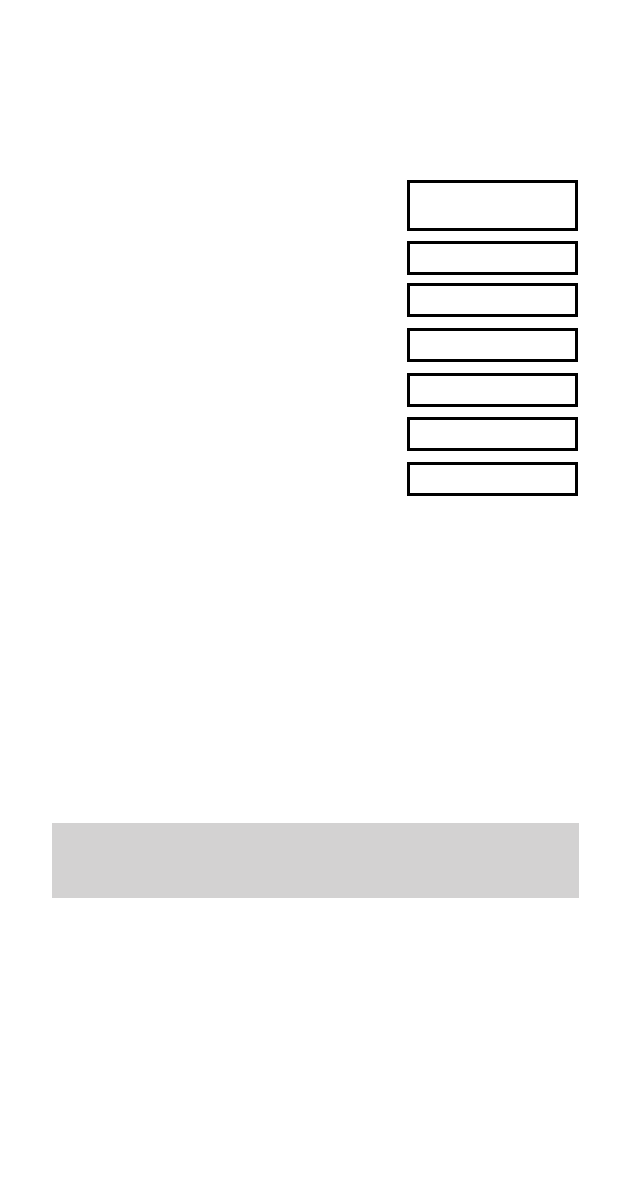
ț22ț
Enter REG mode (Quadratic regression)
F
F
2
r
3
A
m
=
29
P
1.6
S
50
P
23.5
S
74
P
38.0
S
103
P
46.4
S
118
P
48.0
S
118.
REG
(Regression Coefficient A)
A
q
=
-35.59856934
(Regression Coefficient B)
A
w
=
1.495939413
(Regression Coefficient C)
A
e
=
-6.71629667
- 0 3
(
ˆy
when
x
i
= 16)
16
A
b
-13.38291067
(
ˆx
1
when
y
i
= 20)
20
A
O
47.14556728
(
ˆx
2
when
y
i
= 20)
A
O
175.5872105
Data Input Precautions
•
S
S
inputs the same data twice.
• You can also input multiple entries of the same data us-
ing
A
G
. To input the data “20 and 30” five times, for
example, press 20
P
30
A
G
5
S
.
• The above results can be obtained in any order, and not
necessarily that shown above.
• To delete data you have just input, press
A
U
.
Complex Number Calculations
(CMPLX Mode)
• Press
F
2
to enter the CMPLX Mode for calculations
that include complex numbers.
• You can use variables A, B, C and M only. Variables D,
E, F, X, and Y are used for storage of the imaginary parts
of values and so cannot be used by you.
