Action button – NUU Riptide User Manual
Page 8
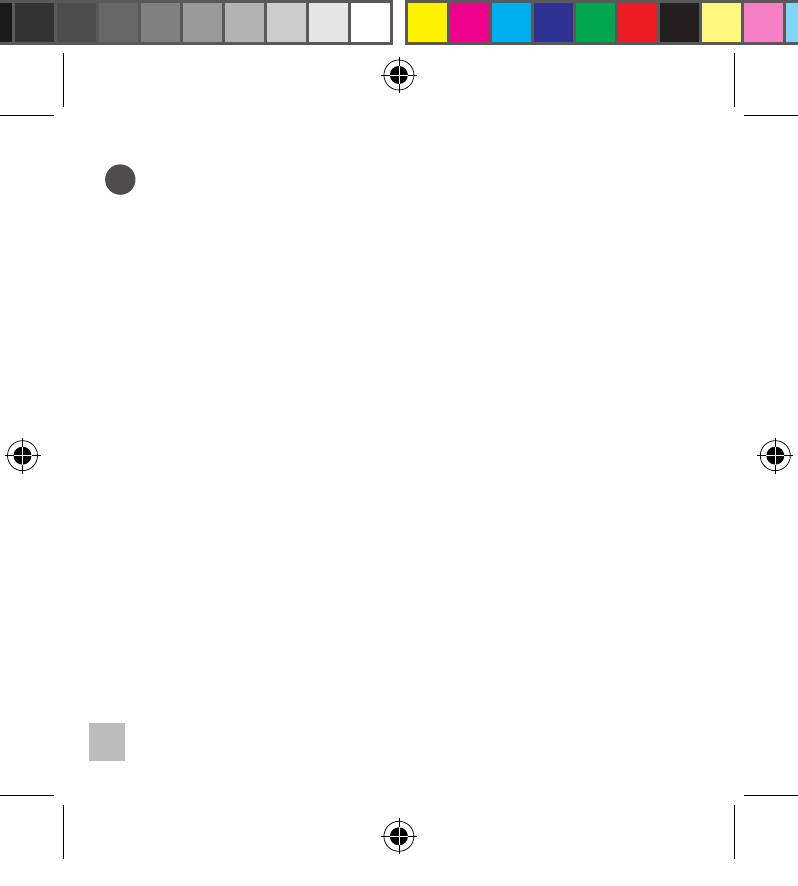
c
Action Button
The Action button has the Play/Pause symbol embossed into it as
well as a Phone icon silkscreened above it. This button controls:
• Pairing with Bluetooth devices
• Playback
• Speakerphone
PAIRING WITH BLUETOOTH DEVICES
1. Switch on the NUU Riptide. The Bluetooth Status Light will
flash slowly.
2. The NUU Riptide will attempt to re-connect with the
previously paired device when it is powered on. If it cannot
find the paired device, it will enter pairing mode automatically.
You will hear a double-beep (low-low) when this happens.
7
Riptide_UserManual_Final.indd 8
7/17/2014 3:07:12 PM
