NUU Riptide User Manual
Page 10
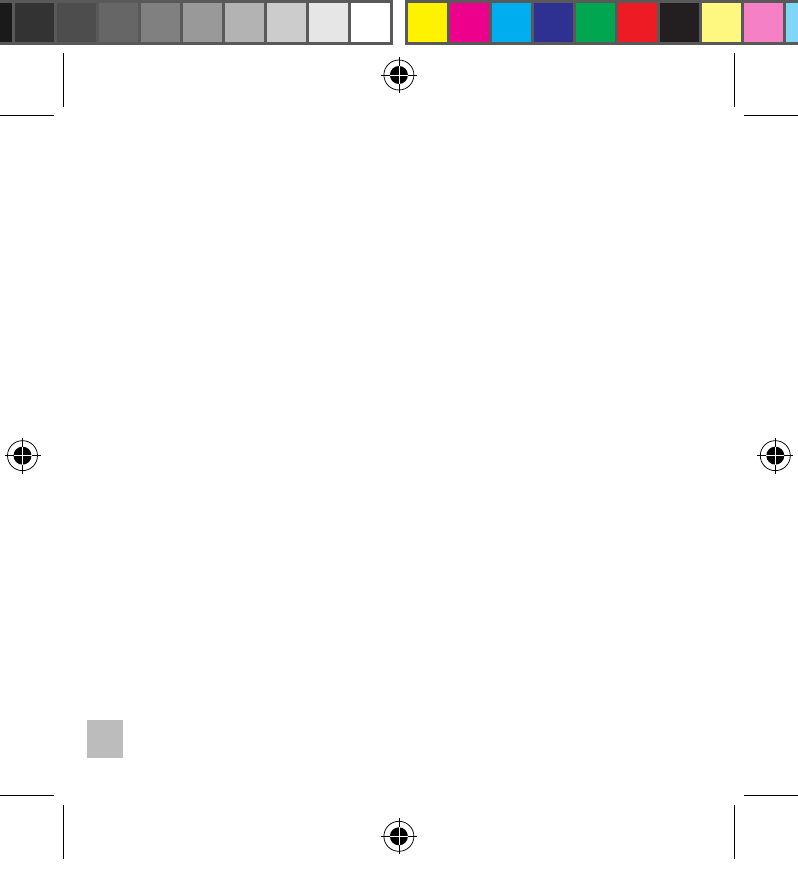
PLAYBACK
The Action button doubles as a “Play/Pause” button. While music
is playing, press and release the Action Button to pause the music.
Press and release the button again to resume playback.
SPEAKERPHONE
Make Call: To make a call, make sure your NUU Riptide must
be connected to your phone via Bluetooth. Dial as usual and speak
towards the built-in microphone located under the power button.
NOTE: The built-in microphone only works when your
phone is connected via Bluetooth.
Answer Call: To answer an incoming call, press and release the
Action button. Incoming and outgoing calls are given priority over
Bluetooth audio playback. If a call comes in while you are streaming
Bluetooth audio, the track will pause and the NUU Riptide will play the
ringtone. It will resume once the call has ended.
9
Riptide_UserManual_Final.indd 10
7/17/2014 3:07:12 PM
