Mercedes-Benz CL-Class 2001 COMAND Manual User Manual
Page 218
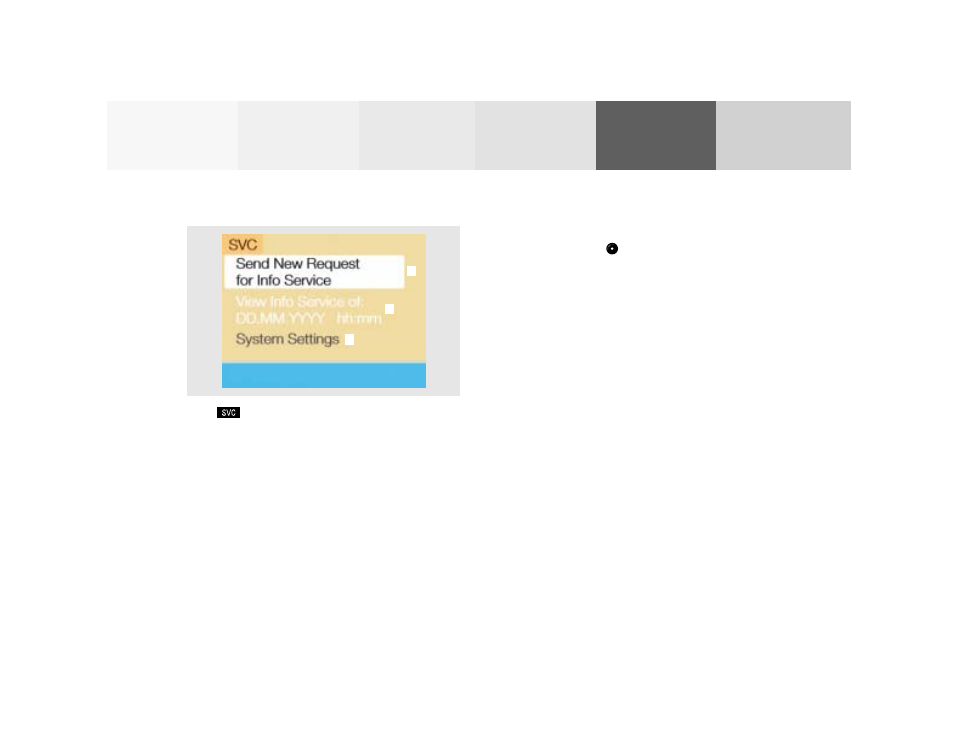
216
System settings
Audio
Introduction
Telephone
Navigation
Index
Info Services and
system settings
Service
Requesting and displaying Info Services
Press
in any menu.
The main service menu will appear.
1
New information service is requested from
provider, page 217
Note:
The characters are displayed in light grey during
active request transmission.
2
Shows date and time of the message,
a list (page one) of all received messages will
appear, move to the next message by pressing the
rotary/pushbutton
Info Services categories include news, weather,
stocks, sports and reminders. Choices can be
selected via www.MBUSA.com or by calling
1-800-FOR-MERCedes.
Note:
If no information is available, the characters are
displayed in light grey.
3
The main system settings menu will appear,
page 219
Note:
Before you can use Info Services, TeleAid must be
activated at the Response center and Info Services
selected.
P82.85-6131-26
3
2
1
