Mercedes-Benz CL-Class 2001 COMAND Manual User Manual
Page 108
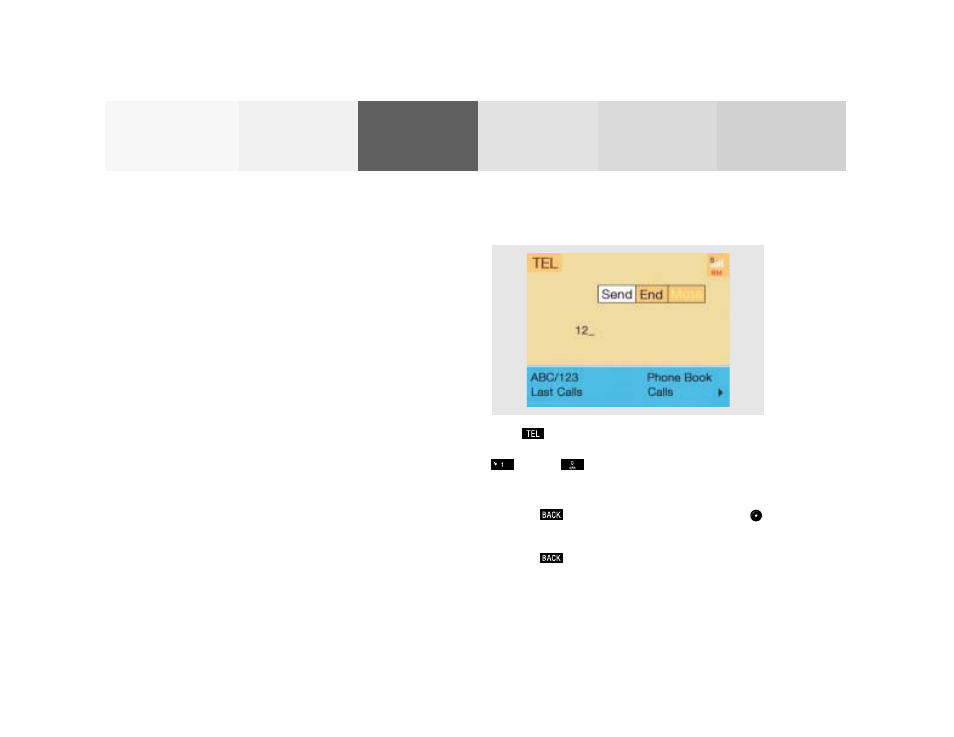
106
Telephone
Introduction
Audio
Telephone
Navigation
Index
Info Services and
system settings
Dialing a telephone number
Entering a telephone number
Press
. The main telephone menu will appear.
Enter the telephone number with the number keys
through
. The menu will change when the
first digit is entered.
Correcting input:
• Press
briefly or use the rotary/pushbutton
to highlight the back arrow and confirm by
pressing – the last digit will be corrected
• Press
longer than 2 seconds – the whole entry
will be corrected.
Outgoing calls
You can use the following functions:
• Dialing a telephone number, page 106
• Dialing a number from phone book, page 109
• Redial, page 116
• Dialing from calls list, page 120
• Speed-dialing (only with COMAND), page 121
• Quick-dialing (for the first 10 memory locations),
page 123
• Emergency call, page 136
P82.85-6063-26
