Mercedes-Benz CL-Class 2001 COMAND Manual User Manual
Page 128
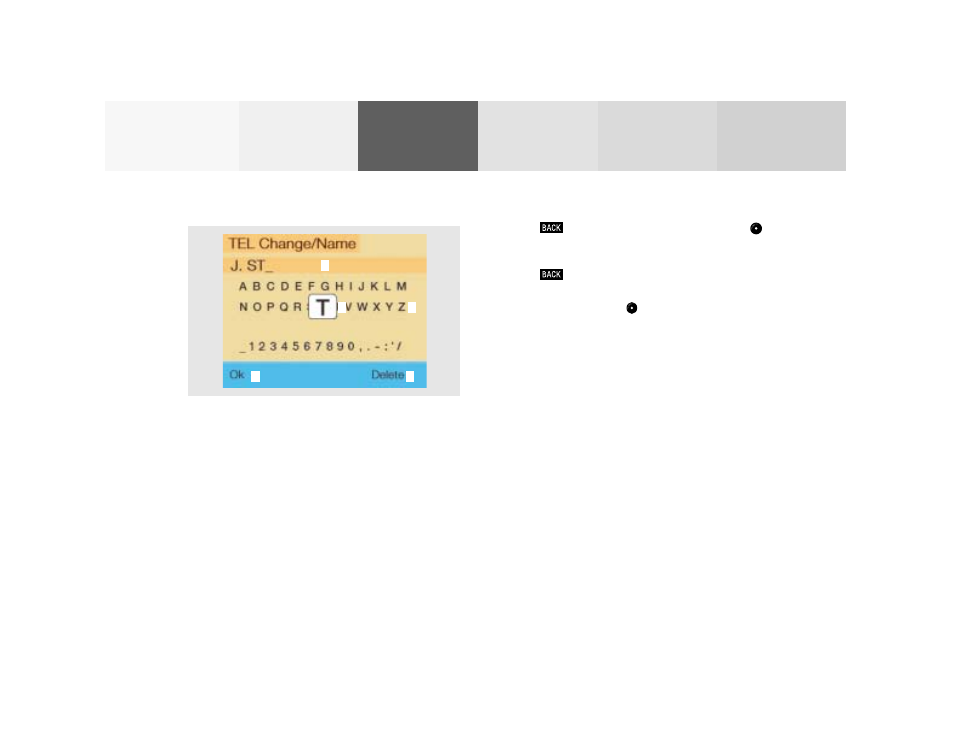
126
Telephone
Introduction
Audio
Telephone
Navigation
Index
Info Services and
system settings
To change a name:
4
Phone book entry selected,
enter up to 20 characters
5
Character list,
selection of letters, digits and special characters
6
Zoom, character selected appears magnified
7
Confirm the changed entry
8
Deletes the entry in the phone book, page 129
To correct input:
• Press
briefly or use the rotary/pushbutton
to highlight the back arropw and confirm by
pressing – the last digit will be corrected
• Press
longer than 2 seconds – the whole entry
will be corrected.
Use the rotary/pushbutton
to highlight the desired
character one after the other and press to confirm. A
character selected will be displayed magnified (6).
The name will be entered in the input line (4). The
input cursor indicates the current input position.
P82.85-6080-26
8
7
4
5
6
