Mercedes-Benz M-Class 2002 COMAND Manual User Manual
Page 17
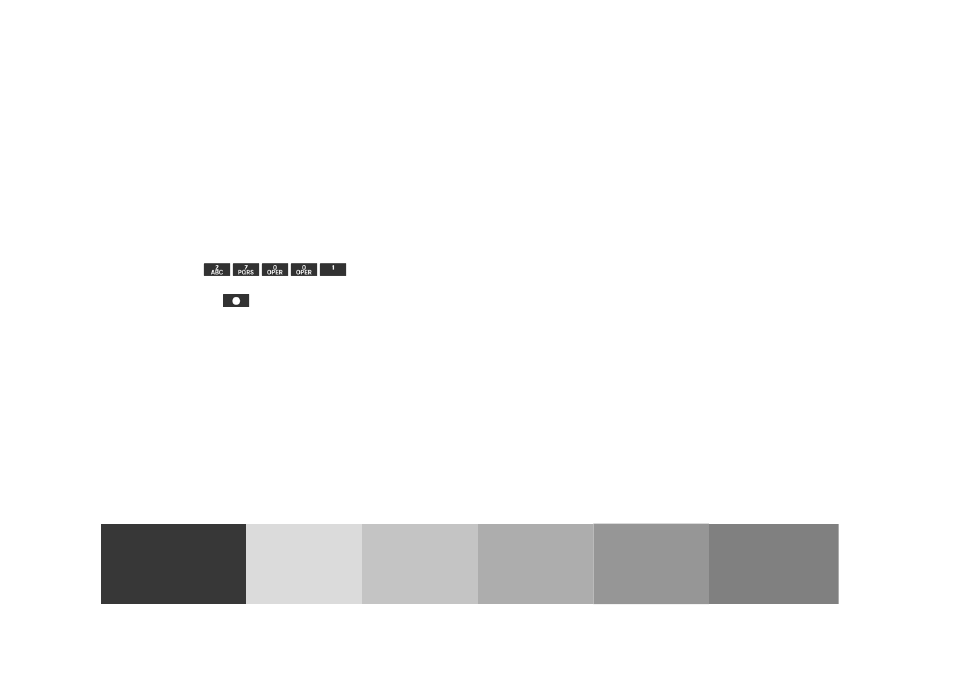
13
Introduction
Audio
Telephone
Navigation
Index
System settings
The code number is printed on the RADIO CODE CARD
in the owner’s portfolio. Keep the RADIO CODE CARD in
a safe place.
Entering the code number
Switch the MCS on, see page 10. “PLEASE ENTER SECU-
RITY CODE” will appear on the display. Use the number
keys to enter the desired security code, e.g.
for 27001.
After entering the correct numerical code press the soft-
key
“OK”, the MCS starts. If a wrong number is
entered you have to enter the complete numerical code
again.
If an incorrect numerical code has been entered and
confirmed, “PLEASE ENTER SECURITY CODE” will
reappear on the display. The correct code must be
entered once again. If an incorrect code is entered three
times, “WAIT” will appear on the display and the MCS
will be locked out for about 10 minutes. If after 10 min-
utes an incorrect code is entered again, “WAIT” will
appear again and the MCS will be locked out for about
10 minutes. After that you have to wait 1 hour to re-
enter the code.
Note:
The lockout time will only elapse if the MCS remains
switched on.
Introductions
- SLK-Class 2002 (290 pages)
- CLK-Coupes 2002 Owners Manual (330 pages)
- G-Class 2004 Owners Manual (376 pages)
- M-Class 2004 Owners Manual (344 pages)
- CLK-Cabriolets 2005 Owners Manual (506 pages)
- C-Coupe 2004 Owners Manual (376 pages)
- C-Class AMG 2006 Owners Manual (473 pages)
- E-Wagon 2003 Owners Manual (354 pages)
- S-Class 2001 Owners Manual (421 pages)
- C-Class 2000 (130 pages)
- C-Class 2004 Owners Manual (400 pages)
- M-Class 2005 Owners Manual (356 pages)
- E-Class 2001 Owners Manual (341 pages)
- CLK-Coupes 2005 Owners Manual (498 pages)
- E-Class 2000 (341 pages)
- C-Class 2003 Owners Manual (376 pages)
- CL-Class 2003 Owners Manual (384 pages)
- G-Class 2003 Owners Manual (360 pages)
- CL-Class 2000 (424 pages)
- C-Coupe 2005 Owners Manual (474 pages)
- E-Class 2002 Owners Manual (350 pages)
- C-Wagon 2005 Owners Manual (426 pages)
- CLK-Cabriolets 2001 Owners Manual (341 pages)
- BENZ-VEHICLES S 600 (144 pages)
- SL-Class 2003 Owners Manual (376 pages)
- E-Wagon 2005 Owners Manual (491 pages)
- S-Class 2003 Owners Manual (416 pages)
- CLK-Cabriolets 2000 (323 pages)
- C-Coupe 2002 Owners Manual (399 pages)
- CL-Class 2006 Owners Manual (456 pages)
- CLK-Coupes 2003 Owners Manual (394 pages)
- M-Class 2002 Owners Manual (342 pages)
- C-Class 2006 Owners Manual (474 pages)
- M-Class 2003 Owners Manual (321 pages)
- G-Class 2002 Owners Manual (385 pages)
- C-Sedan OCS 2005 Owners Manual (482 pages)
- C-Class 2001 Owners Manual (381 pages)
- G-Class 2005 Owners Manual (416 pages)
- CL-Class 2001 Owners Manual (424 pages)
- SLS-Class 2011 (436 pages)
- SL-Class 2011 Owners Manual (316 pages)
- C-Class 2002 Owners Manual (406 pages)
- E-Wagon 2002 Owners Manual (354 pages)
- CLK-Coupes 2004 Owners Manual (440 pages)
- C-Wagon OCS 2005 Owners Manual (482 pages)
