Mercedes-Benz M-Class 2002 COMAND Manual User Manual
Page 143
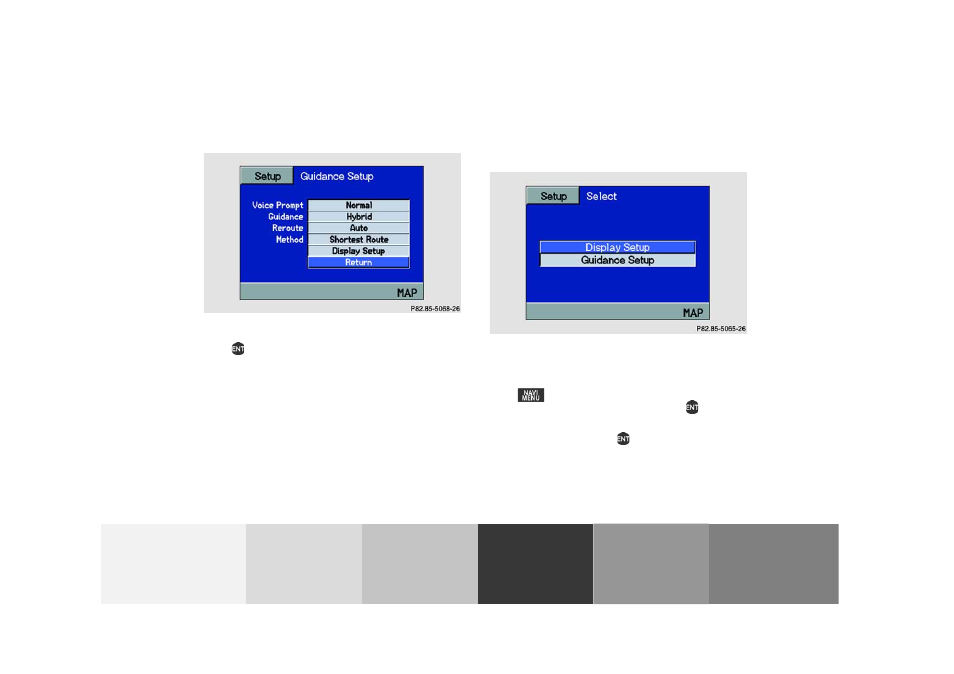
139
Introduction
Audio
Telephone
Navigation
Index
System settings
To save the setting, select “Return” with the joystick and
press .
Setting map screen orientation
The map display can be selected so that north is always
referenced towards the top of the display or the vehicle’s
direction is headed towards the top of the display.
Press .
Select “Setup” with the joystick and press
.
The Setup Select menu appears. Select “Display Setup”
with the joystick and press
.
P82.85-5068-26
P82.85-5066-26
Navigation settings
See also other documents in the category Mercedes-Benz Cars:
- SLK-Class 2002 (290 pages)
- CLK-Coupes 2002 Owners Manual (330 pages)
- G-Class 2004 Owners Manual (376 pages)
- M-Class 2004 Owners Manual (344 pages)
- CLK-Cabriolets 2005 Owners Manual (506 pages)
- C-Coupe 2004 Owners Manual (376 pages)
- C-Class AMG 2006 Owners Manual (473 pages)
- E-Wagon 2003 Owners Manual (354 pages)
- S-Class 2001 Owners Manual (421 pages)
- C-Class 2000 (130 pages)
- C-Class 2004 Owners Manual (400 pages)
- M-Class 2005 Owners Manual (356 pages)
- E-Class 2001 Owners Manual (341 pages)
- CLK-Coupes 2005 Owners Manual (498 pages)
- E-Class 2000 (341 pages)
- C-Class 2003 Owners Manual (376 pages)
- CL-Class 2003 Owners Manual (384 pages)
- G-Class 2003 Owners Manual (360 pages)
- CL-Class 2000 (424 pages)
- C-Coupe 2005 Owners Manual (474 pages)
- E-Class 2002 Owners Manual (350 pages)
- C-Wagon 2005 Owners Manual (426 pages)
- CLK-Cabriolets 2001 Owners Manual (341 pages)
- BENZ-VEHICLES S 600 (144 pages)
- SL-Class 2003 Owners Manual (376 pages)
- E-Wagon 2005 Owners Manual (491 pages)
- S-Class 2003 Owners Manual (416 pages)
- CLK-Cabriolets 2000 (323 pages)
- C-Coupe 2002 Owners Manual (399 pages)
- CL-Class 2006 Owners Manual (456 pages)
- CLK-Coupes 2003 Owners Manual (394 pages)
- M-Class 2002 Owners Manual (342 pages)
- C-Class 2006 Owners Manual (474 pages)
- M-Class 2003 Owners Manual (321 pages)
- G-Class 2002 Owners Manual (385 pages)
- C-Sedan OCS 2005 Owners Manual (482 pages)
- C-Class 2001 Owners Manual (381 pages)
- G-Class 2005 Owners Manual (416 pages)
- CL-Class 2001 Owners Manual (424 pages)
- SLS-Class 2011 (436 pages)
- SL-Class 2011 Owners Manual (316 pages)
- C-Class 2002 Owners Manual (406 pages)
- E-Wagon 2002 Owners Manual (354 pages)
- CLK-Coupes 2004 Owners Manual (440 pages)
- C-Wagon OCS 2005 Owners Manual (482 pages)
