Mercedes-Benz SL-Class 2003 COMAND Manual User Manual
Page 23
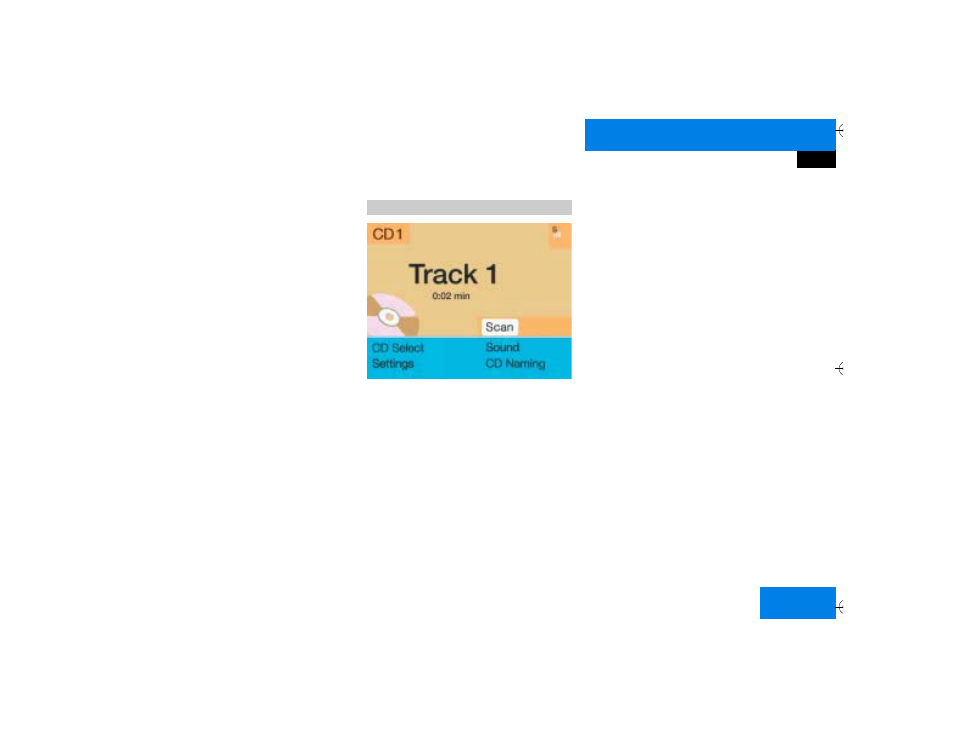
15
At a glance
Quick reference COMAND
Selecting a station
Automatic seek tuning
̈
Press
g or h on the rocker
switch briefly.
FM- and AM-Bands, Weather Band WB
The radio will tune in to the next recei-
vable station (FM/AM) or channel (WB)
with descending/ascending frequency.
Switching another system on
̈
Press any system key, e.g.
d.
COMAND will switch to CD mode.
You will find more information regarding
this topic in section “Radio operation” in
chapter “Audio” (
୴
page 28).
Switching on
̈
Press
d.
The main CD menu will appear.
Playback will begin in
ț
CD drive with the first track on the
CD
ț
CD changer with the first track on
the first CD detected in the magazi-
ne.
Loading a CD into the CD drive and loading
CDs in the CD changer (
୴
page 45).
Track select
̈
Press the rocker switch
g/h.
You will hear the previous or next track.
If more than 9 seconds of playing time
has elapsed, the CD changes back to
the start of the track.
Selecting a CD
̈
Press one of the number keys
Key
0
select the CD drive
Keys
1 - 6 select the corresponding
magazine slot of the
CD changer
The message “Loading CD ...” appears
on the display. Playback then will begin
with track 1.
CD operation
P82.85-9063-31
