Mercedes-Benz SL-Class 2003 COMAND Manual User Manual
Page 147
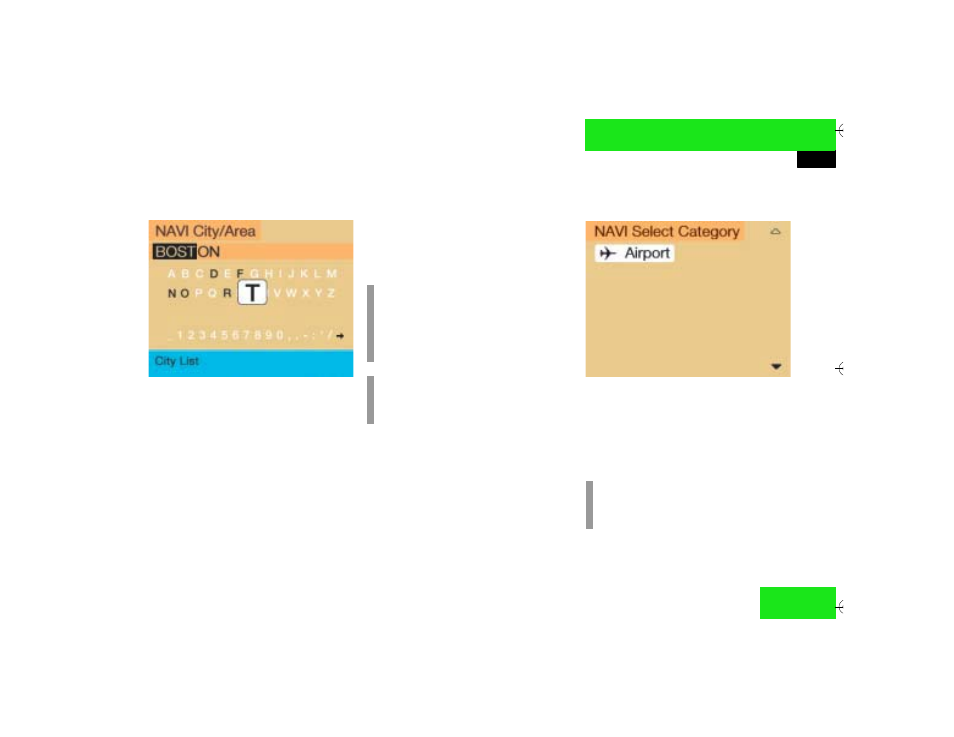
139
Navigation
Destination input
In the surrounding area of another city
“City/Area” input menu
̈
Turn the right-hand rotary/push-
button
v to highlight “Select City...” in
the Points of Interest menu and press
to confirm.
The input menu “City/Area” will ap-
pear.
̈
Select the city and activate the city list
(
୴
page 125).
̈
Turn the right-hand rotary/push-
button
v to highlight the desired des-
tination in the city list and press to con-
firm.
The list “Select Category” will appear.
̈
Turn the right-hand rotary/push-
button
v to highlight the desired cate-
gory and press to confirm.
A corresponding list will appear.
̈
Select the desired destination.
̈
Then calculate the route (
୴
page 141).
Regional destinations
̈
Turn the right-hand rotary/push-
button
v to highlight “Regional...” in
the Points of Interest menu and press
to confirm.
The list “Select Category” will appear.
P82.85-9184-31
i
If several options of a city/suburb are
available, another menu will appear
where you must make and confirm your
desired selection.
i
Not all Points of Interest may be listed
on the CD.
i
Not all Points of Interest may be listed
on the CD.
P82.85-9187-31
