Mercedes-Benz G-Class 2005 COMAND Manual User Manual
Page 83
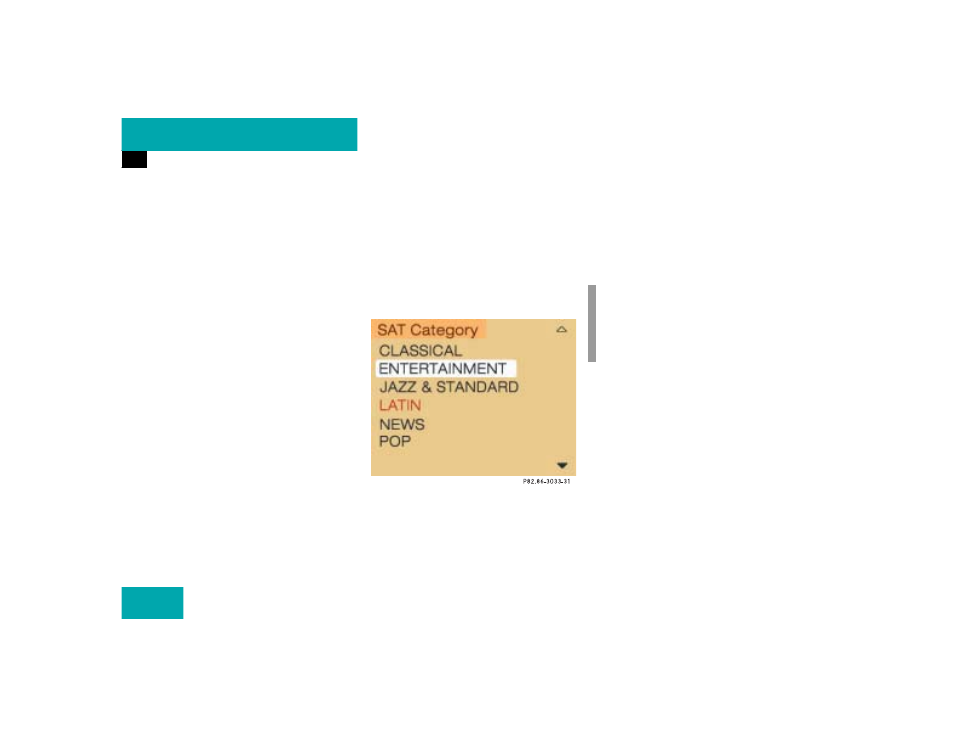
76
Satellite radio*
Satellite radio operation
̈
Repeatedly press
g or h again
within 5 seconds until the desired cate-
gory appears.
ț
Previous category
Press
g.
ț
Next category
Press
h.
Ending scan function and playing a
station
The scan function ends:
automatically after 6 seconds
or
̈
When you use the number keys
1 th-
rough
0 or t, u.
The first station (alphabetical order) of
the chosen category will begin to play.
You will see the corresponding catego-
ry and station name.
Selecting a program category
̈
Turn the right-hand rotary/push-
button
v to highlight “Category” in the
main satellite radio menu and press to
confirm.
The category list will appear. The cur-
rent category appears in red lettering.
Category list
̈
Turn the right-hand rotary/push-
button
v to highlight the desired cate-
gory and press to confirm.
The station list with the corresponding
category will appear (
୴
page 77).
i
If you change a category, the current
station remains playing until you select
a station with the new category from
station list.
