Mercedes-Benz G-Class 2005 COMAND Manual User Manual
Page 27
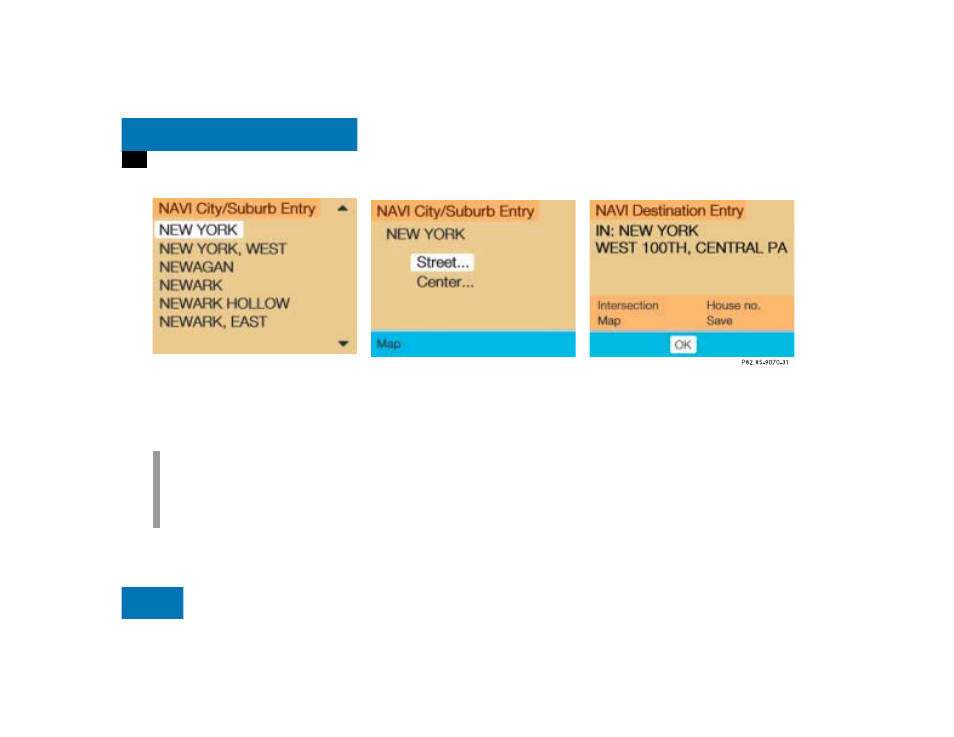
20
At a glance
Quick reference COMAND
City list
̈
Press the right-hand rotary/push-
button
v again to confirm the city.
A selection menu will appear.
̈
Press the right-hand rotary/push-
button
v to confirm “Street…”.
The input menu “Street Entry” will ap-
pear.
The further sequence corresponds to the
“Entering a city” section.
̈
Now enter the street and activate the
street list. Then confirm the street in
this list.
You have now selected the destination and
can calculate the route.
̈
Press the right-hand rotary/push-
button
v to confirm “OK”.
The “Route Mode” selection menu will
appear.
i
If several options of a city/suburb are
available, another menu will appear
where you must make and confirm your
desired selection.
P82.85-9068-31
P82.85-9069-31
This manual is related to the following products:
