Mercedes-Benz S-Class 2006 COMAND Manual User Manual
Page 58
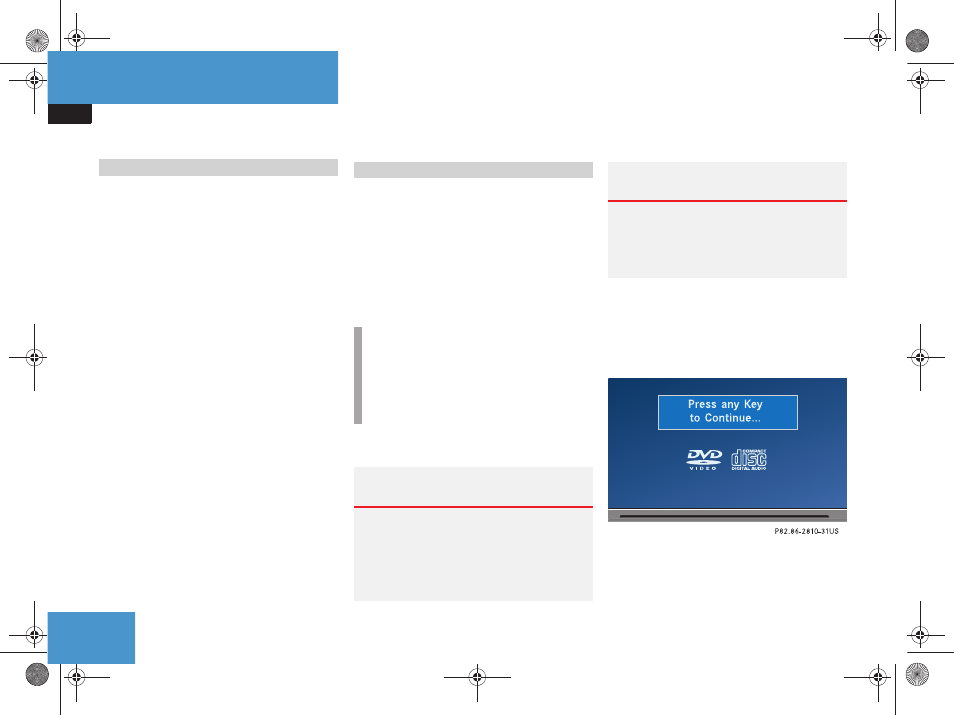
56
Audio
MP3-CD operation
ț
Treat MP3-CDs with care to prevent
malfunctions during playback.
ț
Do not scratch, touch or soil your
MP3- CDs.
ț
Do not attach labels to or write on your
MP3-CDs.
ț
From time to time, clean your MP3-CDs
with a commercially available cleaning
cloth. Never wipe circularly, but in a
straight line from inside to outside.
ț
After use, put your MP3-CDs into the
CD box.
ț
Protect your MP3-CDs from high
temperatures and direct sunlight.
̈
Activate the MP3-CD main menu
(
୴
page 57).
or
̈
Load an MP3-CD into the COMAND
(
୴
page 56).
CD drive
Loading an MP3-CD
̈
With the COMAND switched on, press
l.
The display moves up and the CD/DVD
slot is visible.
Tips on caring for your MP3-CDs
Switching to MP3-CD operation
i
The MP3-CDs are played in the same
drive as normal audio CDs.
The MP3-CD drive is behind the
display.
Warning
G
In order to avoid distraction which could
lead to an accident, the driver should insert
CDs with the vehicle at a standstill and
operate the audio system only if permitted
by road, weather and traffic conditions.
Warning
G
Bear in mind that at a speed of just 30 mph
(approximately 50 km/h), your car covers a
distance of 44 feet (approximately 14 m)
every second.
220_Audio_US_A_2006.fm Seite 56 Mittwoch, 22. Dezember 2004 2:29 14
