Mercedes-Benz S-Class 2006 COMAND Manual User Manual
Page 123
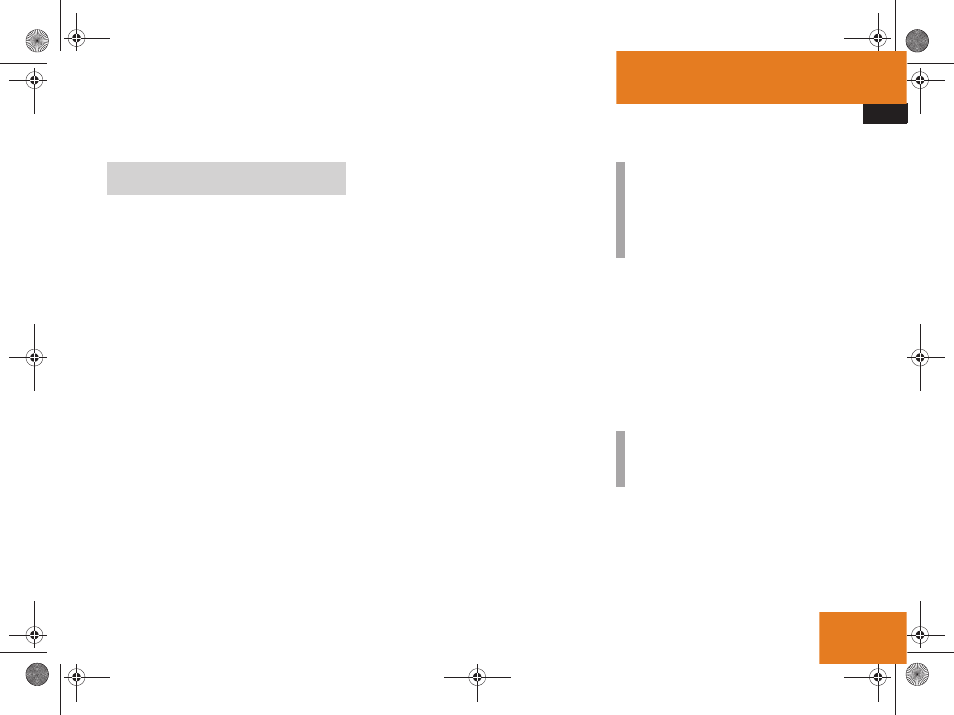
121
Navigation
Navigation main menu
You can set the following for the navigation
announcements:
ț
Bass and treble control (
୴
page 121)
ț
Balance/fader (
୴
page 121)
ț
Volume (
୴
page 122)
̈
In the Navigation main menu
(
୴
page 118), press the
Setting
soft
key.
The Settings menu will appear.
The announcement
Navigation Is
Not Active
is made.
Adjusting bass and treble
̈
In the Settings menu, press the
Bass
or
Treble
soft key.
̈
Press
H or h.
You adjust bass or treble.
̈
Press
E or the
Back
soft key.
or
̈
Wait until the display changes.
The new setting is saved. The
Navigation main menu appears.
Adjusting balance and fader
̈
In the Settings menu, press the
Bal/Fad
soft key.
Cross-hairs are displayed. The vertical
line indicates the fader setting. The
horizontal line indicates the balance
setting.
̈
Press
H or h.
Move the cross-hairs horizontally and
adjust the balance.
or
̈
Press
g or G.
Move the cross-hairs vertically and
adjust the fader.
Audio settings for the navigation
announcements
i
Balance defines the sound center
left/right
Fader
defines the sound center
front/back
i
Use
F and f to move the cross-
hairs diagonally.
220_Navigati_US_A_2006.fm Seite 121 Mittwoch, 22. Dezember 2004 1:13 13
