Mercedes-Benz E-Class 2006 COMAND Manual User Manual
Page 78
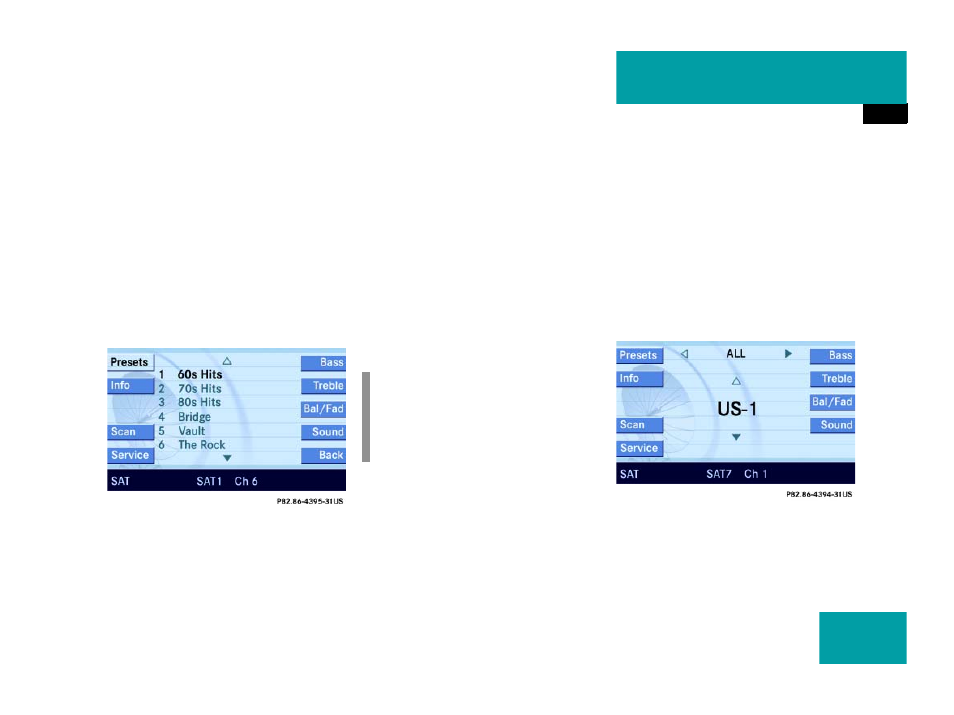
77
Satellite radio*
Satellite radio operation
Accessing via number keys
̈
Press one of the number keys
- .
The system will tune to the station
stored under this number.
Accessing via Presets menu.
̈
Press the
Presets
soft key.
The Presets list appears.
̈
Use or to choose a preset and
press ,
or
̈
Press one of the number keys
- .
The system tunes to the station stored
under this number.
Tuning via manual channel input
Example: Tuning in channel 12
̈
Press .
̈
Press and .
The system tunes to channel 12.
Tuning via the program category list
The category list contains all currently re-
ceivable categories of programs. It is sort-
ed alphabetically.
Only one entry is visible at a time. The en-
try appears at the top of the main screen.
Selecting a category
Example 1: category
ALL
The station list of category
ALL
contains all
receivable channels (channel mode).
̈
Use or to select the category
All
from the list.
The station listened to before remains
tuned.
i
If an entry is made and such a channel
is not available, the message
Channel
unavailable
appears. The channel select-
ed last continues playing.
