Mercedes-Benz E-Class 2006 COMAND Manual User Manual
Page 135
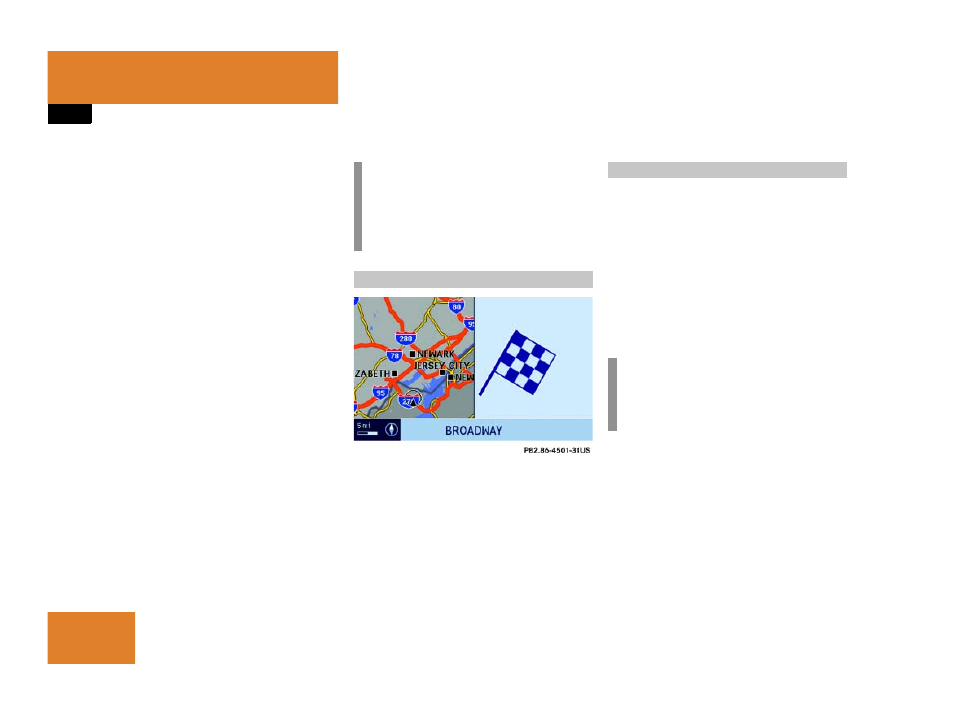
134
Navigation*
Route guidance
Changing map display
The map display can be switched between
split-screen mode and full-screen mode
manually or automatically.
ț
Split-screen mode
The map is shown on the left, while in-
formation concerning the next driving
maneuver is shown on the right.
ț
Full-screen mode
The map covers the entire screen.
Switching manually
̈
Press .
Each time is pressed, the system
alternates between split-screen and
full-screen display mode.
Switching automatically
See “Automatic map toggling”
(
୴
page 145).
Route guidance ends when the selected
destination is reached.
̈
In navigation mode, press .
A prompt as to whether or not route
guidance is to be cancelled appears.
̈
Use to select the menu item
Yes
.
̈
Press .
Route guidance is cancelled. After a
short time, the Navigation main menu
appears.
i
Information concerning the current lo-
cation is shown in the status bar if GPS
display (
୴
page 144) and full-screen
display are activated.
Destination reached
Cancelling route guidance
i
Route guidance can be continued again
in the Navigation main menu
(
୴
page 110).
