80 audio – Mercedes-Benz SL-Class 2007 COMAND Manual User Manual
Page 82
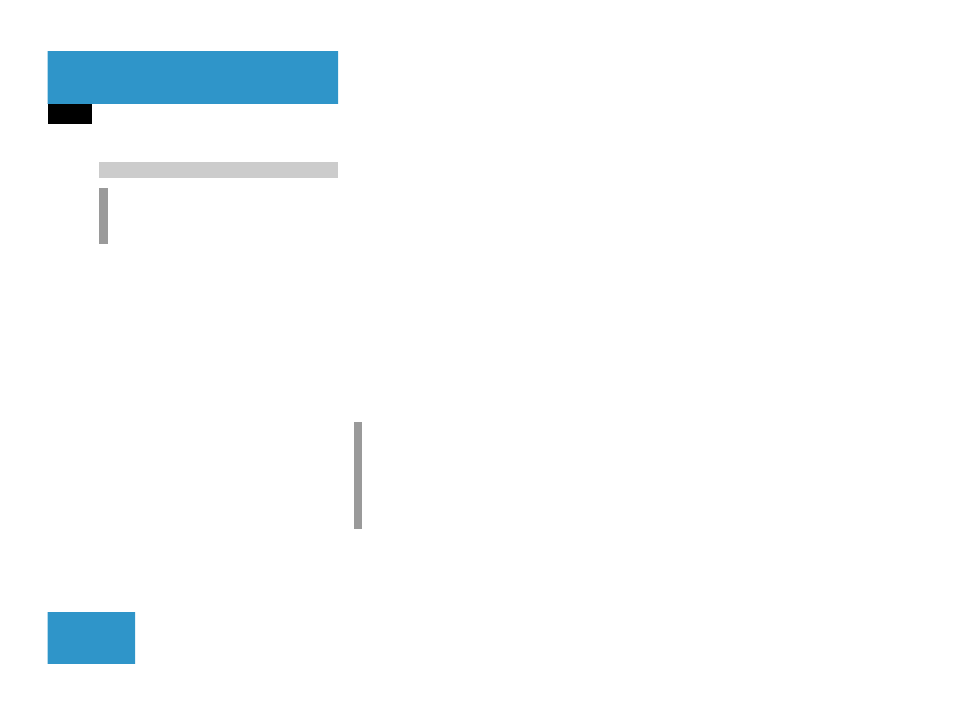
80
Audio
DVD operation
ț
Pause
or
Play
soft key:
Switches the Pause function on or off
(
୴
page 80).
ț
Stop
soft key:
Stops the DVD playback (
୴
page 81).
ț
Full Scr.
soft key:
The soft key display disappears
(
୴
page 81).
ț
Menu
soft key:
Displays the DVD menu saved on the
DVD, if available (
୴
page 82).
ț
Setting
soft key:
Displays the DVD settings menu
(
୴
page 83).
ț
Sound
soft key:
Brings you to the sound menu, where
you can set:
ț
Balance (
୴
page 29)
ț
Bass and Treble (
୴
page 30)
ț
Sound functions (
୴
page 31)
ț
Bright.
,
Contr.
and
Color
soft
key
s
:
Allow you to adjust brightness, cont-
rast and color (
୴
page 86).
Pause function
̈
Display the soft keys (
୴
page 79).
̈
Press the
Pause
soft key.
DVD playback is paused. The picture
stands still. The
Pause
soft key
changes to
Play
.
̈
To resume playback, press the
Play
soft key.
Playback of the DVD will resume.
Soft key functions
i
Depending on the DVD, not all func-
tions are available at any time.
i
In order to avoid driver distraction, the
video function is disabled and no
images will be shown on the COMAND
screen. Therefore some of these soft
keys will have no effect.
- SLK-Class 2002 (290 pages)
- CLK-Coupes 2002 Owners Manual (330 pages)
- G-Class 2004 Owners Manual (376 pages)
- M-Class 2004 Owners Manual (344 pages)
- CLK-Cabriolets 2005 Owners Manual (506 pages)
- C-Coupe 2004 Owners Manual (376 pages)
- C-Class AMG 2006 Owners Manual (473 pages)
- E-Wagon 2003 Owners Manual (354 pages)
- S-Class 2001 Owners Manual (421 pages)
- C-Class 2000 (130 pages)
- C-Class 2004 Owners Manual (400 pages)
- M-Class 2005 Owners Manual (356 pages)
- E-Class 2001 Owners Manual (341 pages)
- CLK-Coupes 2005 Owners Manual (498 pages)
- E-Class 2000 (341 pages)
- C-Class 2003 Owners Manual (376 pages)
- CL-Class 2003 Owners Manual (384 pages)
- G-Class 2003 Owners Manual (360 pages)
- CL-Class 2000 (424 pages)
- C-Coupe 2005 Owners Manual (474 pages)
- E-Class 2002 Owners Manual (350 pages)
- C-Wagon 2005 Owners Manual (426 pages)
- CLK-Cabriolets 2001 Owners Manual (341 pages)
- BENZ-VEHICLES S 600 (144 pages)
- SL-Class 2003 Owners Manual (376 pages)
- E-Wagon 2005 Owners Manual (491 pages)
- S-Class 2003 Owners Manual (416 pages)
- CLK-Cabriolets 2000 (323 pages)
- C-Coupe 2002 Owners Manual (399 pages)
- CL-Class 2006 Owners Manual (456 pages)
- CLK-Coupes 2003 Owners Manual (394 pages)
- M-Class 2002 Owners Manual (342 pages)
- C-Class 2006 Owners Manual (474 pages)
- M-Class 2003 Owners Manual (321 pages)
- G-Class 2002 Owners Manual (385 pages)
- C-Sedan OCS 2005 Owners Manual (482 pages)
- C-Class 2001 Owners Manual (381 pages)
- G-Class 2005 Owners Manual (416 pages)
- CL-Class 2001 Owners Manual (424 pages)
- SLS-Class 2011 (436 pages)
- SL-Class 2011 Owners Manual (316 pages)
- C-Class 2002 Owners Manual (406 pages)
- E-Wagon 2002 Owners Manual (354 pages)
- CLK-Coupes 2004 Owners Manual (440 pages)
- C-Wagon OCS 2005 Owners Manual (482 pages)
