Mercedes-Benz CLK-Class 2009 COMAND Manual User Manual
Page 153
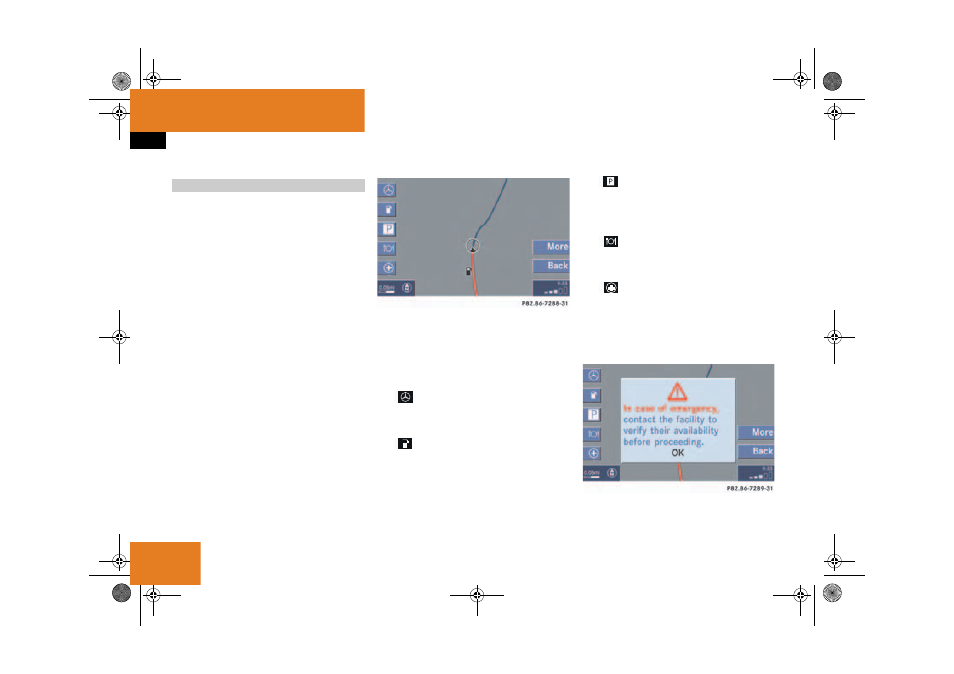
152
Navigation
During route guidance
This function allows you to select an
intermediate destination while route
guidance is active. A stopover destination
may be a gas station or a restaurant or any
other place. When the route to the
stopover destination is calculated, the
system calculates the route from the
stopover destination to the main
destination.
Entering a stopover destination
̈
Activate the soft key display
(
୴
page 148).
̈
Press the
Stopovr
soft key.
The map is displayed in full view.
or
The Stopover still active menu will
appear (
୴
page 154) if a stopover
already exists.
Available soft keys
After pressing a softkey on the left side, a
corresponding list (
୴
page 153) or, if a POI
is close by, the map will appear with one
POI spotlighted (
୴
page 168).
ț
soft key:
Shows a list of Mercedes-Benz Centers
near your location.
ț
soft key:
Shows a list of filling stations or the
map with one filling station spotlighted.
ț
soft key:
Shows a list of parking facilities or the
map with one parking facility
spotlighted.
ț
soft key:
Shows a list of restaurants or the map
with one restaurant highlighted.
ț
soft key:
Shows a list of hospitals or the map
with one hospital spotlighted.
If you press this soft key the following
warning message will appear:
Stopover function
209_MY09_A_US.book Seite 152 Montag, 26. Mai 2008 6:12 18
