Focus assist, User presets, Image size feature – Manhattan LCD HD071A2 User Manual
Page 9
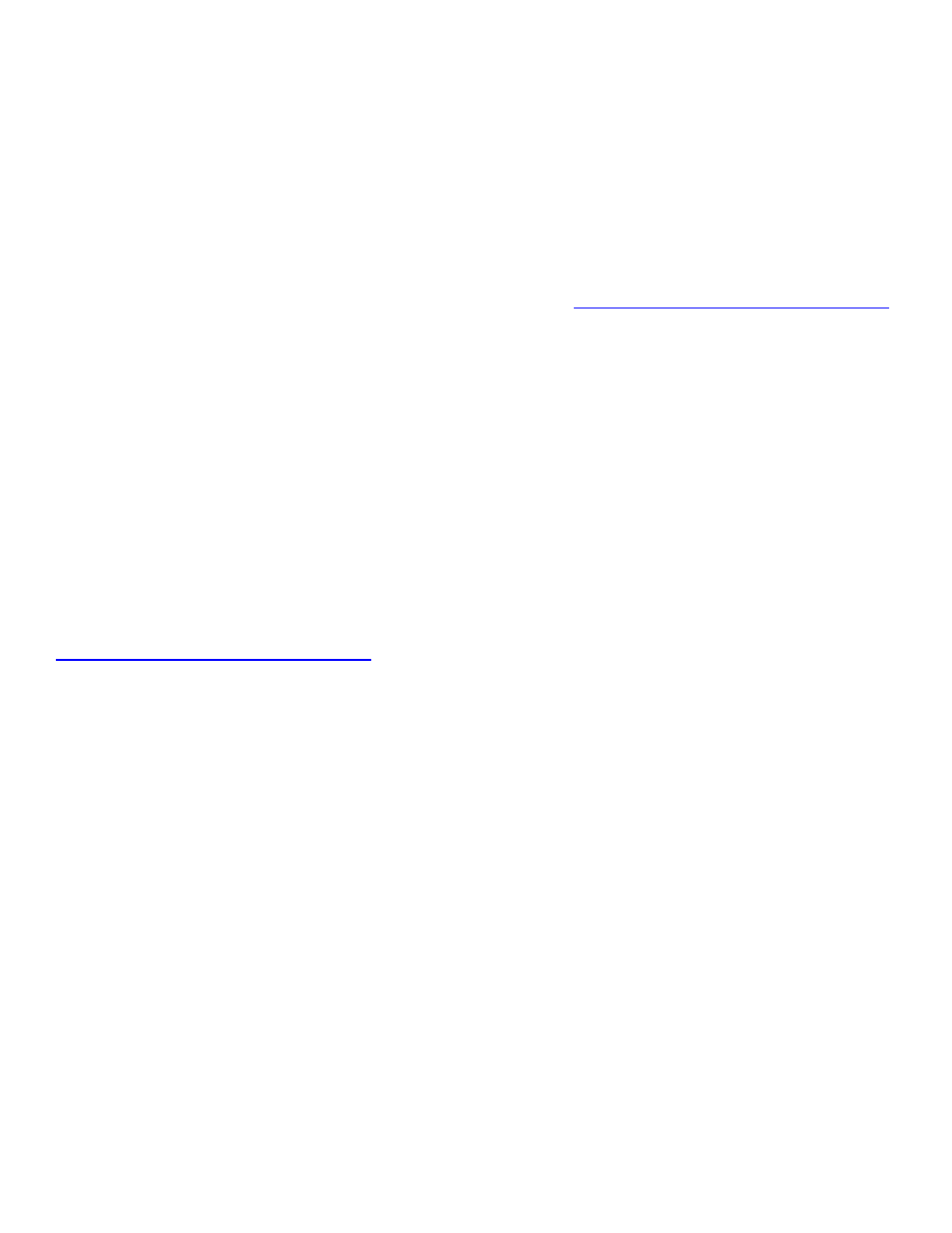
9
© 2011 Manhattan LCD LLC. - All Rights Reserved
Focus Assist:
The focus assist function will allow users to focus the camera with great precision. This feature is very
similar to a peaking function on other brand monitors. When enabled the object in focus will be
highlighted in white and everything else will be darkened or grayed out.
To activate Focus Assist press MENU scroll to the Advanced Tab and turn the Focus Assist slider to the
ON position hit MENU again to activate it. To deactivate it follow the reverse procedure. If you have a
HD089BV2 or HD089CV2 you can assign a hotkey to this feature under the setup tab.
A video detailing how to use Focus Assist can be viewed online
www.YouTube.com/ManhattanLCD
User Presets:
User presets are a useful tool when you are shooting with multiple camera rigs and want to use the
same monitor. There are 3 user presets per input for a total of up to 15 user defined presets. What
you can do with each preset is set up the correct color and aspect ratio in the preset. So next time you
use that camera with the monitor all you need to do is choose the preset and you are ready to go.
Each preset will remember all of the settings inputted into the Picture tab and the image adjust tabs
of the monitor.
To activate a preset select preset from the picture tab use the Left/ Right arrows to scroll through
them and select the one you want.
A video detailing how to use the Presets feature can be viewed online
www.YouTube.com/ManhattanLCD
Image Size Feature:
The Image size feature will allow the user to select a specific aspect size such as 4:3, 16:9, and 16:10
among others. Our monitors have some camera specific modes for Cannon DSLR cameras and The
Red Cameras which use a proprietary resolution different from the norm.
Fill to Aspect
This is a very handy feature when shooting on most cameras. It will allow you to let the monitor
adjust the image to whatever aspect ratio you are filming.
HDSLR Record Mode:
This Mode will allow you to correctly view the image on a Canon DSLR camera such a 5D or T2i it will
automatically switch the resolution between preview and record modes and will display the image in
full screen.
HDSLR Playback Mode:
This Mode will allow you to correctly view the image on a Canon DSLR camera such a 5D or T2i it will
automatically display the correct resolution when you play back a clip[ from the camera and will
display the image in full screen.
