Manhattan LCD HD071A2 User Manual
Page 8
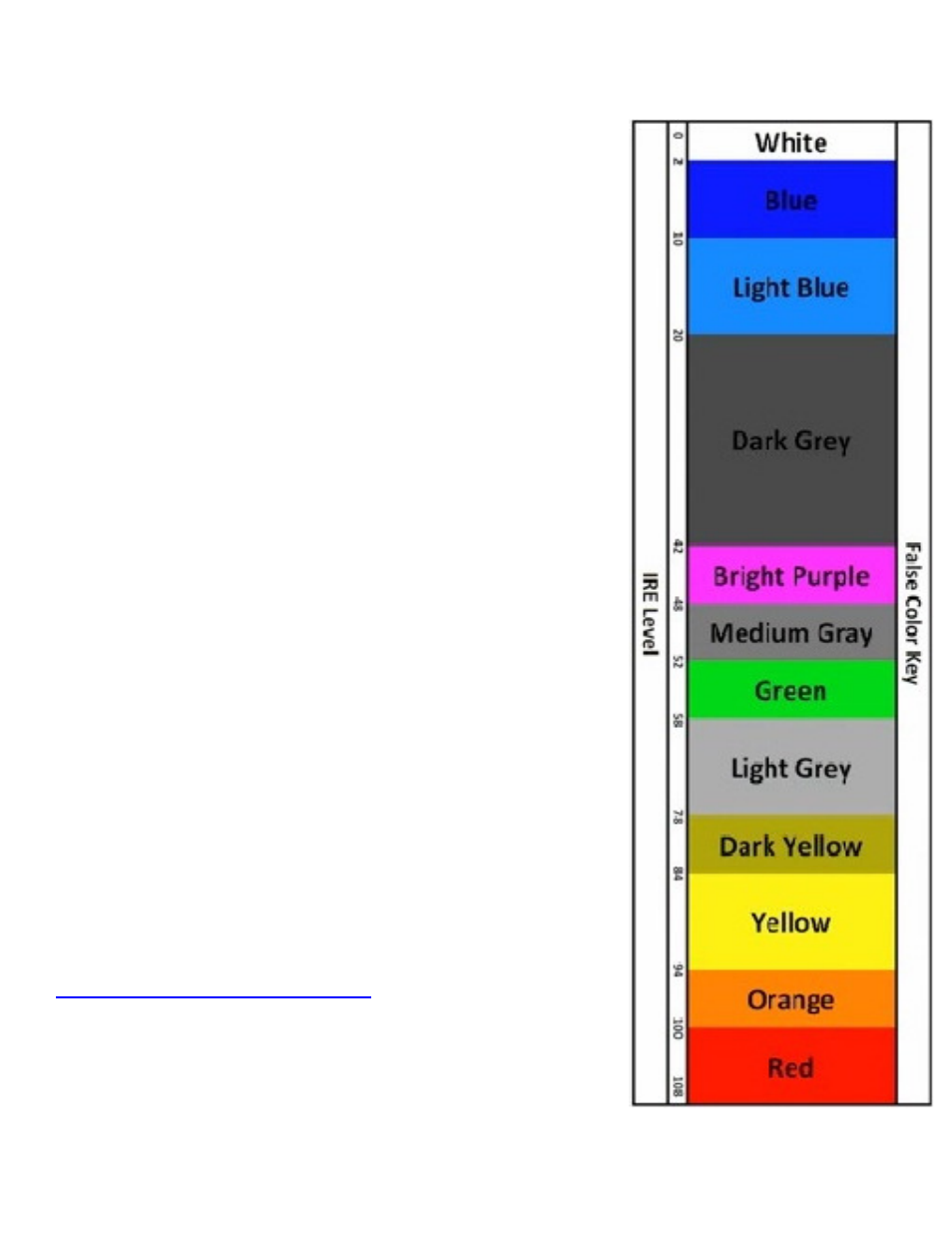
8
© 2011 Manhattan LCD LLC. - All Rights Reserved
Section: Using Advanced Features
False Color:
aaaaaaaaaaaaa
False color is used for setting the correct exposure level or ISO
setting on your camera. It is important to use false color when
you are shooting in low light and direct light situations because if
your shot is severely under/overexposed you may not have to re-
shoot an entire scene of your video. This is how you use this
feature.
To activate False Color press MENU scroll to the Advanced Tab
and turn the False Color slider to the ON position hit MENU again
to activate it. To deactivate it follow the reverse procedure. If you
have a HD089BV2 or HD089CV2 you can assign a hotkey to this
feature under the setup tab.
Completely underexposed or completely pitch black objects will
be totally white (0-2 IRE).
The very dark shadows, black colored objects and barely visible
objects in shadows will be Blue & Light Blue (2-20 IRE).
Lighter shadows & dark colors such as a dark grey or a shadow on
the side of a face or object will show up as Dark Grey & Bright
Purple (21-48 IRE)
.
The object of your video such as an object or persons face should
be, Medium Grey, Green & Light Grey (48-78 IRE).
Heavily lit areas ones where it appears to be in direct contact with
light will display as Dark Yellow & Yellow (78-84 IRE)
Overexposed areas ones which will appear white or near white in
your video will display as Orange & Red (85-108 IRE)
A video detailing how to use False Color can be viewed online
www.YouTube.com/ManhattanLCD
