3 electrical configuration – Kontron CP-ASM10-PSB User Manual
Page 5
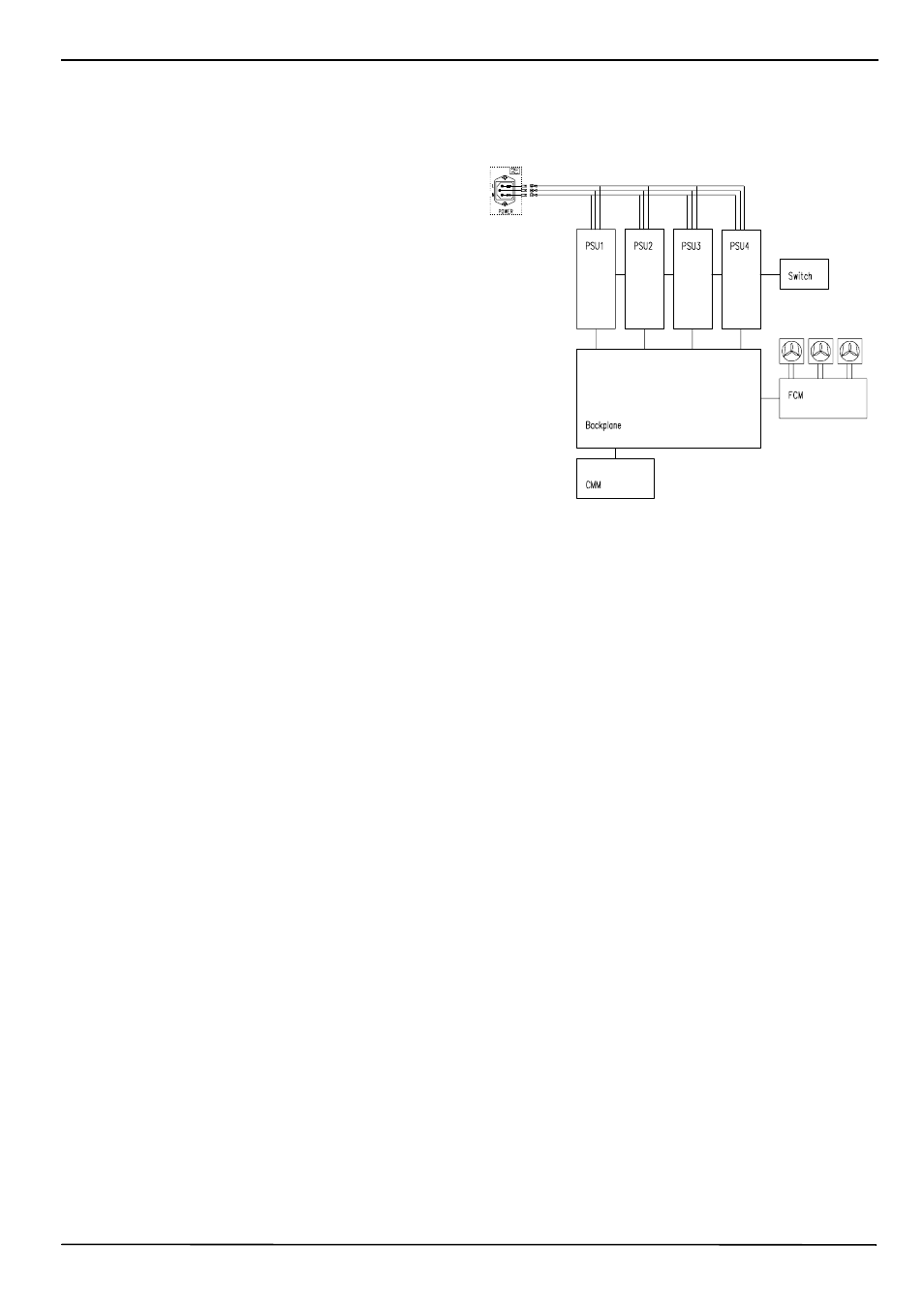
C
P-ASM10-PSB
1.5
2.2 Assembly
The subrack can be equipped with 6 U/ 4 F CPCI PICMG 2.16
boards on the front and 6 U/ 4 F boards with rear I/O on the back.
Boards are mounted in guide rails and fixed with collar screws.
The guide rails for the system slot are red. The blue guide rails
characterize the Fabric slots. Up to four 3 U CPCI power supplies
can be integrated using the green guide rails.
For optimal heat dissipation, unused 6 U slots must be closed with
air flow barrier front panels, unused power supply slots with front
panels.
The subrack can be mounted on the cabinet‘s upright using the
eight M6 screws.
2.3 Starting-up the system
The mains/line fuse value must be adjusted to the actual current
consumption of the complete system. Connect the system to the
mains/line and switch it on by using the mains/line switch. Green
LEDs on the power supplies indicate that the voltages exist. Red
LEDs indicate a fault.
2.4 Maintenance
In order to remove the fan modules, loosen the collar screws and
hinged the front panel (Position 6, chapter Mechanical construc-
tion). A faulty fan can be replaced while the system is operating.
The air filter is accessible underneath the fan tray. The filter must
be changed regurlarly, depending on the environmental
conditions.
3 Electrical
configuration
3.1 Cabling, general
10002500
