Interfaces on the front side, Controls and indicators – Kontron KISS 4U X9SCAF User Manual
Page 19
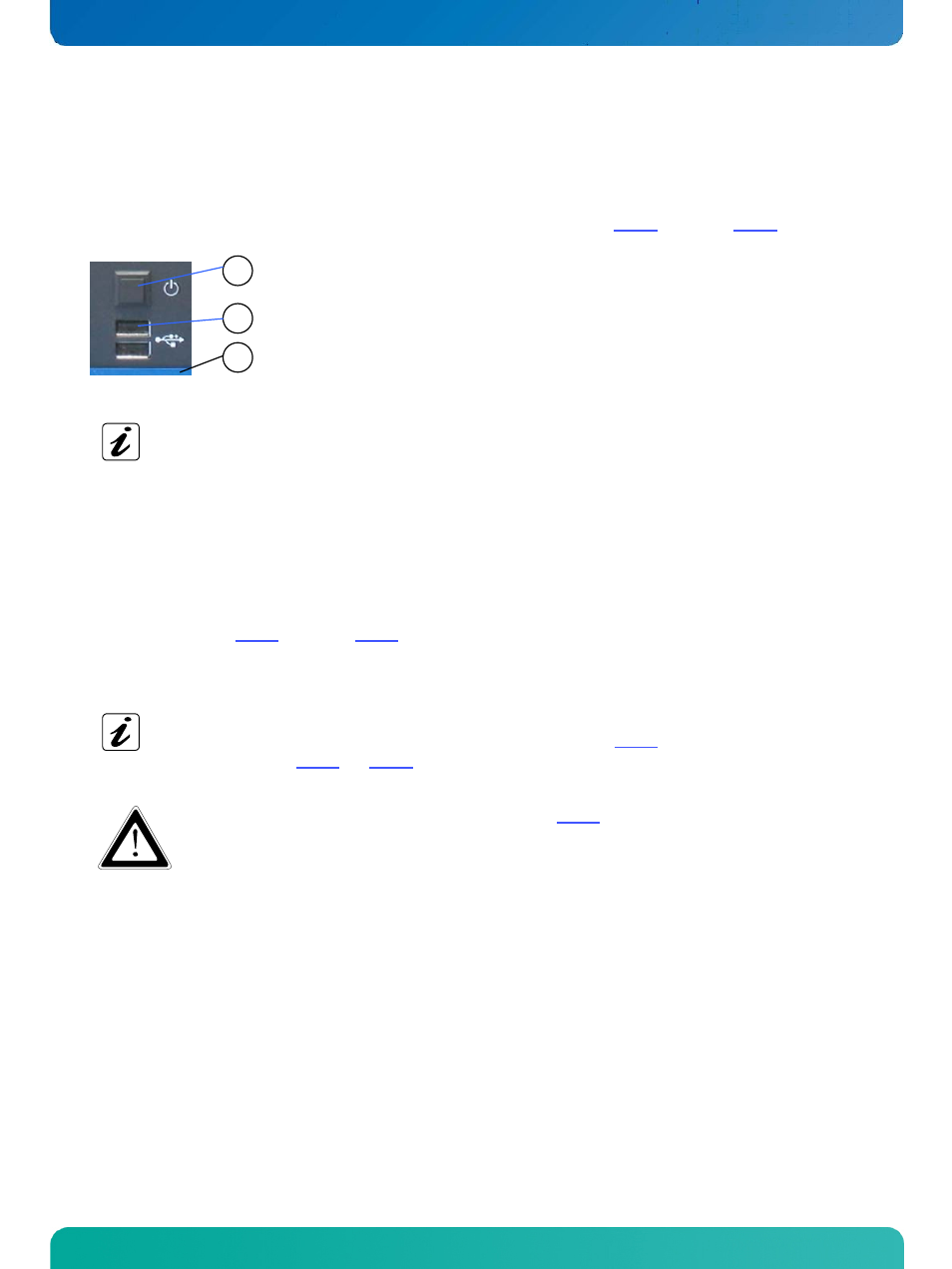
7. Product Description
KISS 4U V2 – User's Guide (Version 1.01)
7.1.1. Interfaces on the Front Side
7.1.1.1.
USB Interfaces
The KISS 4U V2 platform is equipped with two USB interfaces on the front side (see Fig. 12, pos. 4 and Fig. 14, pos. 2).
You can connect various USB devices to these two USB 2.0 interface connectors.
1
Fig. 14: Power button and USB ports at the front side
If USB devices are connected to the USB ports on the front of the device, the front access panel cannot be
closed and locked.
7.1.2. Controls and Indicators
7.1.2.1.
Power Button
The power button (see Fig. 12, pos. 3 and Fig. 14, pos. 1) is located on the front side of the system, behind the front
access panel. Press this button to turn the system on or off.
Please observe the setting options for the power button in the BIOS-Setup.
For system configurations with 24VDC/-48VDC PSU:
When the KISS 4U V2 system is powered on with the power button (Fig. 12, pos. 3) the green
Power-ON- LED (Fig. 21 and Fig. 22) of the DC PSU (on the rear of the system) lights up.
Even when the system is turned off via the power button (Fig. 12, pos. 3) there is still a standby-voltage
of 5 VSb on the motherboard or SBC.
Warning!
For system configuration with:
AC wide range PSU: The unit is completely disconnected from the mains, only when the ON/OFF switch of
the PSU is set to OFF or when the power cord is disconnected either from the mains or the unit.
Therefore, the power cord and its connectors must always remain easily accessible..
AC wide range redundant PSU: Please observe that the ON/OFF switch of this PSU does not disconnect
the KISS 4U V2 from the AC power source. The unit is completely disconnected from the mains, only when
the power cord is disconnected either from the mains or the unit. Therefore, the power cord and its
connectors must always remain easily accessible.
+24VDC-bzw. -48VDC-Netzteil: The unit is only completely disconnected from the mains, when the
power wires are disconnected either from the mains or the unit. Therefore, the power wires (not
provided) and theirs connectors must always remain easily accessible.
2
1 Power button
2 USB (2.0) ports
3 Access panel (detail)
3
18
www.kontron.com
