Kontron KISS 4U X9SCAF User Manual
Page 18
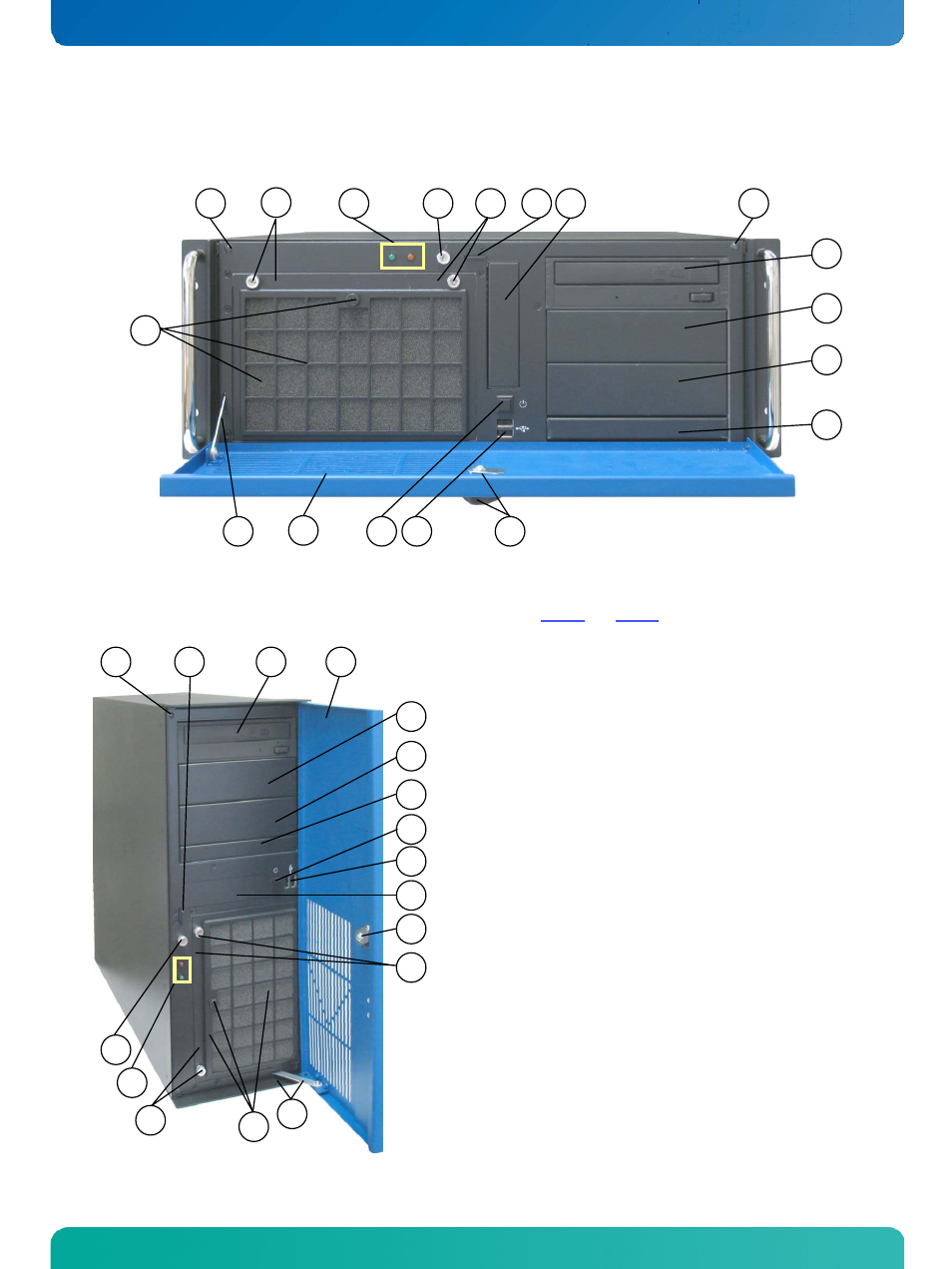
7. Product Description
KISS 4U V2 – User's Guide (Version 1.01)
The power button, the power and HDD LEDs, 2x USB interfaces, 1x filter mat holder and the integrated drives are located
at the front side of the KISS 4U V2 platform behind the access panel.
Fig. 12: Front side (rackmount version) with opened access panel
and Fig. 13:
Fig. 13: Front side (tower version)
with opened front access panel
14
9
15
7
8
16
12
13
13
11
10
10
6
2
1
3
4
5
1 Access panel holder
2 Access panel
3 Power button
4 2x USB 2.0
5 Securing lock mechanism (two keys are provided)
6 L4: one internal 3.5"drive bay for an internal SATA HDD
or for a front-accessible slim drive bay
7 L3: front accessible 5.25"drive bay (shown with
covering plate)
8 L2: front accessible 5.25" drive bay (shown with
covering plate)
9 L1: front accessible 5.25" drive bay (shown with a DVD
drive installed)
10 Access panel buffer
11 L5: front accessible 3.5" drive bay
12 Slot for the locking mechanism
13 Fan slide-in module with knurled screws
14 Cover fastening screw on the front side
15 Indicators (Power LED, HDD activity LED)
16 Filter mat and filter mat holder with knurled screw
10
12
9
2
8
7
6
3
4
11
5
1
14
15
16
13
13
www.kontron.com
17
