Casio EXILIM C721 User Manual
Page 153
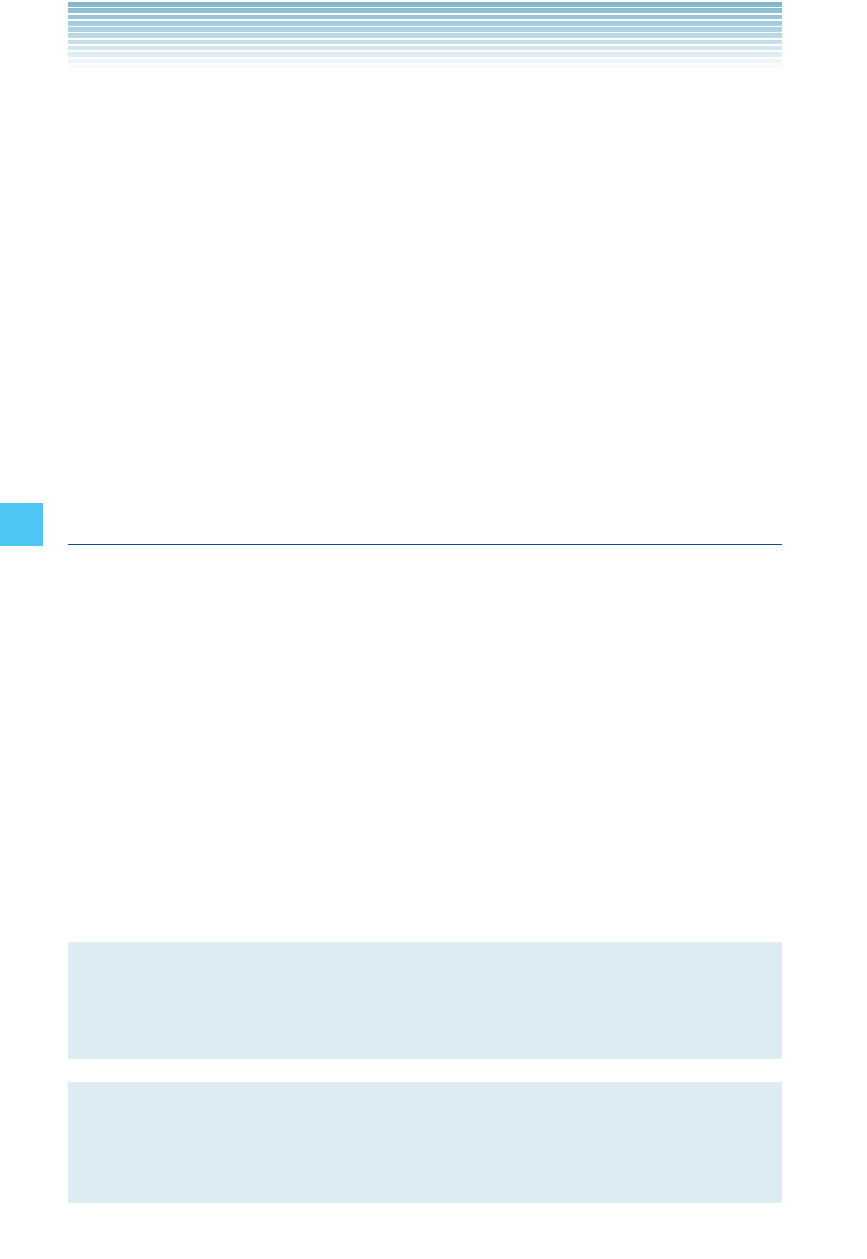
152
SETTINGS & TOOLS
3.
Enter your banner text (up to 18 characters) then press the
Center Select Key [OK].
k ERI Banner
If you use ERI Service, ERI Text is shown on the sub banner.
1.
From the idle screen, press the Center Select Key [MENU],
then use the Directional Key
a to select Settings & Tools
and press the Center Select Key [OK].
2.
Press
5 Display Settings, 1 Banner, 2 ERI Banner.
3.
Press the Directional Key
j up or down to select On/Off, then
press the Center Select Key [OK].
Backlight
To set the duration for backlight illumination for the Main Screen
and Keypad:
1.
From the idle screen, press the Center Select Key [MENU],
then use the Directional Key
a to select Settings & Tools
and press the Center Select Key [OK].
2.
Press
5 Display Settings, 2 Backlight.
3.
Press
1 Display or 2 Keypad.
4.
Press the Directional Key
j up or down to select one of the
following settings, then press the Center Select Key [OK].
7 seconds/15 seconds/30 seconds/Always On/Always Off
NOTE
Even if Always On is selected for the Backlight setting, the
backlight will turn off when the phone is closed.
NOTE
If Always On is selected for the Backlight setting, the battery life
may be shorter than the normal battery life.
