K removing the battery 1 – Casio EXILIM C721 User Manual
Page 15
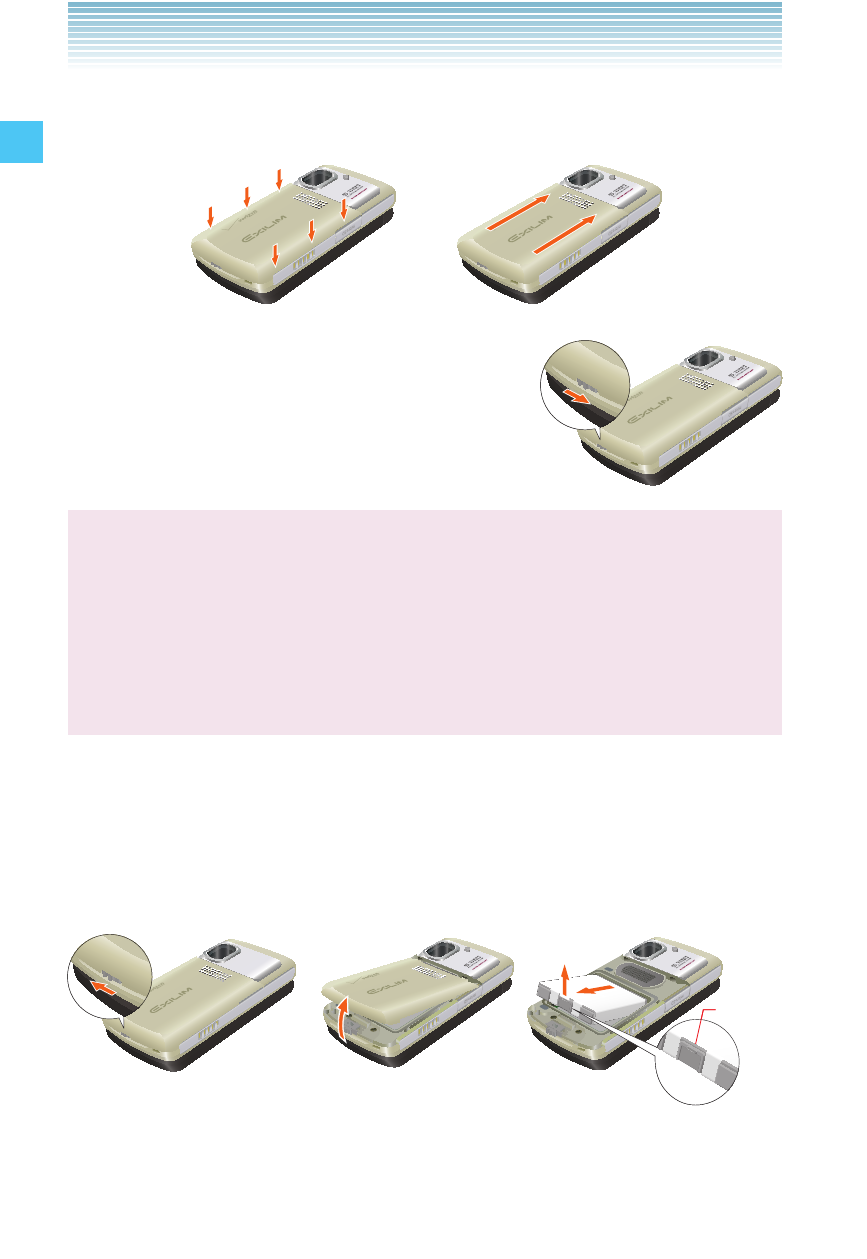
14
Getting Star
ted with Y
our Phone
7.
Press the battery cover to the direction indicated
5 and 6 by
the arrows as shown in the figures.
8.
Slide the Lock switch to LOCK.
Warning!
Do not press hard on the battery cover with the battery cover
tab running over the phone because you may damage the
battery cover tab. If you are using a wrist strap (included inbox),
be careful not to get it caught between the battery cover and
phone, in order to maintain waterproofing.
k Removing the battery
1.
Slide the LOCK switch to FREE (direction of the arrow).
2.
Gently push up location
1 of the battery cover and remove.
3.
Gently pull up on the tab of the battery and slide it out.
Tab
Tab
