Just Better Cleaning Vacuum Sensor User Manual
Cleaning vacuum sensor, Instructions
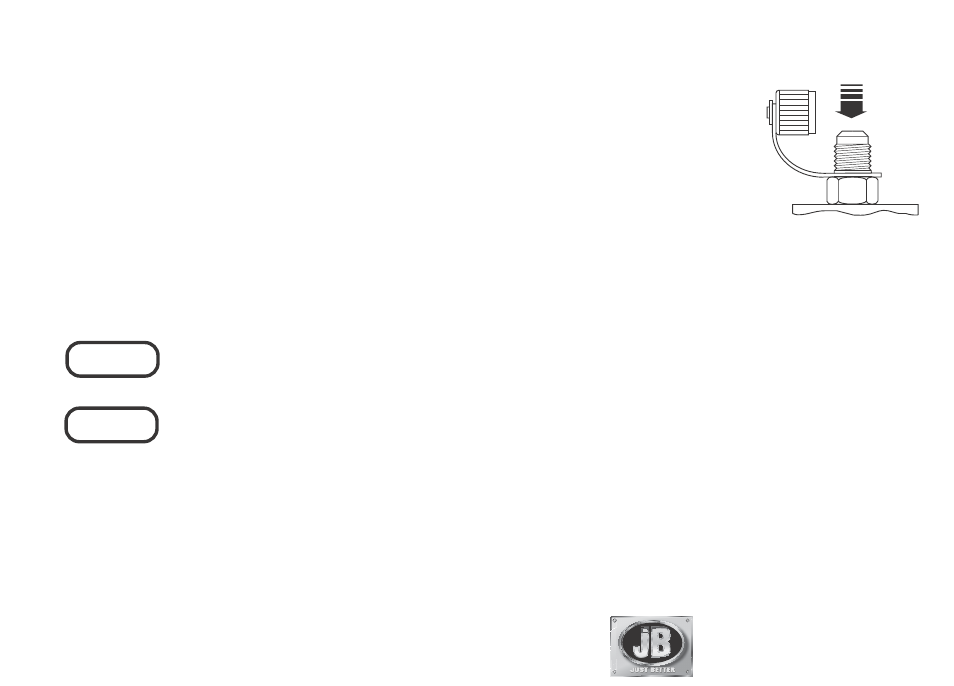
CLEANING VACUUM SENSOR
Remove protective cap. Fill vacuum hose
connection fitting half full with alcohol.
Replace cap. Gently shake the gauge to
allow the alcohol to rinse the inside of the
sensor.
Remove cap and pour out the alcohol.
Turn gauge upside down and allow the
vacuum sensor to dry for 20-30 minutes
before using gauge or replacing cap.
WARRANTY
DV-20 is warrantied for 12 months after
manufacture date. The warranty covers a 6
month over-the-counter return with the
balance covering repair only. For repair,
return the complete unit to your local
wholesaler. In warranty items must have a
copy of the invoice included.
INSTRUCTIONS
1. Connect a NEW dedicated charging hose or metal hose to the micron
gauge. All pre-used hoses contain oil and this will contaminate the sensor.
2. With hose attached to gauge, connect a D10162 shut-off valve on the
opposite end. This is a safety precaution to protect the gauge sensor from
pressures exceeding 300 psi.
3. It is recommended to connect the micron gauge hose directly to either the
high or low side of system for a more accurate reading. However for
convenience, the micron gauge may be connected directly to the vacuum
pump or charging manifold with hose no shorter than 3 feet.
4. Push square button to turn gauge on. If unit does not display any
characters, check to be sure batteries are correctly installed. The start-up
character display will read in the following order.
Sensor calibrates automatically at start-up and
monitors vacuum level every 5 seconds.
Displayed until system has gone down below 9,999
microns at which time visual display will begin.
5. The micron gauge power saver feature automatically turns the gauge off
after 10 minutes. To continue, repress the start button; J:B will be
displayed followed by the current reading.
6. To check for a leak using the vacuum pump blankoff valve, a metal hose/
O-ring coupler or copper tubing must be used; standard hoses permeate
and will not hold a vacuum. The reading will increase naturally due to
equalization; a minimum of 5 minutes is normal at which time the reading
should hold. Continual increase may indicate a leak within the system.
MICRONS
J:B
MICRONS
1
OIL IN THE SENSOR
WILL CAUSE
ERRATIC READING
DO NOT USE
Q-TIP'S TO CLEAN
SENSOR.
JB INDUSTRIES
630.851.9444
Printed in USA
© 2007 J/B Industries Inc.
Form 10751-306
