Electronics – Jeep 2015 Compass - User Guide User Manual
Page 51
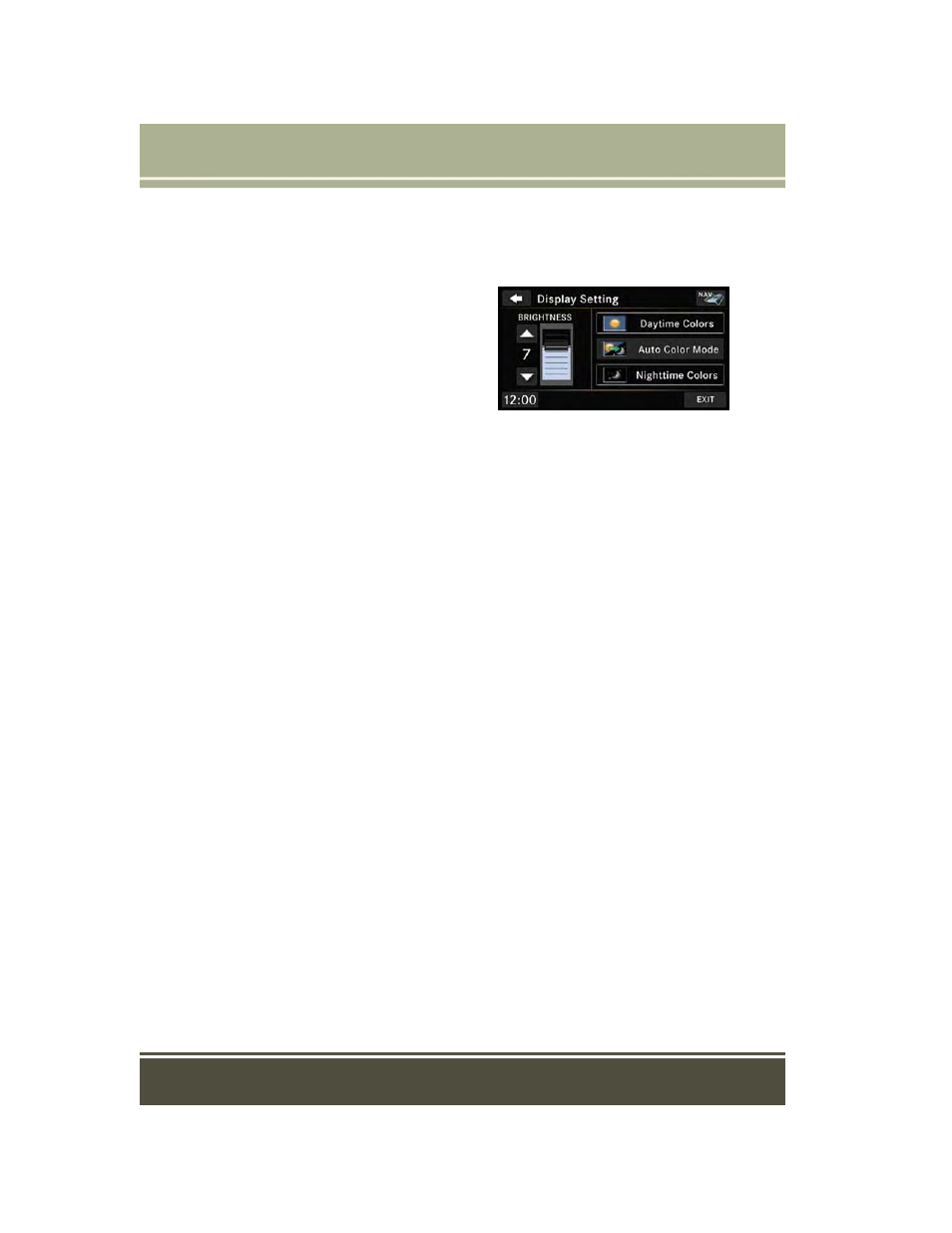
Display Settings
• Push the MENU button on the face-
plate and press the “Display Settings”
button on the touchscreen to access
the Display Settings menu.
• Select the “Daytime Colors” button on
the touchscreen to switch to manual day-
time mode and to adjust the brightness of
the display using daytime colors.
• Select the “Nighttime Colors” button
on the touchscreen to switch to
manual nighttime mode and to adjust the brightness of the display using nighttime
colors.
• Select the “Auto Color Mode” button on the touchscreen to switch to automatic
daytime/nighttime mode and to control the brightness of the display using the
dimmer switch of the vehicle.
• Press the “EXIT” button on the touchscreen to save your settings.
Display Settings
ELECTRONICS
49
See also other documents in the category Jeep Cars:
- 2010 Commander - User Guide (78 pages)
- S51J-T-R2 (20 pages)
- E-60 (42 pages)
- 2004 Grand Cherokee (344 pages)
- 2004 Liberty (374 pages)
- 2004 Wrangler (299 pages)
- 2005 Grand Cherokee (408 pages)
- 2005 Liberty (424 pages)
- 2005 Wrangler (352 pages)
- 2006 Commander (440 pages)
- 2006 Grand Cherokee (448 pages)
- 2006 Grand Cherokee SRT8 (392 pages)
- 2006 Liberty (424 pages)
- 2006 Wrangler (368 pages)
- 2007 Commander (456 pages)
- 2007 Compass (408 pages)
- 2007 Grand Cherokee (472 pages)
- 2007 Grand Cherokee SRT8 (400 pages)
- 2007 Liberty (417 pages)
- 2007 Patriot (440 pages)
- 2007 Wrangler (467 pages)
- 2008 Commander (478 pages)
- 2008 Compass (399 pages)
- 2008 Grand Cherokee (490 pages)
- 2008 Grand Cherokee SRT8 (404 pages)
- 2008 Liberty (493 pages)
- 2008 Patriot (438 pages)
- 2008 Wrangler (466 pages)
- 2009 Commander (519 pages)
- 2009 Grand Cherokee (521 pages)
- 2009 Grand Cherokee - Quick Reference Guide (12 pages)
- 2009 Grand Cherokee SRT8 (439 pages)
- 2009 Compass (439 pages)
- 2009 Compass - Quick Reference Guide (12 pages)
- 2009 Liberty (506 pages)
- 2009 Liberty - Quick Reference Guide (6 pages)
- 2009 Patriot (457 pages)
- 2009 Patriot - Quick Reference Guide (12 pages)
- 2009 Wrangler (502 pages)
- 2009 Wrangler - Quick Reference Guide (12 pages)
- 2009 Wrangler Unlimited - Owner Manual (496 pages)
- 2010 Commander (460 pages)
- 2010 Compass (474 pages)
- 2010 Compass - User Guide (76 pages)
- 2010 Grand Cherokee (466 pages)
