Speed control, Cruise on/off, Accel/decel – Jeep 2013 Wrangler - User Guide User Manual
Page 25: Resume, Cancel, Operating your vehicle
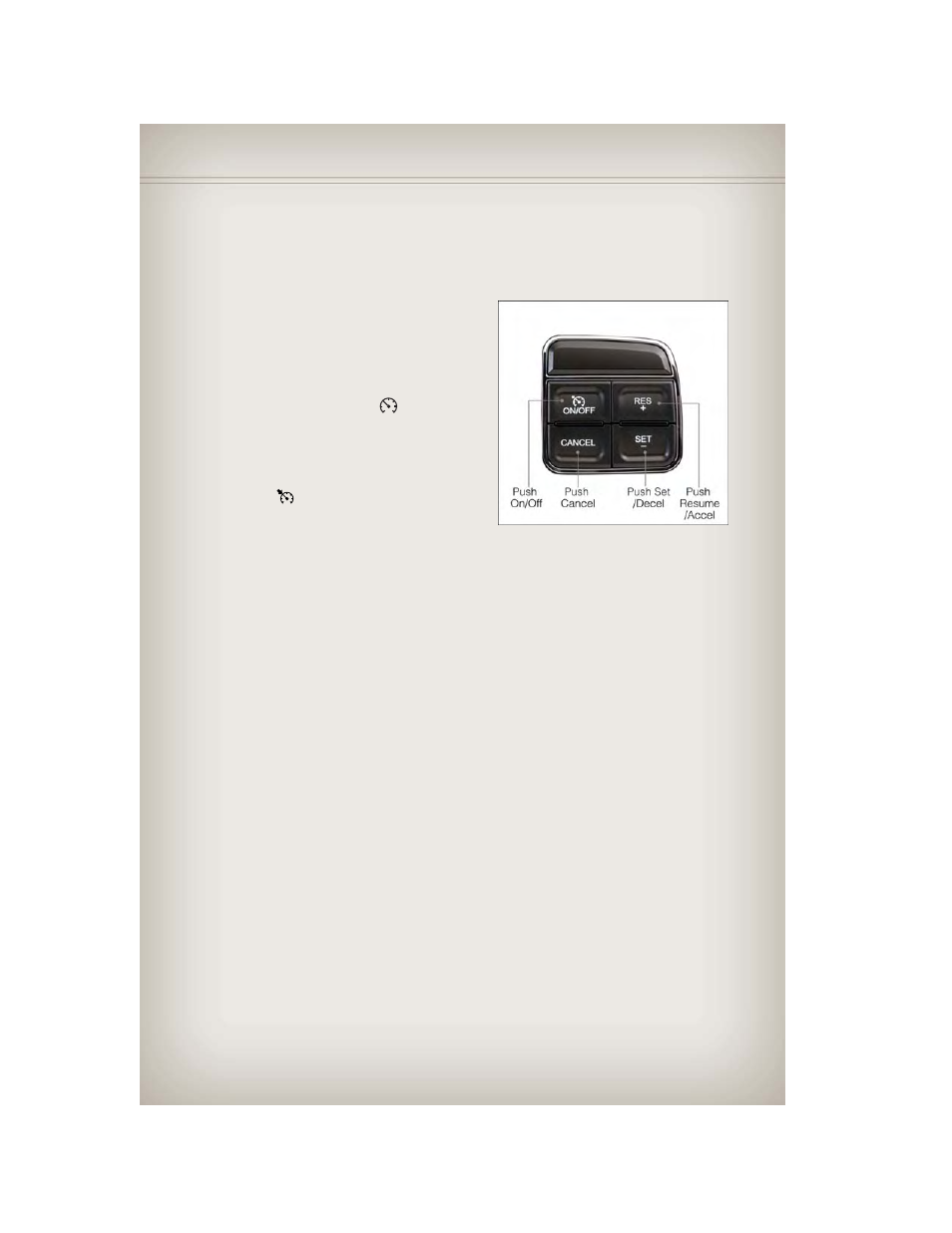
SPEED CONTROL
• The Electronic Speed Control switches
are located on the steering wheel.
Cruise ON/OFF
• Push the ON/OFF switch to activate
the Speed Control.
• The cruise symbol
will appear on
the instrument cluster to indicate the
Speed Control is on.
• Push the ON/OFF switch a second time
to turn the system off.
Set
• With the Speed Control on, push and
release the SET – button to set a de-
sired speed.
Accel/Decel
• Once a speed is set, pushing the RES + button once or the SET – button once will
increase or decrease the set speed approximately 1 mph (1.6 km/h).
• Push and hold the RES + button to accelerate in 5 mph (8 km/h) increments or
push and hold the SET – button to decelerate in 5 mph (8 km/h) increments;
release the button to save the new set speed.
Resume
• To resume a previously selected set speed in memory, push the RES + button and
release.
Cancel
• Push the CANCEL switch, or apply the brakes or clutch, to cancel the set speed
and maintain the set speed memory.
• Push the ON/OFF switch to turn the system off and erase the set speed memory.
OPERATING YOUR VEHICLE
23
