Display fuel saver — if equipped, Keyless enter-n-go™ (passive entry), Auto high beams (available with smartbeam™ only) – Jeep 2013 Grand Cherokee - Owner Manual User Manual
Page 346: Wiper mode — if equipped
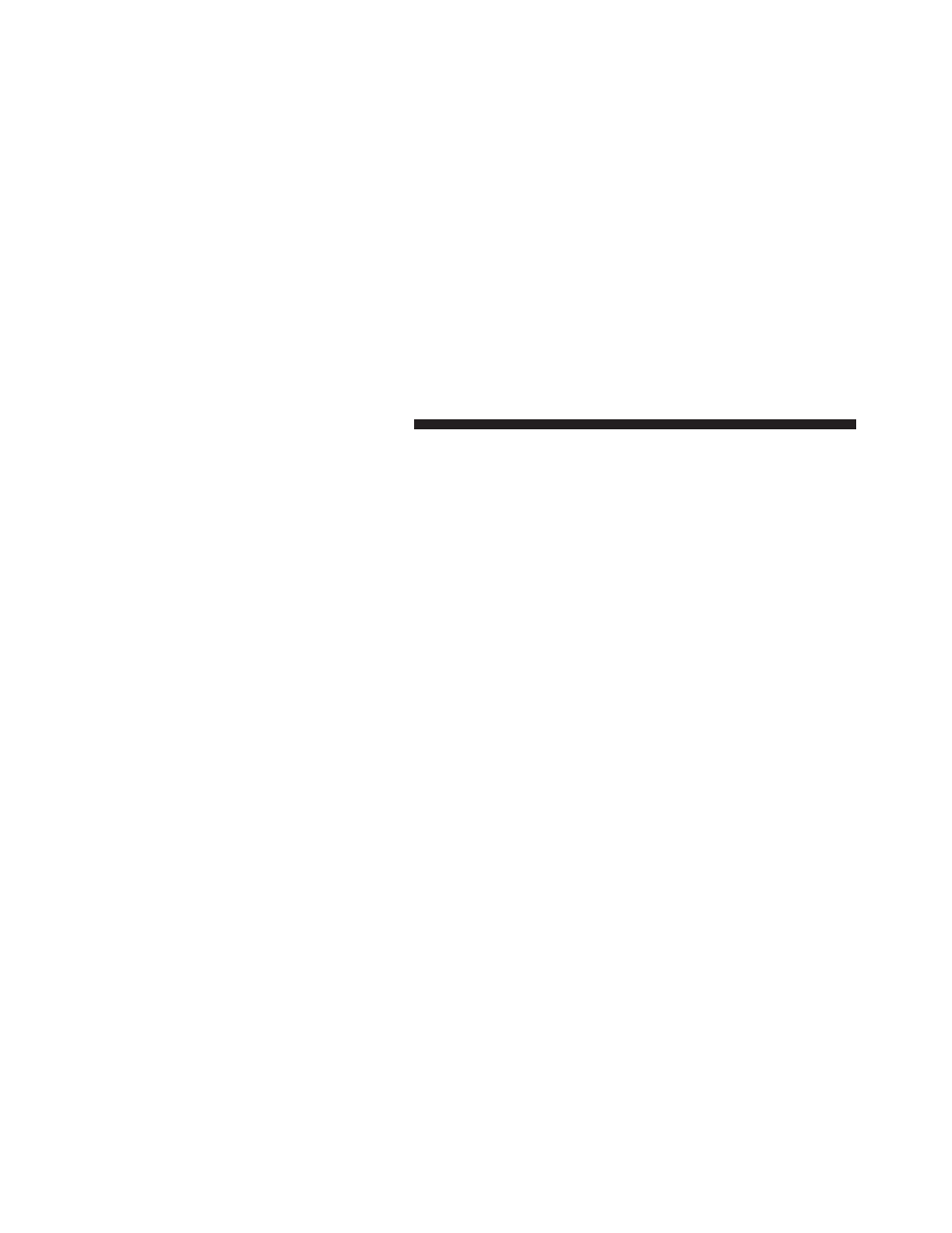
Display Fuel Saver — If Equipped
The “ECO” message is located in the Compass/
Temperature display; this message can be turned on or
off. To make your selection, press and release the SELECT
button until a check-mark appears next to the setting,
showing that the setting has been selected.
Keyless Enter-N-Go™ (Passive Entry)
This feature allows you to lock and unlock the vehicle’s
door(s) without having to press the RKE transmitter lock
or unlock buttons. To make your selection, press and
release the SELECT button until a check-mark appears
next to the feature showing the system has been activated
or the check-mark is removed showing the system has
been deactivated. Refer to “Keyless Enter-N-Go™” in
“Things To Know Before Starting Your Vehicle”.
Auto High Beams (Available with SmartBeam™
Only)
When this feature is selected, the high beam headlights will
deactivate automatically under certain conditions. To make
your selection, press and release the SELECT button until a
check-mark appears next to the feature showing the system
has been activated or the check-mark is removed showing
the system has been deactivated. Refer to “Lights/
SmartBeam™ — If Equipped” in “Understanding The Fea-
tures Of Your Vehicle” for further information.
Wiper Mode — If Equipped
When this feature is selected, the system will automatically
activate the windshield wipers if it senses moisture on the
windshield. To make your selection, press and release the
SELECT button until a check-mark appears next to the
feature showing the system has been activated or the
check-mark is removed showing the system has been deac-
tivated. When this feature is deactivated, the system reverts
to the standard intermittent wiper operation.
344
UNDERSTANDING YOUR INSTRUMENT PANEL
