Vehicle info (customer information features), Tire psi, Vehicle info – Jeep 2011 Grand Cherokee - Owner Manual User Manual
Page 278: Customer information features)
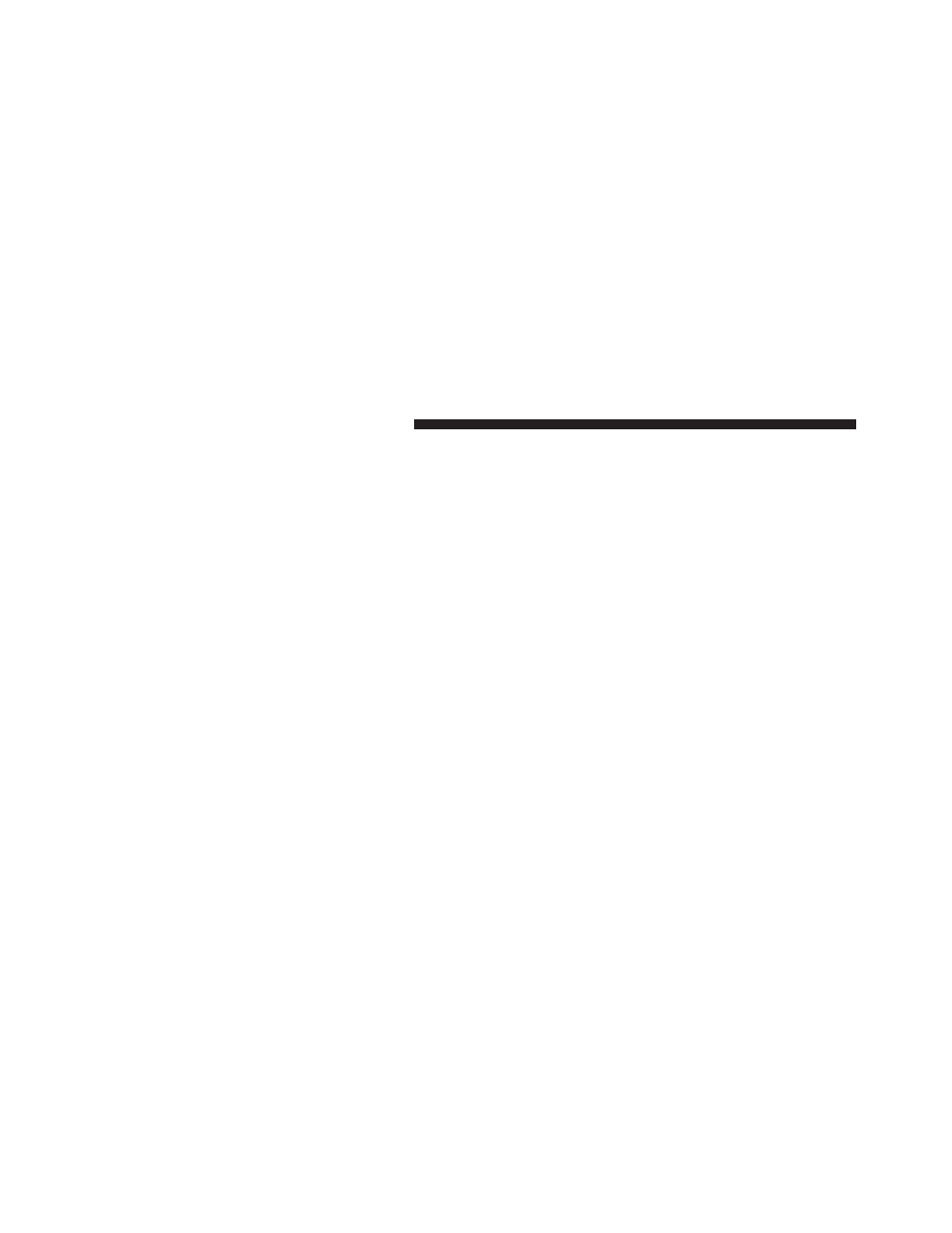
Vehicle Info (Customer Information Features)
Press and release the UP or DOWN button until “Vehicle
Info” displays in the EVIC and press the SELECT button.
Press the UP and DOWN button to scroll through the
available information displays, then press SELECT to
display anyone of the following choices.
• Coolant Temp
Displays the actual coolant temperature.
• Oil Temperature
Displays the actual oil temperature.
• Oil Pressure
Displays the actual oil pressure.
• Trans Temperature
Displays the actual transmission temperature.
• Engine Hours
Displays the hours of engine operation.
Tire PSI
Press and release the UP or DOWN button until “Tire
PSI” displays highlighted in the EVIC and press the
SELECT button. Press and release the UP/DOWN but-
tons until one of the following System Status messages
displays in the EVIC:
• System OK
• System Warnings Displayed (will display all currently
active System Warnings)
• Tire Pressure Monitor System (shows the current pres-
sure of all four road tires). For additional information,
refer to “Tire Pressure Monitor System” in “Starting
And Operating”.
276
UNDERSTANDING YOUR INSTRUMENT PANEL
